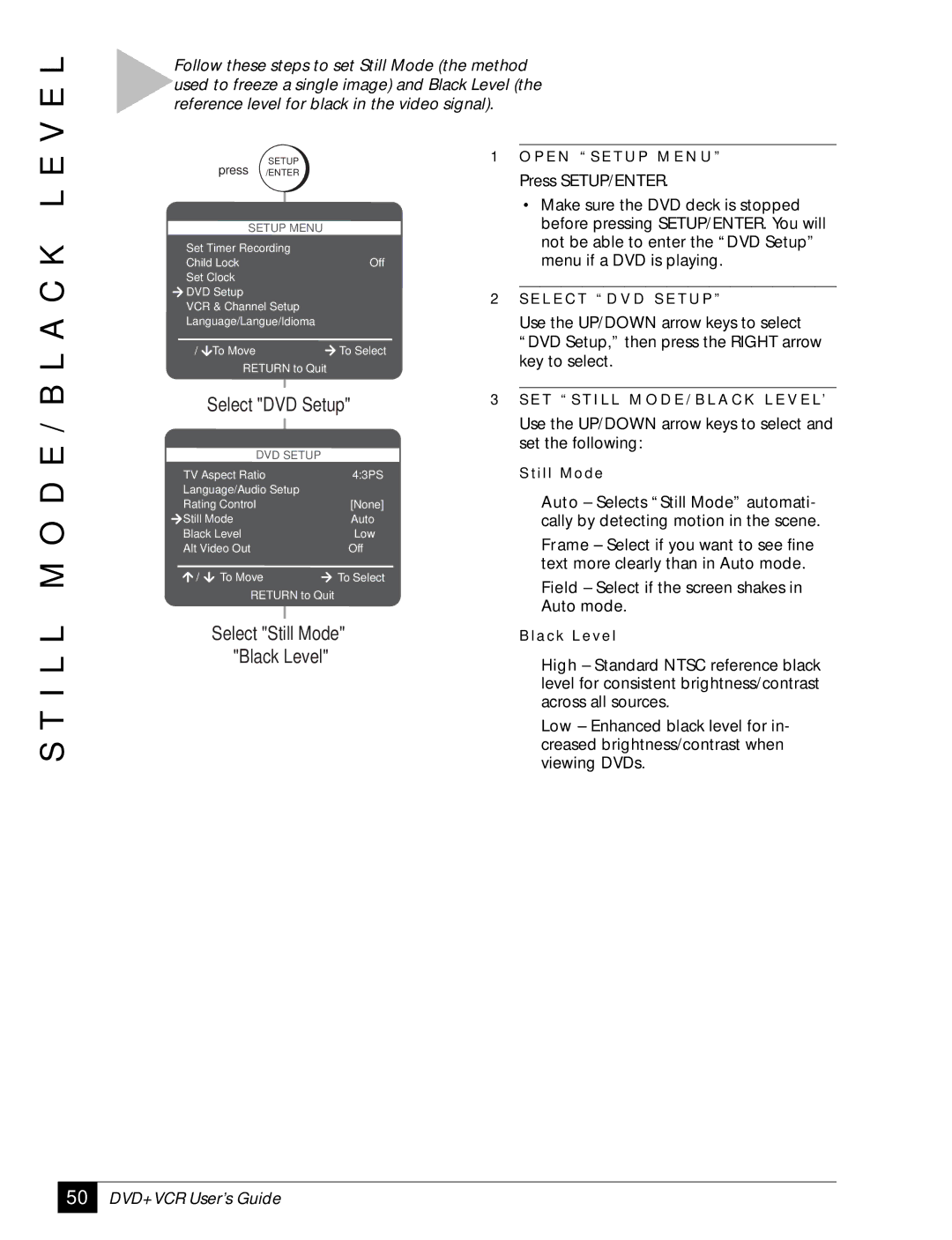V E L
Follow these steps to set Still Mode (the method used to freeze a single image) and Black Level (the reference level for black in the video signal).
S T I L L M O D E / B L A C K L E
| SETUP |
| |
| press /ENTER |
| |
| SETUP | MENU |
|
Set Timer Recording |
|
| |
Child Lock |
| Off | |
Set Clock |
|
| |
DVD Setup |
|
| |
VCR & Channel Setup |
| ||
Language/Langue/Idioma |
| ||
/ | To Move | To Select | |
| RETURN to Quit |
| |
| Select "DVD Setup" | ||
| DVD SETUP |
| |
TV Aspect Ratio | 4:3PS | ||
Language/Audio Setup |
| ||
Rating Control | [None] | ||
Still Mode | Auto | ||
Black Level | Low | ||
Alt Video Out | Off | ||
/ | To Move | To Select | |
| RETURN to Quit |
| |
Select "Still Mode"
"Black Level"
1O P E N “ S E T U P M E N U ”
Press SETUP/ENTER.
•Make sure the DVD deck is stopped before pressing SETUP/ENTER. You will not be able to enter the “DVD Setup” menu if a DVD is playing.
2S E L E C T “ D V D S E T U P ”
Use the UP/DOWN arrow keys to select “DVD Setup,” then press the RIGHT arrow key to select.
3S E T “ S T I L L M O D E / B L A C K L E V E L’
Use the UP/DOWN arrow keys to select and set the following:
S t i l l M o d e
Auto – Selects “Still Mode” automati- cally by detecting motion in the scene.
Frame – Select if you want to see fine text more clearly than in Auto mode.
Field – Select if the screen shakes in Auto mode.
B l a c k L e v e l
High – Standard NTSC reference black level for consistent brightness/contrast across all sources.
Low – Enhanced black level for in- creased brightness/contrast when viewing DVDs.
50