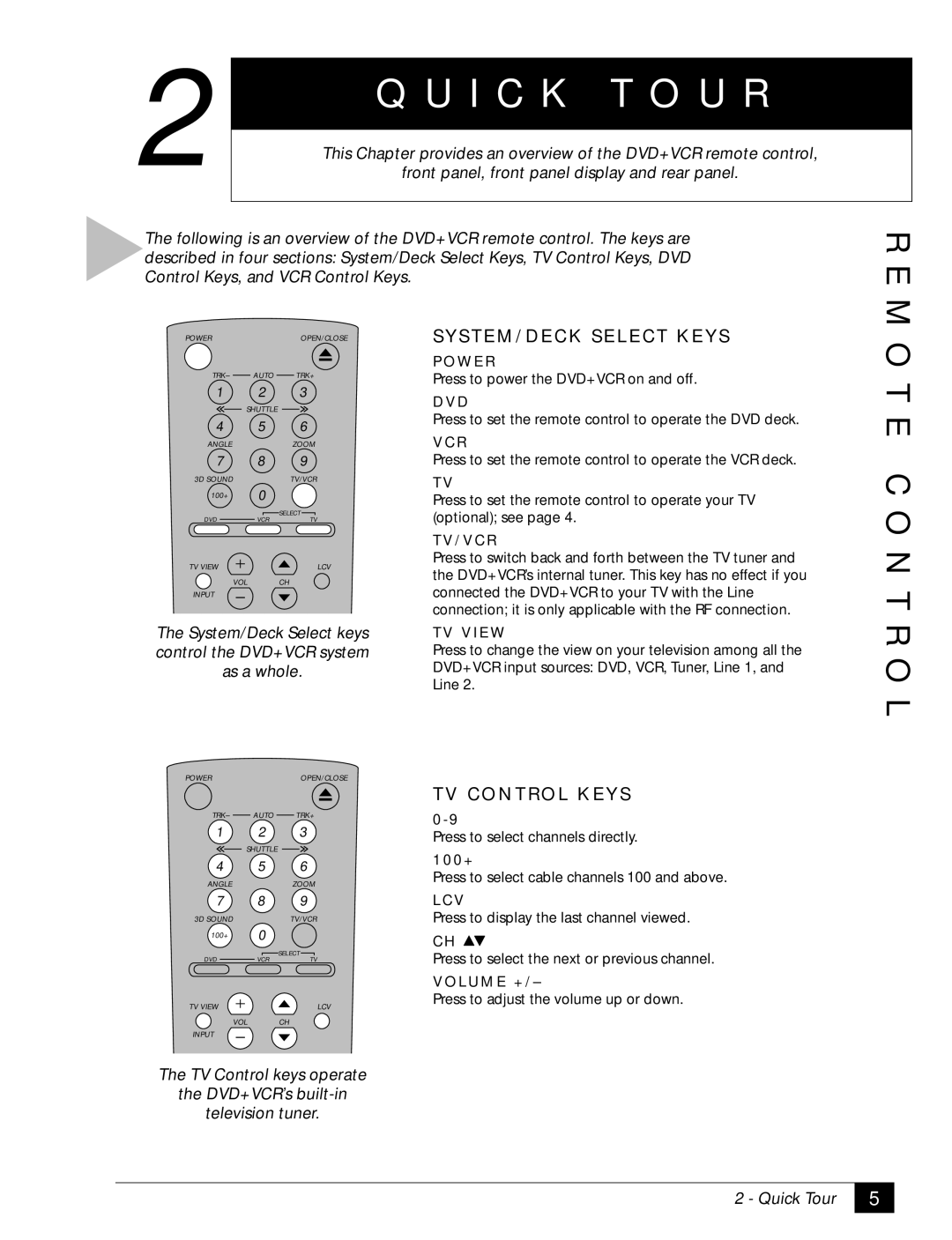2 | Q U I C K | T O U R | |
This Chapter provides an overview of the DVD+VCR remote control, | |||
front panel, front panel display and rear panel. | |||
The following is an overview of the DVD+VCR remote control. The keys are described in four sections: System/Deck Select Keys, TV Control Keys, DVD Control Keys, and VCR Control Keys.
R E M
POWEROPEN/CLOSE
TRK– AUTO TRK+
1 2 3
SHUTTLE
4 5 6
ANGLEZOOM
7 8 9
3D SOUND |
| TV/VCR |
100+ | 0 |
|
|
| SELECT |
DVD | VCR | TV |
TV VIEW |
| LCV |
VOL |
| CH |
INPUT |
|
|
The System/Deck Select keys control the DVD+VCR system as a whole.
SYSTEM/DECK SELECT KEYS
P O W E R
Press to power the DVD+VCR on and off.
D V D
Press to set the remote control to operate the DVD deck.
V C R
Press to set the remote control to operate the VCR deck.
T V
Press to set the remote control to operate your TV (optional); see page 4.
T V / V C R
Press to switch back and forth between the TV tuner and the DVD+VCR’s internal tuner. This key has no effect if you connected the DVD+VCR to your TV with the Line connection; it is only applicable with the RF connection.
TV VIEW
Press to change the view on your television among all the DVD+VCR input sources: DVD, VCR, Tuner, Line 1, and Line 2.
O T E C O N T R O L
POWEROPEN/CLOSE
TRK– AUTO TRK+
1 2 3
SHUTTLE
4 5 6
ANGLEZOOM
7 8 9
3D SOUND |
| TV/VCR |
100+ | 0 |
|
|
| SELECT |
DVD | VCR | TV |
TV VIEW |
| LCV |
VOL |
| CH |
INPUT |
|
|
TV CONTROL KEYS
0 - 9
Press to select channels directly.
100+
Press to select cable channels 100 and above.
LCV
Press to display the last channel viewed.
CH ![]()
Press to select the next or previous channel.
VOLUME +/ –
Press to adjust the volume up or down.
The TV Control keys operate
the DVD+VCR’s
television tuner.
2 - Quick Tour
5