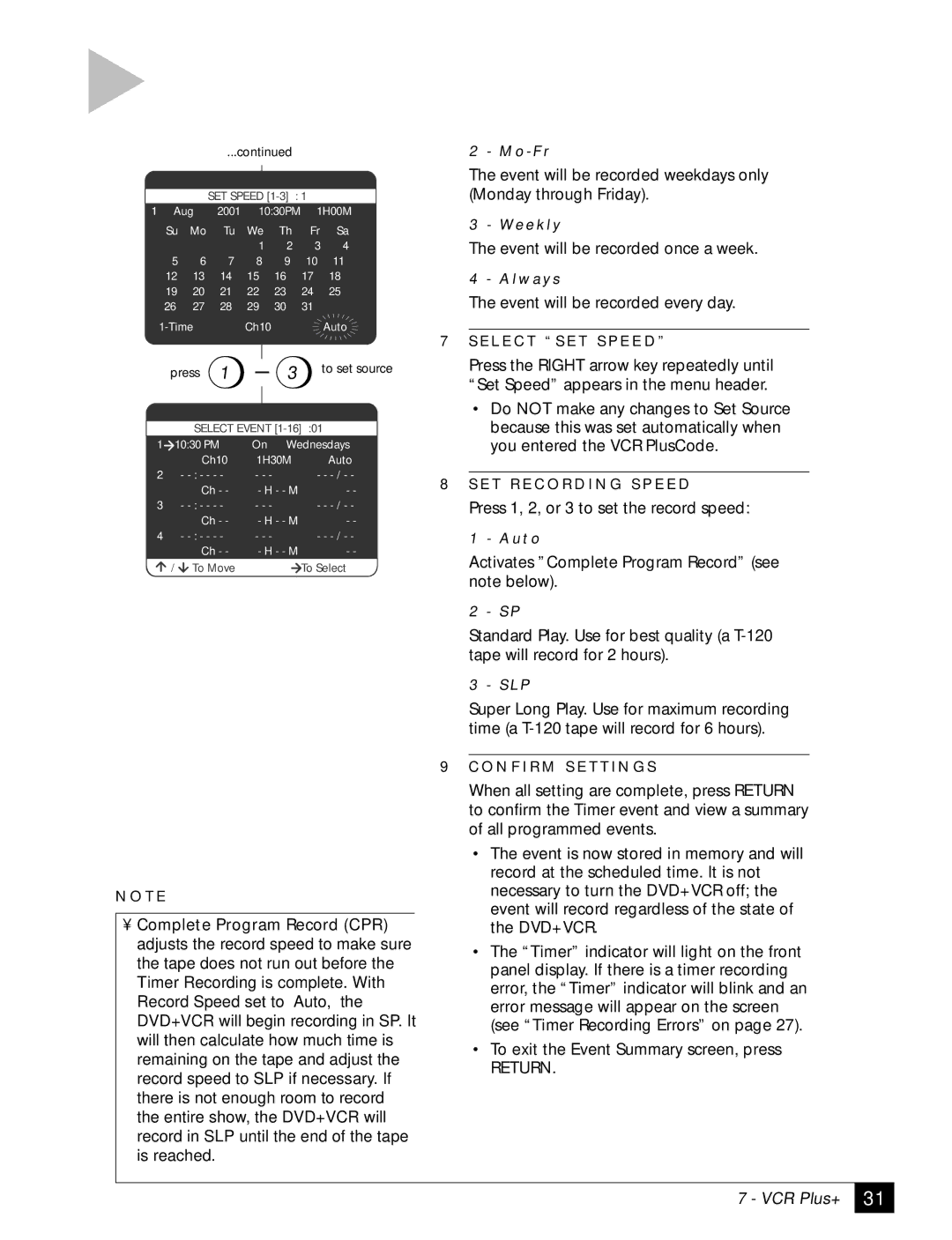...continued
SET SPEED
1 | Aug | 2001 |
|
|
| 10:30PM | 1H00M | |||||
| Su | Mo | Tu | We |
|
| Th | Fr | Sa | |||
|
|
|
| 1 |
| 2 | 3 | 4 |
| |||
| 5 | 6 | 7 | 8 |
| 9 | 10 | 11 |
| |||
| 12 | 13 | 14 | 15 |
| 16 | 17 | 18 |
| |||
| 19 | 20 | 21 | 22 |
| 23 | 24 | 25 |
| |||
| 26 | 27 | 28 | 29 |
| 30 | 31 |
|
| |||
| Ch10 |
|
| Auto | ||||||||
| press | 1 |
|
|
|
|
| 3 | to set source | |||
|
|
|
|
|
| |||||||
|
|
|
|
|
| |||||||
|
|
|
|
|
|
| ||||||
|
|
|
|
|
|
|
| |||||
|
| SELECT EVENT |
| |||||||||
1 | 10:30 PM |
|
| On | Wednesdays | |||||||
|
| Ch10 |
|
| 1H30M |
| Auto | |||||
2 | - | - - - |
| - - |
| |||||||
|
| Ch - - |
|
| - H - - M |
| - - |
| ||||
3 | - | - - - |
| - - |
| |||||||
|
| Ch - - |
|
| - H - - M |
| - - |
| ||||
4 | - | - - - |
| - - |
| |||||||
|
| Ch - - |
|
| - H - - M |
| - - |
| ||||
| / | To Move |
|
|
|
|
|
| To Select | |||
2 - M o - F r
The event will be recorded weekdays only (Monday through Friday).
3 - We e k l y
The event will be recorded once a week.
4 - A l w a y s
The event will be recorded every day.
7S E L E C T “ S E T S P E E D ”
Press the RIGHT arrow key repeatedly until “Set Speed” appears in the menu header.
•Do NOT make any changes to Set Source because this was set automatically when you entered the VCR PlusCode.
8S E T R E C O R D I N G S P E E D
Press 1, 2, or 3 to set the record speed:
1 - A u t o
Activates ”Complete Program Record” (see note below).
2 - S P
Standard Play. Use for best quality (a
3 - S L P
Super Long Play. Use for maximum recording time (a
N O T E
•Complete Program Record (CPR) adjusts the record speed to make sure the tape does not run out before the Timer Recording is complete. With Record Speed set to “Auto,” the DVD+VCR will begin recording in SP. It will then calculate how much time is remaining on the tape and adjust the record speed to SLP if necessary. If there is not enough room to record the entire show, the DVD+VCR will record in SLP until the end of the tape is reached.
9C O N F I R M S E T T I N G S
When all setting are complete, press RETURN to confirm the Timer event and view a summary of all programmed events.
•The event is now stored in memory and will record at the scheduled time. It is not necessary to turn the DVD+VCR off; the event will record regardless of the state of the DVD+VCR.
•The “Timer” indicator will light on the front panel display. If there is a timer recording error, the “Timer” indicator will blink and an error message will appear on the screen (see “Timer Recording Errors” on page 27).
•To exit the Event Summary screen, press
RETURN.
7 - VCR Plus+
31