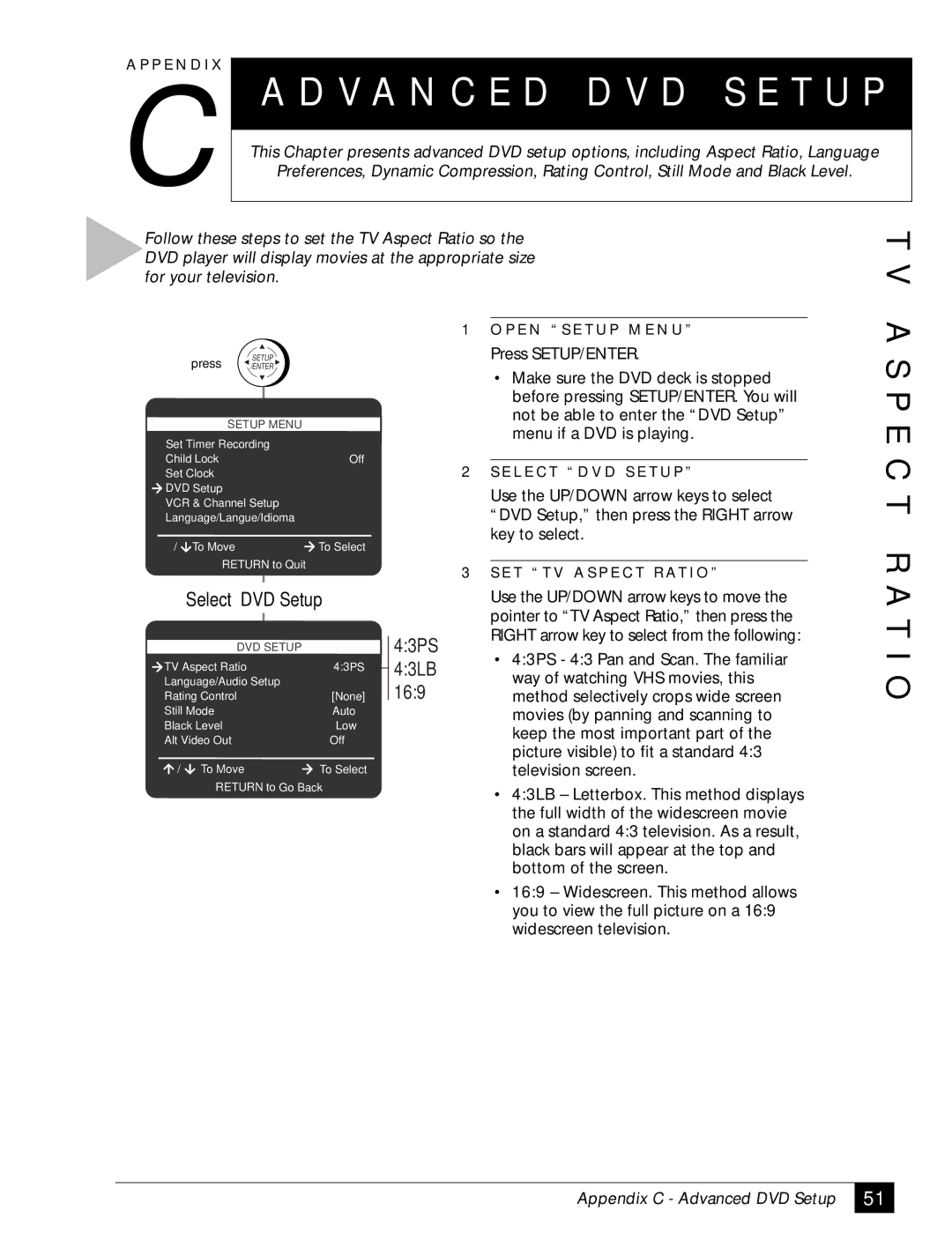A P P E N D I X
C
A D V A N C E D D V D S E T U P
This Chapter presents advanced DVD setup options, including Aspect Ratio, Language
Preferences, Dynamic Compression, Rating Control, Still Mode and Black Level.
Follow these steps to set the TV Aspect Ratio so the DVD player will display movies at the appropriate size for your television.
T V
| press | SETUP |
|
|
| ||
| /ENTER |
|
|
| |||
| SETUP | MENU |
|
|
| ||
Set Timer Recording |
|
|
|
|
| ||
Child Lock |
| Off |
|
|
| ||
Set Clock |
|
|
|
|
|
| |
DVD Setup |
|
|
|
|
|
| |
VCR & Channel Setup |
|
|
| ||||
Language/Langue/Idioma |
|
|
| ||||
/ | To Move |
| To Select |
|
|
| |
| RETURN to Quit |
|
|
| |||
| Select “DVD Setup” |
|
|
| |||
| DVD SETUP |
|
| 4:3PS | |||
|
| ||||||
|
|
| 4:3LB | ||||
TV Aspect Ratio |
| 4:3PS |
|
|
| ||
|
|
|
|
| |||
Language/Audio Setup |
| 16:9 | |||||
Rating Control |
| [None] |
| ||||
|
| ||||||
Still Mode |
| Auto |
|
|
| ||
Black Level |
| Low |
|
|
| ||
Alt Video Out |
| Off |
|
|
| ||
/ | To Move |
| To Select |
|
|
| |
| RETURN to Go Back |
|
|
| |||
1O P E N “ S E T U P M E N U ”
Press SETUP/ENTER.
•Make sure the DVD deck is stopped before pressing SETUP/ENTER. You will not be able to enter the “DVD Setup” menu if a DVD is playing.
2S E L E C T “ D V D S E T U P ”
Use the UP/DOWN arrow keys to select “DVD Setup,” then press the RIGHT arrow key to select.
3S E T “ T V A S P E C T R AT I O ”
Use the UP/DOWN arrow keys to move the pointer to “TV Aspect Ratio,” then press the RIGHT arrow key to select from the following:
•4:3PS - 4:3 Pan and Scan. The familiar way of watching VHS movies, this method selectively crops wide screen movies (by panning and scanning to keep the most important part of the picture visible) to fit a standard 4:3 television screen.
•4:3LB – Letterbox. This method displays the full width of the widescreen movie on a standard 4:3 television. As a result, black bars will appear at the top and bottom of the screen.
•16:9 – Widescreen. This method allows you to view the full picture on a 16:9 widescreen television.
A S P E C T R A T I O
Appendix C - Advanced DVD Setup
51