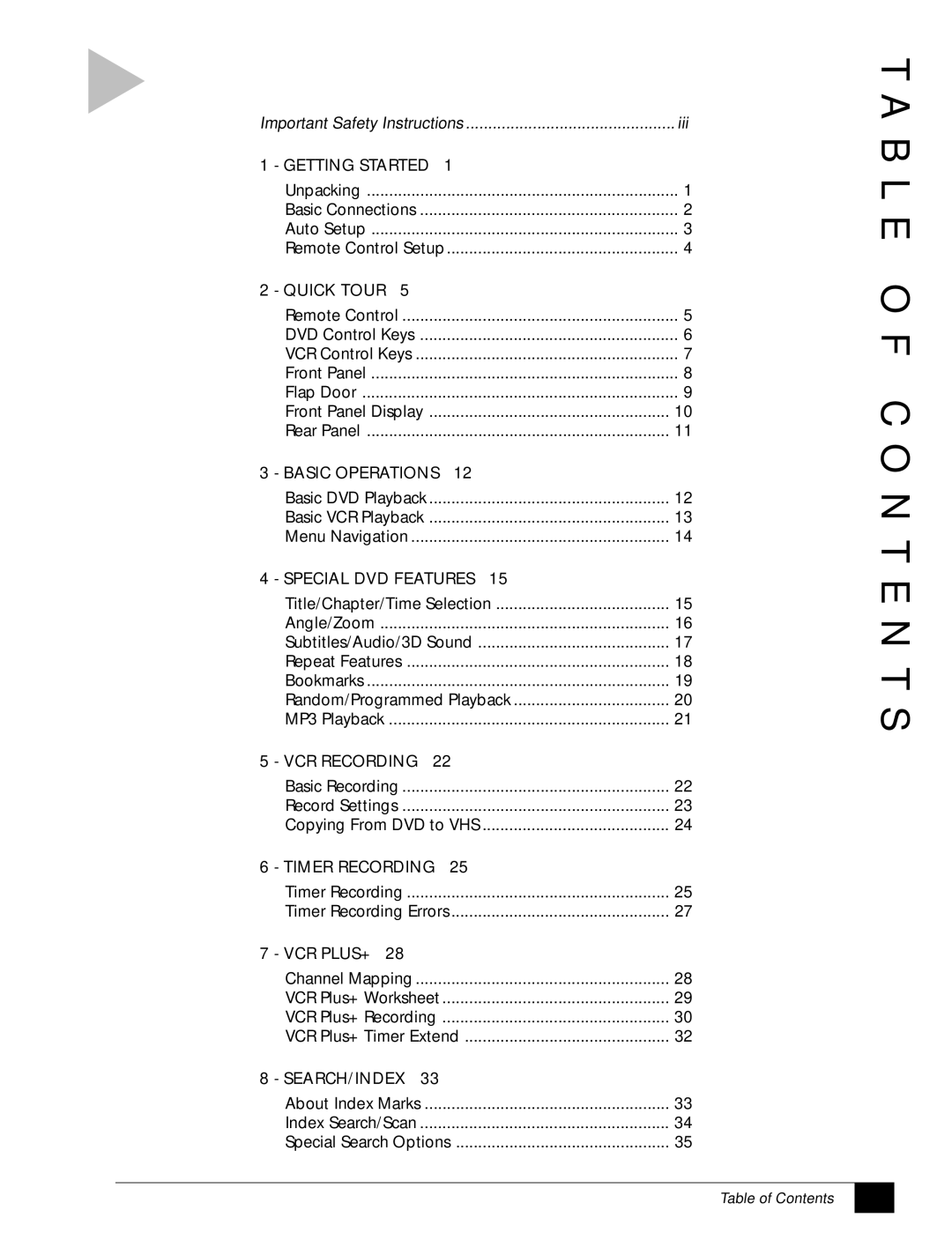Important Safety Instructions | iii |
1 - GETTING STARTED 1 |
|
Unpacking | 1 |
Basic Connections | 2 |
Auto Setup | 3 |
Remote Control Setup | 4 |
2 - QUICK TOUR 5 |
|
Remote Control | 5 |
DVD Control Keys | 6 |
VCR Control Keys | 7 |
Front Panel | 8 |
Flap Door | 9 |
Front Panel Display | 10 |
Rear Panel | 11 |
3 - BASIC OPERATIONS 12 |
|
Basic DVD Playback | 12 |
Basic VCR Playback | 13 |
Menu Navigation | 14 |
4 - SPECIAL DVD FEATURES 15 |
|
Title/Chapter/Time Selection | 15 |
Angle/Zoom | 16 |
Subtitles/Audio/3D Sound | 17 |
Repeat Features | 18 |
Bookmarks | 19 |
Random/Programmed Playback | 20 |
MP3 Playback | 21 |
5 - VCR RECORDING 22 |
|
Basic Recording | 22 |
Record Settings | 23 |
Copying From DVD to VHS | 24 |
6 - TIMER RECORDING 25 |
|
Timer Recording | 25 |
Timer Recording Errors | 27 |
7 - VCR PLUS+ 28 |
|
Channel Mapping | 28 |
VCR Plus+ Worksheet | 29 |
VCR Plus+ Recording | 30 |
VCR Plus+ Timer Extend | 32 |
8 - SEARCH/INDEX 33 |
|
About Index Marks | 33 |
Index Search/Scan | 34 |
Special Search Options | 35 |
T A B L E O F C O N T E N T S
Table of Contents
i