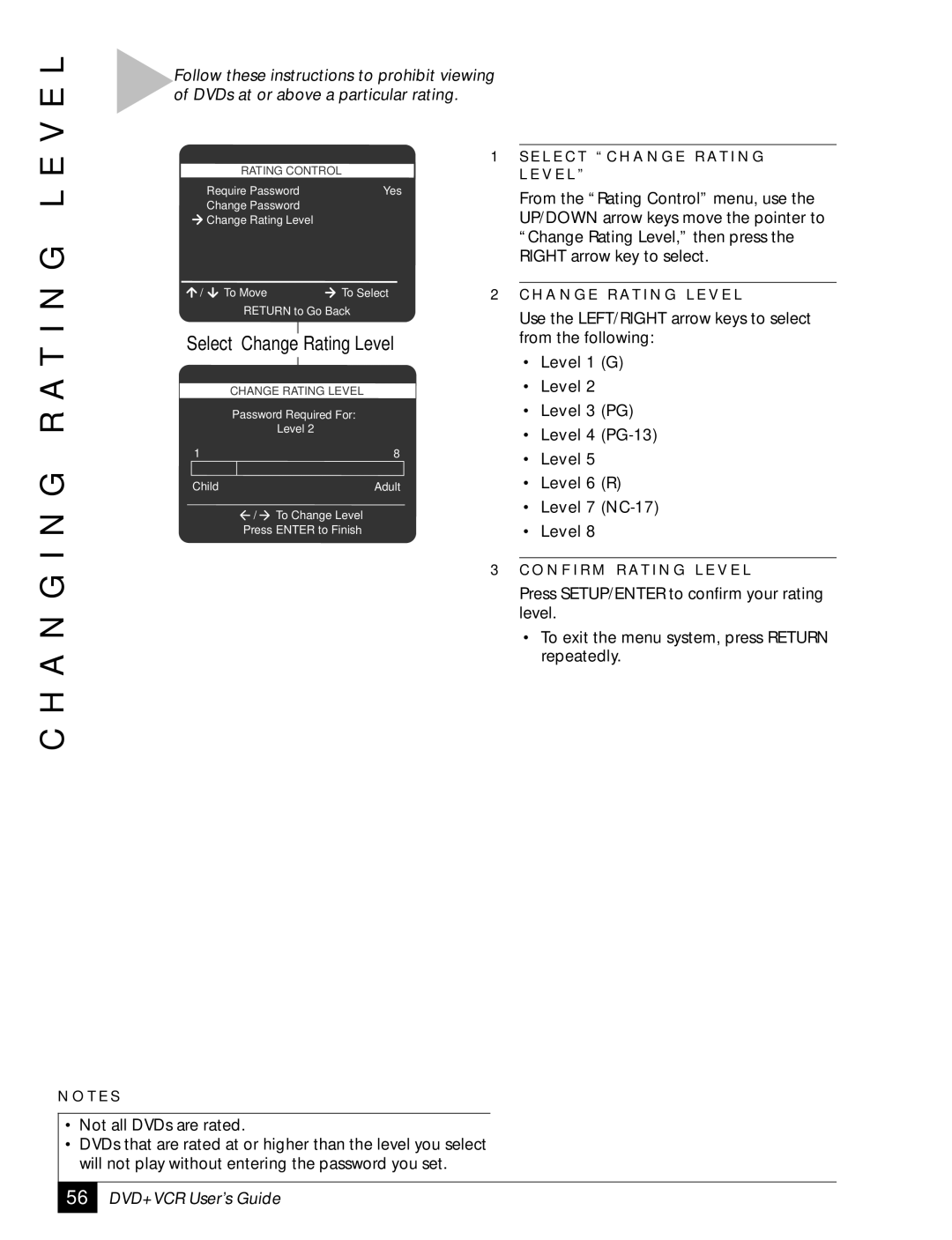V E L
Follow these instructions to prohibit viewing of DVDs at or above a particular rating.
C H A N G I N G R A T I N G L E
| RATING CONTROL |
|
| Require Password | Yes |
| Change Password |
|
| Change Rating Level |
|
/ | To Move | To Select |
| RETURN to Go Back | |
Select “Change Rating Level”
| CHANGE RATING LEVEL |
| Password Required For: |
| Level 2 |
1 | 8 |
Child | Adult |
/To Change Level Press ENTER to Finish
1S E L E C T “ C H A N G E R AT I N G L E V E L ”
From the “Rating Control” menu, use the UP/DOWN arrow keys move the pointer to “Change Rating Level,” then press the RIGHT arrow key to select.
2C H A N G E R AT I N G L E V E L
Use the LEFT/RIGHT arrow keys to select from the following:
•Level 1 (G)
•Level 2
•Level 3 (PG)
•Level 4 (PG-13)
•Level 5
•Level 6 (R)
•Level 7 (NC-17)
•Level 8
3C O N F I R M R AT I N G L E V E L
Press SETUP/ENTER to confirm your rating level.
•To exit the menu system, press RETURN repeatedly.
N O T E S
•Not all DVDs are rated.
•DVDs that are rated at or higher than the level you select will not play without entering the password you set.
56
DVD+VCR User’s Guide