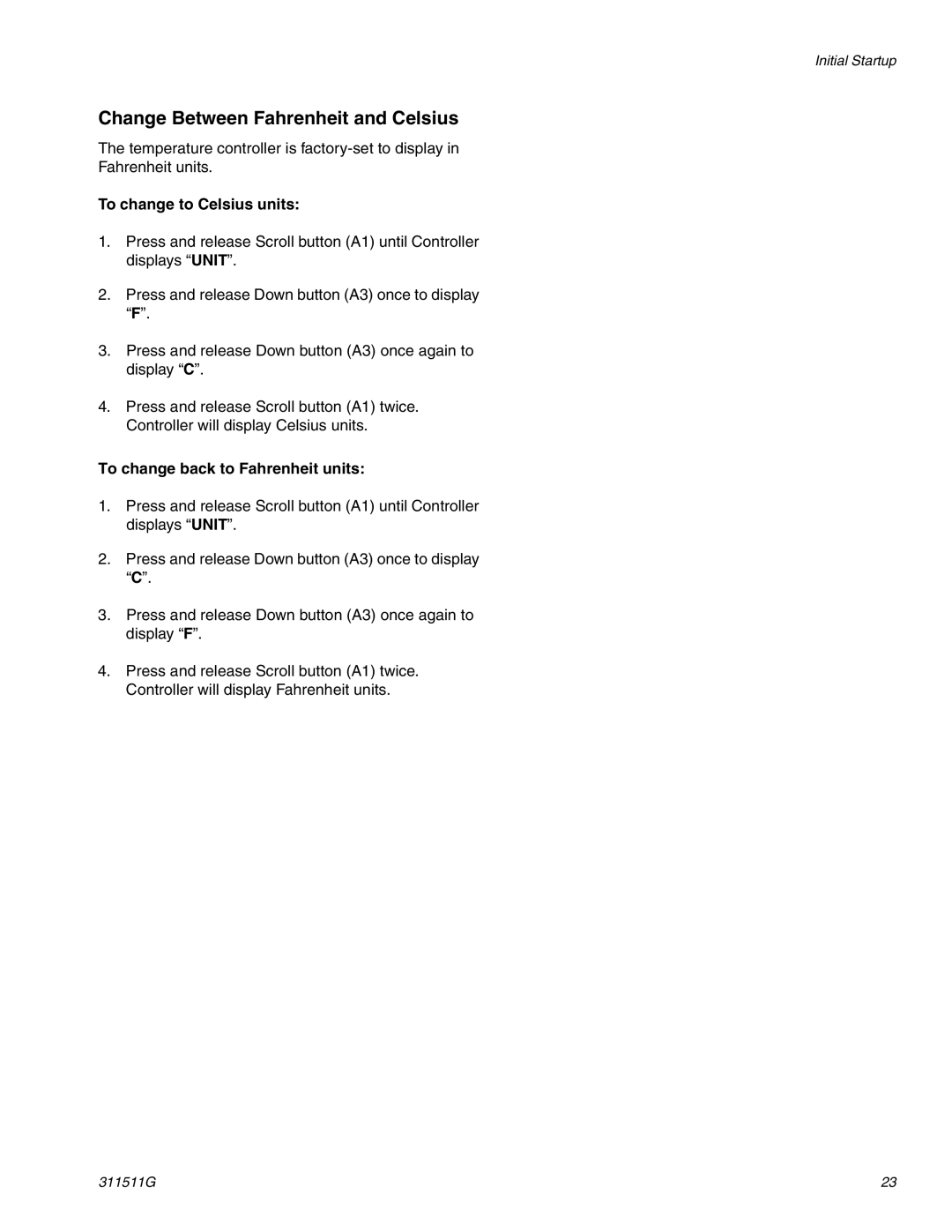Initial Startup
Change Between Fahrenheit and Celsius
The temperature controller is
Fahrenheit units.
To change to Celsius units:
1.Press and release Scroll button (A1) until Controller displays “UNIT”.
2.Press and release Down button (A3) once to display “F”.
3.Press and release Down button (A3) once again to display “C”.
4.Press and release Scroll button (A1) twice. Controller will display Celsius units.
To change back to Fahrenheit units:
1.Press and release Scroll button (A1) until Controller displays “UNIT”.
2.Press and release Down button (A3) once to display “C”.
3.Press and release Down button (A3) once again to display “F”.
4.Press and release Scroll button (A1) twice. Controller will display Fahrenheit units.
311511G | 23 |