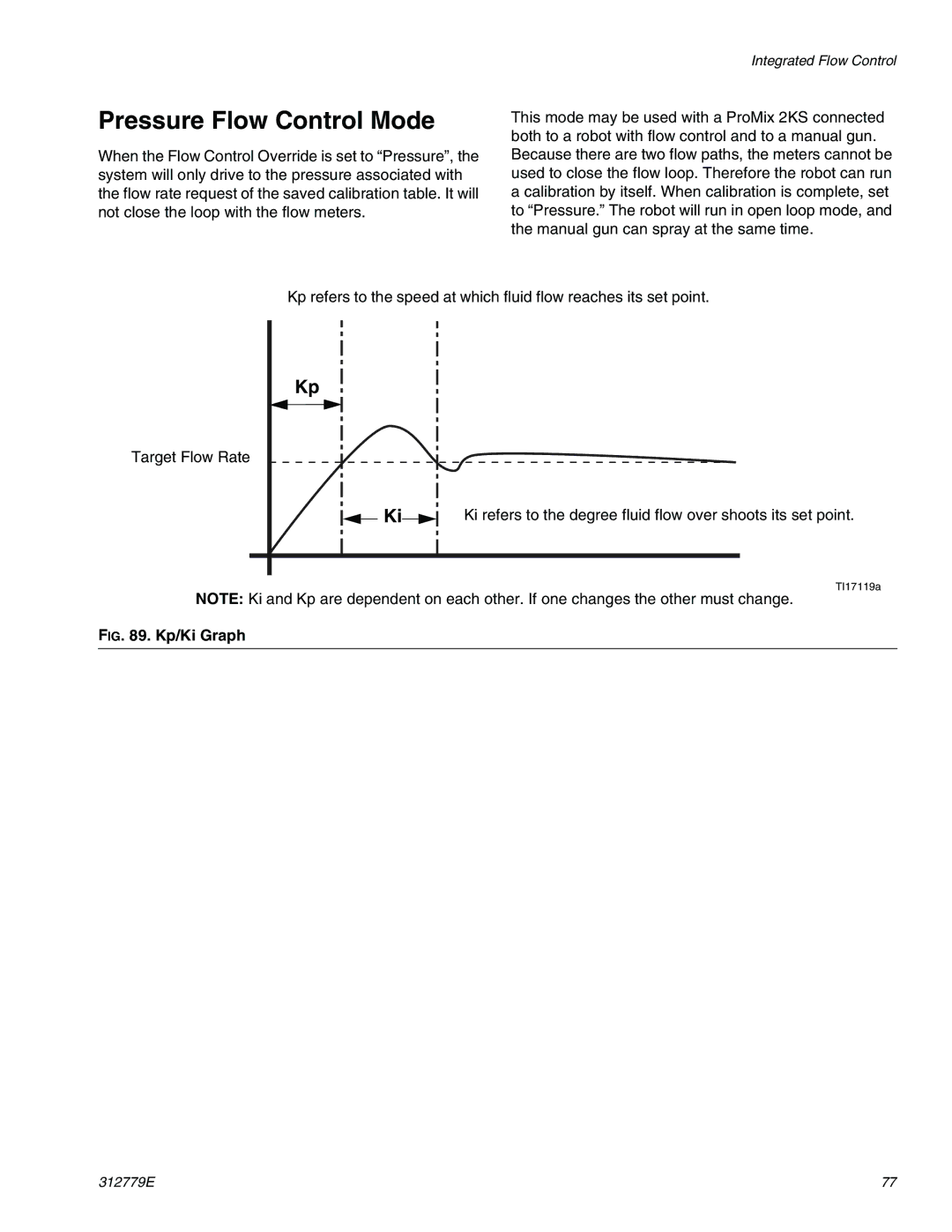TI12553a, TI12552a specifications
The Graco TI12552A and TI12553A are highly regarded models in the realm of airless paint sprayers, designed to cater to both professional contractors and DIY enthusiasts. These sprayers are engineered for efficiency and versatility, making them ideal for a variety of painting tasks, including interior and exterior applications.One of the standout features of the Graco TI12552A and TI12553A is their powerful motor, which delivers consistent pressure for a flawless finish. The motor is backed by a robust design, ensuring durability even during extensive use. This enables users to spray unthinned coatings, making the models suitable for a range of materials, including latex, stains, and sealers.
Both models boast Graco's innovative ProConnect technology, allowing for quick and easy pump replacements. This feature significantly reduces downtime and enhances productivity, as users can replace the pump on-site without needing specialized tools. The Graco TI12552A and TI12553A also feature a lightweight and portable design, making them easy to transport around job sites.
The ergonomics of these sprayers are commendable, with comfortable grips and well-placed controls, allowing for extended use without discomfort. Additionally, the integrated storage compartments enable users to keep accessories like sprayer tips and hoses organized and easily accessible.
Another significant characteristic of the TI12552A and TI12553A is their adjustable pressure control. This allows users to tailor the paint flow to suit specific projects, providing greater control over the application and ensuring optimal results. The models also feature a reversible spray tip, which is a convenient addition that allows for easy unclogging, minimizing interruptions during work.
For safety and maintenance, both models come equipped with a built-in suction filter that prevents debris from entering the system and damaging the pump. Regular maintenance is simplified by the easy-access fluid intake, which allows for straightforward cleaning.
In summary, the Graco TI12552A and TI12553A are advanced airless paint sprayers that combine power, convenience, and versatility. With their user-friendly features, ergonomic design, and innovative technologies, these sprayers are essential tools for anyone looking to achieve professional-quality finishes with ease. Whether it’s a residential project or larger-scale commercial job, the TI12552A and TI12553A stand out as reliable choices in the competitive landscape of paint sprayers.