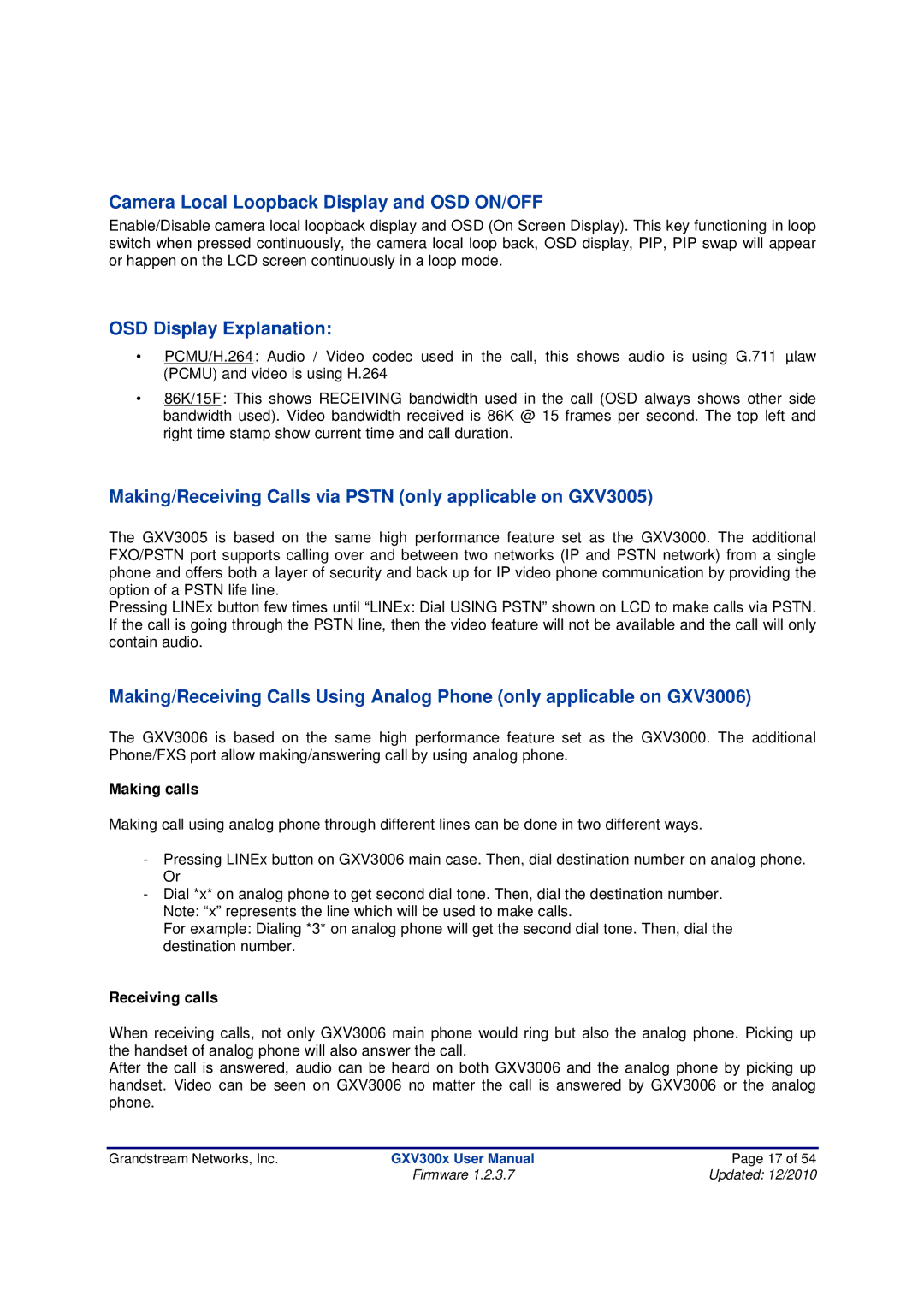Camera Local Loopback Display and OSD ON/OFF
Enable/Disable camera local loopback display and OSD (On Screen Display). This key functioning in loop switch when pressed continuously, the camera local loop back, OSD display, PIP, PIP swap will appear or happen on the LCD screen continuously in a loop mode.
OSD Display Explanation:
∙PCMU/H.264: Audio / Video codec used in the call, this shows audio is using G.711 µlaw (PCMU) and video is using H.264
∙86K/15F: This shows RECEIVING bandwidth used in the call (OSD always shows other side bandwidth used). Video bandwidth received is 86K @ 15 frames per second. The top left and right time stamp show current time and call duration.
Making/Receiving Calls via PSTN (only applicable on GXV3005)
The GXV3005 is based on the same high performance feature set as the GXV3000. The additional FXO/PSTN port supports calling over and between two networks (IP and PSTN network) from a single phone and offers both a layer of security and back up for IP video phone communication by providing the option of a PSTN life line.
Pressing LINEx button few times until “LINEx: Dial USING PSTN” shown on LCD to make calls via PSTN. If the call is going through the PSTN line, then the video feature will not be available and the call will only contain audio.
Making/Receiving Calls Using Analog Phone (only applicable on GXV3006)
The GXV3006 is based on the same high performance feature set as the GXV3000. The additional Phone/FXS port allow making/answering call by using analog phone.
Making calls
Making call using analog phone through different lines can be done in two different ways.
-Pressing LINEx button on GXV3006 main case. Then, dial destination number on analog phone. Or
-Dial *x* on analog phone to get second dial tone. Then, dial the destination number. Note: “x” represents the line which will be used to make calls.
For example: Dialing *3* on analog phone will get the second dial tone. Then, dial the destination number.
Receiving calls
When receiving calls, not only GXV3006 main phone would ring but also the analog phone. Picking up the handset of analog phone will also answer the call.
After the call is answered, audio can be heard on both GXV3006 and the analog phone by picking up handset. Video can be seen on GXV3006 no matter the call is answered by GXV3006 or the analog phone.
Grandstream Networks, Inc. | GXV300x User Manual | Page 17 of 54 |
| Firmware 1.2.3.7 | Updated: 12/2010 |