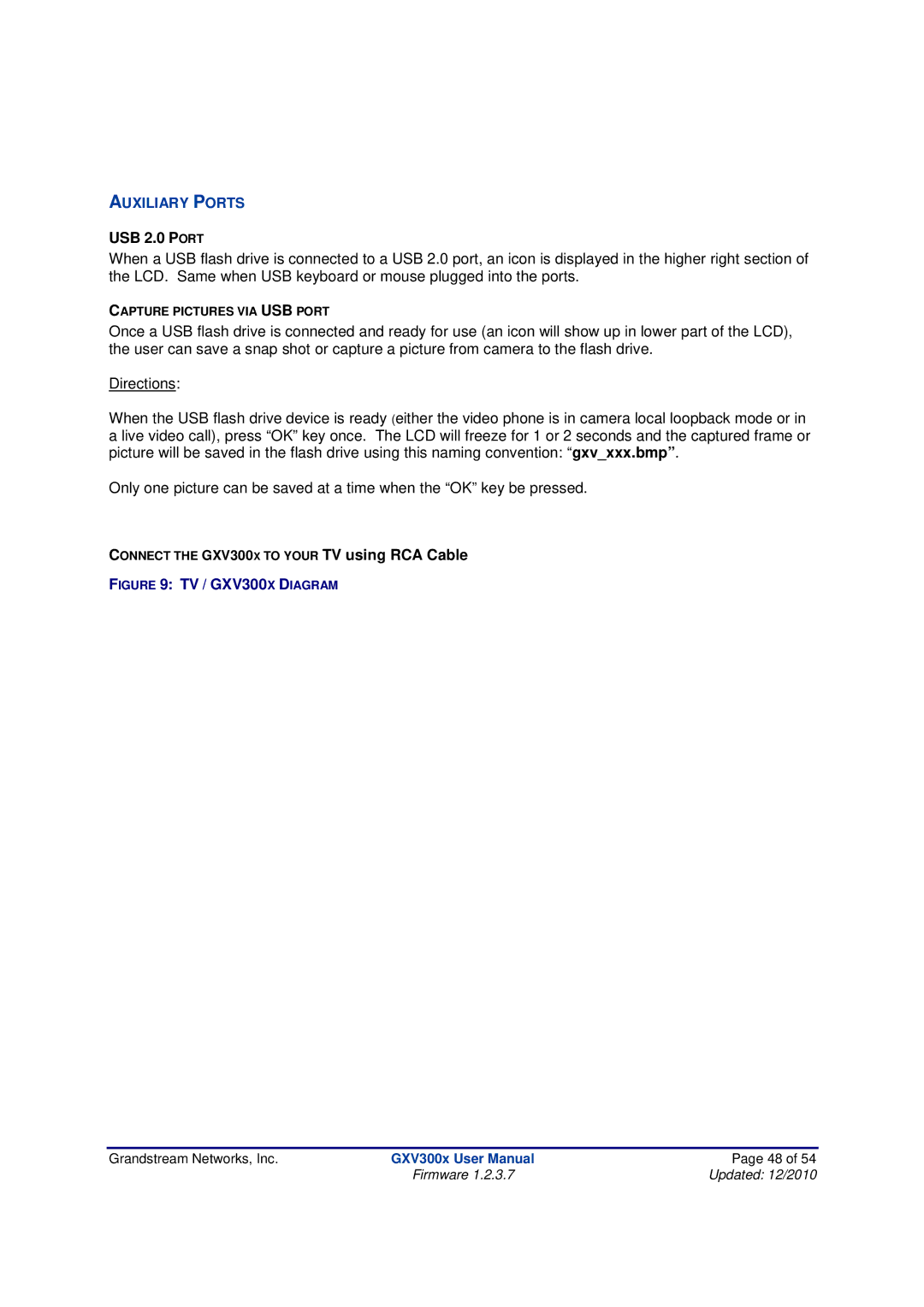AUXILIARY PORTS
USB 2.0 PORT
When a USB flash drive is connected to a USB 2.0 port, an icon is displayed in the higher right section of the LCD. Same when USB keyboard or mouse plugged into the ports.
CAPTURE PICTURES VIA USB PORT
Once a USB flash drive is connected and ready for use (an icon will show up in lower part of the LCD), the user can save a snap shot or capture a picture from camera to the flash drive.
Directions:
When the USB flash drive device is ready (either the video phone is in camera local loopback mode or in a live video call), press “OK” key once. The LCD will freeze for 1 or 2 seconds and the captured frame or picture will be saved in the flash drive using this naming convention: “gxv_xxx.bmp” .
Only one picture can be saved at a time when the “OK” key be pressed.
CONNECT THE GXV300X TO YOUR TV using RCA Cable
FIGURE 9: TV / GXV300X DIAGRAM
Grandstream Networks, Inc. | GXV300x User Manual | Page 48 of 54 |
| Firmware 1.2.3.7 | Updated: 12/2010 |