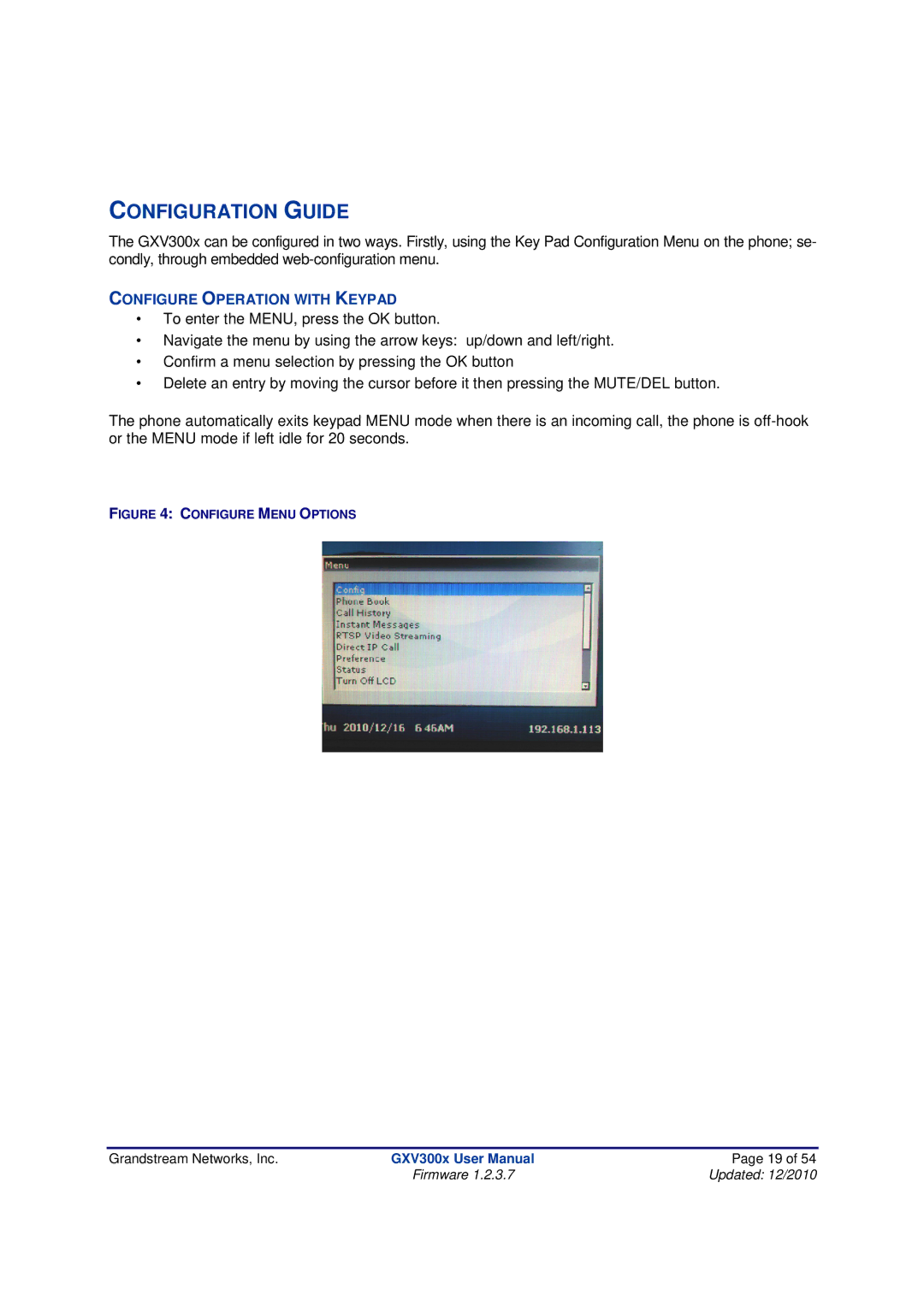CONFIGURATION GUIDE
The GXV300x can be configured in two ways. Firstly, using the Key Pad Configuration Menu on the phone; se- condly, through embedded
CONFIGURE OPERATION WITH KEYPAD
∙To enter the MENU, press the OK button.
∙Navigate the menu by using the arrow keys: up/down and left/right.
∙Confirm a menu selection by pressing the OK button
∙Delete an entry by moving the cursor before it then pressing the MUTE/DEL button.
The phone automatically exits keypad MENU mode when there is an incoming call, the phone is
FIGURE 4: CONFIGURE MENU OPTIONS
Grandstream Networks, Inc. | GXV300x User Manual | Page 19 of 54 |
| Firmware 1.2.3.7 | Updated: 12/2010 |