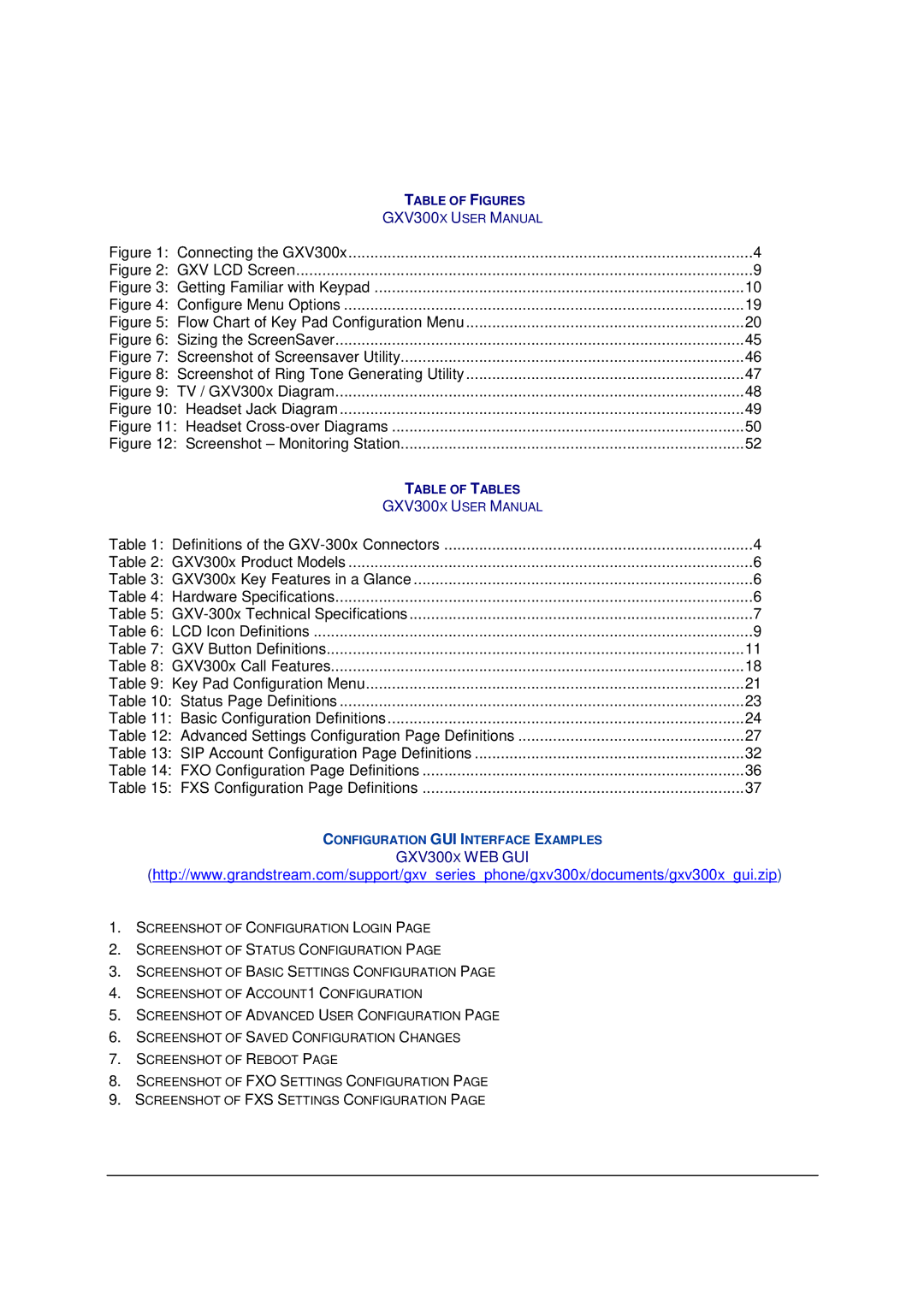TABLE OF FIGURES |
|
GXV300X USER MANUAL |
|
Figure 1: Connecting the GXV300x | 4 |
Figure 2: GXV LCD Screen | 9 |
Figure 3: Getting Familiar with Keypad | 10 |
Figure 4: Configure Menu Options | 19 |
Figure 5: Flow Chart of Key Pad Configuration Menu | 20 |
Figure 6: Sizing the ScreenSaver | 45 |
Figure 7: Screenshot of Screensaver Utility | 46 |
Figure 8: Screenshot of Ring Tone Generating Utility | 47 |
Figure 9: TV / GXV300x Diagram | 48 |
Figure 10: Headset Jack Diagram | 49 |
Figure 11: Headset | 50 |
Figure 12: Screenshot – Monitoring Station | 52 |
TABLE OF TABLES |
|
GXV300X USER MANUAL |
|
Table 1: Definitions of the | 4 |
Table 2: GXV300x Product Models | 6 |
Table 3: GXV300x Key Features in a Glance | 6 |
Table 4: Hardware Specifications | 6 |
Table 5: | 7 |
Table 6: LCD Icon Definitions | 9 |
Table 7: GXV Button Definitions | 11 |
Table 8: GXV300x Call Features | 18 |
Table 9: Key Pad Configuration Menu | 21 |
Table 10: Status Page Definitions | 23 |
Table 11: Basic Configuration Definitions | 24 |
Table 12: Advanced Settings Configuration Page Definitions | 27 |
Table 13: SIP Account Configuration Page Definitions | 32 |
Table 14: FXO Configuration Page Definitions | 36 |
Table 15: FXS Configuration Page Definitions | 37 |
CONFIGURATION GUI INTERFACE EXAMPLES
GXV300X WEB GUI
(http://www.grandstream.com/support/gxv_series_phone/gxv300x/documents/gxv300x_gui.zip)
1.SCREENSHOT OF CONFIGURATION LOGIN PAGE
2.SCREENSHOT OF STATUS CONFIGURATION PAGE
3.SCREENSHOT OF BASIC SETTINGS CONFIGURATION PAGE
4.SCREENSHOT OF ACCOUNT1 CONFIGURATION
5.SCREENSHOT OF ADVANCED USER CONFIGURATION PAGE
6.SCREENSHOT OF SAVED CONFIGURATION CHANGES
7.SCREENSHOT OF REBOOT PAGE
8.SCREENSHOT OF FXO SETTINGS CONFIGURATION PAGE
9.SCREENSHOT OF FXS SETTINGS CONFIGURATION PAGE