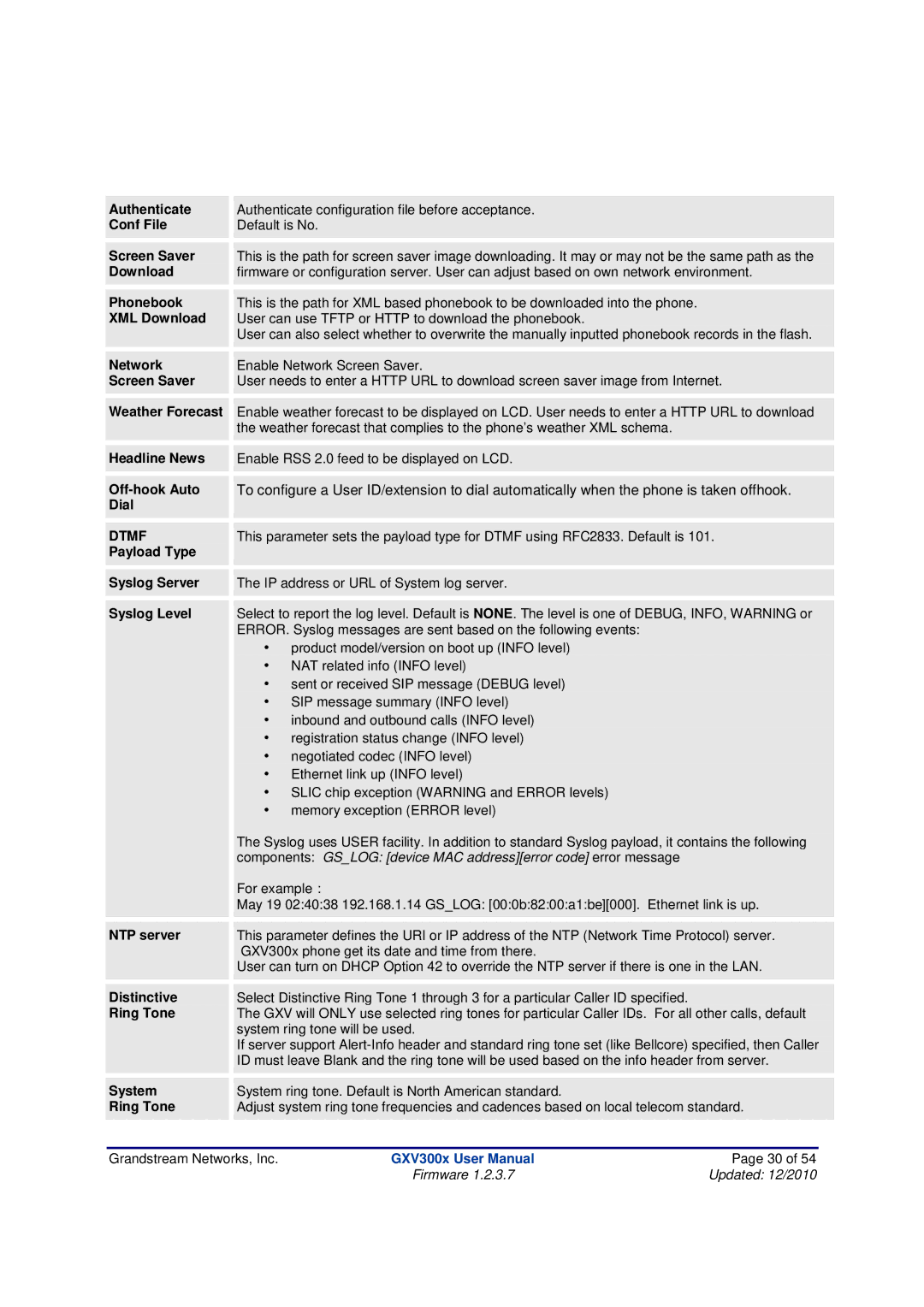| Authenticate |
| Authenticate configuration file before acceptance. |
|
|
| |
|
|
|
|
| |||
| Conf File |
| Default is No. |
|
|
|
|
|
|
|
|
|
|
|
|
|
|
|
|
| |||
| Screen Saver |
|
|
| |||
|
| This is the path for screen saver image downloading. It may or may not be the same path as the |
| ||||
| Download |
| firmware or configuration server. User can adjust based on own network environment. |
| |||
|
|
|
|
|
|
|
|
|
|
|
|
|
|
| |
| Phonebook |
| This is the path for XML based phonebook to be downloaded into the phone. |
|
|
| |
|
|
|
|
| |||
| XML Download |
| User can use TFTP or HTTP to download the phonebook. |
|
|
| |
|
|
| User can also select whether to overwrite the manually inputted phonebook records in the flash. |
| |||
|
|
|
|
|
|
|
|
|
|
|
|
|
|
| |
| Network |
| Enable Network Screen Saver. |
|
|
| |
|
|
|
|
| |||
| Screen Saver |
| User needs to enter a HTTP URL to download screen saver image from Internet. |
| |||
|
|
|
|
|
|
|
|
|
|
|
|
| |||
| Weather Forecast |
|
|
| |||
|
| Enable weather forecast to be displayed on LCD. User needs to enter a HTTP URL to download |
| ||||
|
|
| the weather forecast that complies to the phone’s weather XML schema. |
|
|
| |
|
|
|
|
|
|
|
|
|
|
|
|
|
|
| |
| Headline News |
| Enable RSS 2.0 feed to be displayed on LCD. |
|
|
| |
|
|
|
|
| |||
|
|
|
|
|
|
|
|
|
|
|
|
| |||
|
|
|
|
| |||
|
| To configure a User ID/extension to dial automatically when the phone is taken offhook. |
| ||||
| Dial |
|
|
|
|
|
|
|
|
|
|
|
|
|
|
|
|
|
|
| |||
| DTMF |
|
|
| |||
|
| This parameter sets the payload type for DTMF using RFC2833. Default is 101. |
| ||||
| Payload Type |
|
|
|
|
|
|
|
|
|
|
|
|
|
|
|
|
|
|
|
|
| |
| Syslog Server |
| The IP address or URL of System log server. |
|
|
| |
|
|
|
|
| |||
|
|
|
|
|
|
|
|
|
|
|
|
| |||
| Syslog Level |
| Select to report the log level. Default is NONE. The level is one of DEBUG, INFO, WARNING or |
| |||
|
|
| |||||
|
|
| ERROR. Syslog messages are sent based on the following events: |
|
|
| |
|
|
| ∙ product model/version on boot up (INFO level) |
|
|
| |
|
|
| ∙ NAT related info (INFO level) |
|
|
| |
|
|
| ∙ sent or received SIP message (DEBUG level) |
|
|
| |
|
|
| ∙ SIP message summary (INFO level) |
|
|
| |
|
|
| ∙ inbound and outbound calls (INFO level) |
|
|
| |
|
|
| ∙ registration status change (INFO level) |
|
|
| |
|
|
| ∙ negotiated codec (INFO level) |
|
|
| |
|
|
| ∙ Ethernet link up (INFO level) |
|
|
| |
|
|
| ∙ SLIC chip exception (WARNING and ERROR levels) |
|
|
| |
|
|
| ∙ memory exception (ERROR level) |
|
|
| |
|
|
| The Syslog uses USER facility. In addition to standard Syslog payload, it contains the following |
| |||
|
|
| components: GS_LOG: [device MAC address][error code] error message |
|
|
| |
|
|
| For example: |
|
|
|
|
|
|
| May 19 02:40:38 192.168.1.14 GS_LOG: [00:0b:82:00:a1:be][000]. Ethernet link is up. |
| |||
|
|
|
|
|
|
|
|
|
|
|
|
| |||
| NTP server |
|
|
| |||
|
| This parameter defines the URI or IP address of the NTP (Network Time Protocol) server. |
| ||||
|
|
| GXV300x phone get its date and time from there. |
|
|
| |
|
|
| User can turn on DHCP Option 42 to override the NTP server if there is one in the LAN. |
| |||
|
|
|
|
|
|
|
|
|
|
|
|
|
|
| |
| Distinctive |
| Select Distinctive Ring Tone 1 through 3 for a particular Caller ID specified. |
|
|
| |
|
|
|
|
| |||
| Ring Tone |
| The GXV will ONLY use selected ring tones for particular Caller IDs. For all other calls, default |
| |||
|
|
| system ring tone will be used. |
|
|
| |
|
|
| If server support |
| |||
|
|
| ID must leave Blank and the ring tone will be used based on the info header from server. |
| |||
|
|
|
|
|
|
|
|
|
|
|
|
|
|
| |
| System |
| System ring tone. Default is North American standard. |
|
|
| |
|
|
|
|
| |||
| Ring Tone |
| Adjust system ring tone frequencies and cadences based on local telecom standard. |
| |||
|
|
|
|
|
|
|
|
|
|
|
|
|
|
|
|
| Grandstream Networks, Inc. | GXV300x User Manual | Page 30 of 54 |
| |||
|
|
|
| Firmware 1.2.3.7 | Updated: 12/2010 |
| |