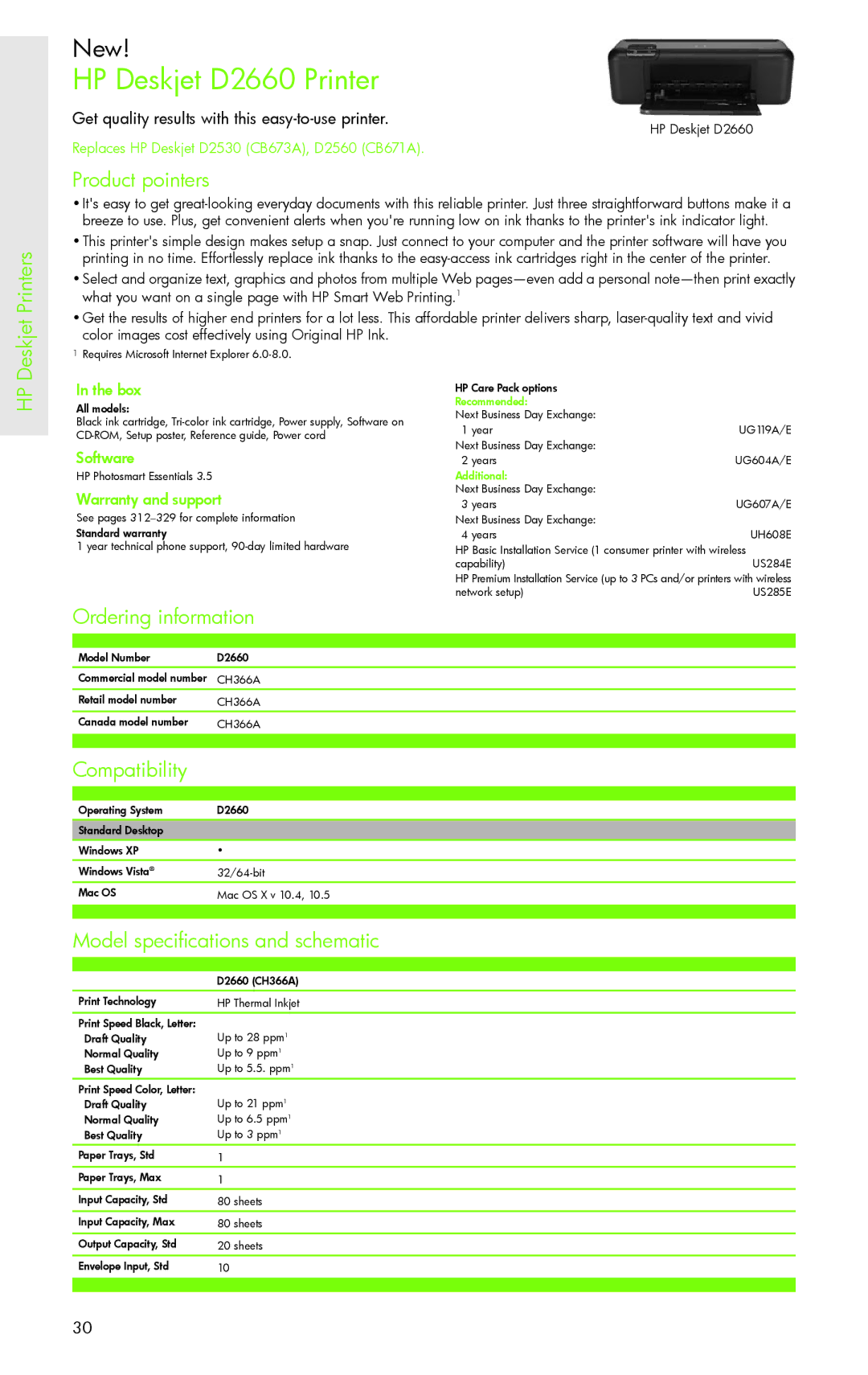HP Officejet PRO
Whats New
Special features include
Top 4 reasons to download
Do you use the HP eIRG?
Get it now
Do you use the HP Selection Guide?
Examples
Whats in a name?
Table of contents
HP Designjet Printers
HP Digital Sender Products
HP Fax Products
HP Photosmart A536 Compact Photo Printer
Additional information
Supplies and accessories
HP Photosmart A636 Compact Photo Printer
CB304AN
HP Photosmart Printers Supplies and accessories
HP Photosmart D5460 Printer
HP PCL 3 GUI
CB317WN
CB320WN
CB325WN
CH603BN
HP Photosmart D7560 Printer
Model specifications and schematic HP Photosmart Printers
Model specifications and schematic
Supplies and accessories
HP Photosmart B8550 Printer
Print Resolution Technology
Gloss 8.5 x 11 in 75 lb Sheets Q6568A
HP Photosmart Pro B8850
HP Photosmart Pro B8850 Printer
Model specifications and schematic
Supplies and accessories
HP Photosmart Pro B9180 Printer
Model specifications and schematic
Supplies and accessories
Printers
HP Deskjet D1660 Printer
CC640WN
HP Deskjet Printers
CC641WN
CC644WN
Deskjet Printers
HP Deskjet D2660 Printer
6 in, borderless 64 lb Cartridge
SP3
HP Deskjet D4360 Printer
CB335WN
USB
CB337WN
CD976FN
HP Deskjet 6940 Color Inkjet Printer
Networking solutions
HP PCL
HP Business Inkjet and Officejet Pro Printers
HP Officejet H470 Mobile Printer Series
Shaded rows indicate variations between models
HP Business Inkjet and Officejet Pro
SP4
HP Officejet 6000 Printer Series
Model specifications and schematic
Supplies and accessories
Inkjet and Officejet Pro Printers
HP Officejet Pro 8000 Printer Series
Business Inkjet
HP Business Inkjet and Officejet Pro Printers
HP Officejet 7000 Wide Format Printer
Model specifications and schematic
Supplies and accessories
Business Inkjet and Officejet Pro Printers
HP Officejet Pro K8600dn Printer
Model specifications and schematic
Supplies and accessories
HP Business Inkjet 2800dtn Printer
Model specifications, schematic and memory map
Model specifications, schematic and memory map
HP Inkjet Glossy Tri-fold Brochure Paper 8.5 x 11 in 48 lb
HP LaserJet P1005 Printer
Model specifications and schematic HP LaserJet Printers
CB435AD
HP LaserJet P1006 Printer
HP LaserJet
Printers Additional information
HP LaserJet P1505 Printer Series
CB436AD
HP LaserJet Printers Compatibility
HP LaserJet P2035 Printer Series
Unix
Operating System P2035 P2035n Optional Desktop/Network
HP USB Network Print Adapter Q6275A
HP LaserJet P2055 Printer Series
Model specifications and schematic
Dimm HG283GS
HG282GT
DIMMHG285GS
HC127PE
HP LaserJet P3005 Printer Series
UE172PE
In, executive, envelopes Executive, envelopes
USB HG283US
HG271US
USB HG281US
HG282UT
Reliable, high-performance laser printing
HP LaserJet P3015 Printer Series
LaserJet Printers
DDR2 Dimm 144-pin x32 HP Micr Font/Hi-Speed Cables CE483A
HP LaserJet P4014 Printer Series
Print Languages, Std Printer Management
HG375UM
HP LaserJet P4015 Printer Series
HP LaserJet
Supplies and accessories
HP LaserJet Printers Ordering information
HP LaserJet P4515 Printer Series
FastRes 1200, HP ProRes HP Web Jetadmin, HP LaserJet Utility
Supplies and accessories
HP LaserJet 5200 Printer Series
Up to 1200 x 1200 dpi HP REt, 300, 600, HP FastRes
HG283FS
HG271FS
HG281FS
HG282FT
HP LaserJet 9040 Printer Series
MB DDR RAM
Supplies and accessories
HP LaserJet 9050 Printer Series
Letter, legal, tabloid, executive, envelopes No , Monarch
HG356FM
HP Color LaserJet CP1215 Printer
HPU1132
Printers Ordering information
HP Color LaserJet CP1518ni Printer
HP LaserJet Printers
Supplies and accessories
HP Color LaserJet CP2025 Printer Series
Emulation Toolbox FX recommended install or
DIMMHG281GS
CC530AD
HP Color LaserJet CP3525 Printer Series
HP ImageREt Print Languages, Std Printer Management
HPL285R
HP Color LaserJet CP4005 Printer Series
102
103
HP Color LaserJet 4700 Printer Series
105
HG364UC
HP Color LaserJet 5550 Printer Series
LaserJet Printers
HG367FC
HP Color LaserJet CP6015 Printer Series
111
HG378UC
HP Designjet 110plus Printer Series
HP Designjet Printers
115
HP Designjet 130 Printer Series
117
HP Designjet Printers Supplies and accessories
HP Designjet 510 Printer Series
HP-GL/2, HP RTL, HP PCL 3 GUI
Model specifications and schematic HP Designjet Printers
Designjet Printers
HP Designjet T610 Printer Series
CD-ROM
HP-GL/2, HP RTL, Cals G4, HP PCL 3 GUI
123
Professional CAD printing for demanding workgroups
HP Designjet T1120 Printer Series
HP PCL 3 GUI HP-GL/2, HP RTL, Cals G4
HP-GL/2, HP RTL, Cals G4
126
HP Designjet Z2100 Photo Printer Series
HP PCL 3 GUI HP-GL/2, HP-RTL
129
HP Designjet Z3200 Photo Printer Series
GUI
132
UN400PE
HP Designjet 4020 Printer Series
HC132PE
UN401PE
HP-GL/2, HP RTL, TIFF, JPEG, Cals G4
HP Designjet
135
HP Designjet 4520 Printer Series
137
138
DVD
HP Designjet Z6100 Printer Series
Cals G4 TIFF, JPEG, Cals G4
Printers Compatibility
141
HP Designjet T1120 SD Multifunction Printer
143
Printers Supplies and accessories HP Designjet
CK841A BCC/BCB
HP Designjet T1120 HD Multifunction Printer
146
HP Designjet Additional information
Supplies and accessories Printers
HP Designjet 4520 HD Multifunction Printer
149
150
HP Designjet 4520 Scanner
152
HP Designjet H35500 Printer
Box Warranty and support
HP Designjet Printers Model specifications and schematic
HP Designjet H45500 Printer
156
HP Designjet L65500 Printer
158
HP Scitex FB950
HP Scitex FB950 Printer
160
HP Scanjet Scanners
HP Scanjet G3110 Photo Scanner
162
HC126PE
HP Scanjet G4010 Photo Scanner
164
HP Scanjet G4050 Photo Scanner
Fine detail at 4800 x 9600 dpi resolution
166
HP Scanjet 8300 Professional Image Scanner
168
HP Scanjet 5590 Digital Flatbed Scanner
170
HP Scanjet N6010 Document Sheetfed Scanner
Software Warranty and support
172
Scanjet Scanners
HP Scanjet N6310 Document Flatbed Scanner
174
HP Scanjet 7650n Network Document Flatbed Scanner
176
HP Scanjet N6350
HP Scanjet N6350 Networked Document Flatbed Scanner
178
Scanners
HP Scanjet 7800 Document Scanner
180
HP Scanjet 5000 Sheet-feed Scanner
182
HP Scanjet N7710 Sheetfed Document Scanner
To a default printer
184
HP Scanjet 7000 Sheet-feed Scanner
186
HP Scanjet 8270 Document Flatbed Scanner
188
HP Scanjet N8420 Document Flatbed Scanner
190
HP Scanjet N8460 Document Flatbed Scanner
192
HP Scanjet N9120 Department Document Scanner
194
Digital Sender Products
HP Digital Sender 9250c
Mipa PIN
HP Digital Sender Products
Multifunction and All-in-One Products
HP Deskjet F4480 All-in-One Printer
198
HP Multifunction and All-in-One Products
HP Photosmart C4580 All-in-One Printer
201
HP Multifunction Additional information
All-in-One Products Supplies and accessories
HP Photosmart C4680 All-in-One Printer
204
205
HP Photosmart C4780 All-in-One Printer
207
208
HP Photosmart C5580 All-in-One Printer
210
211
HP Photosmart Plus All-in-One Printer
213
CB318WN
CB324WN
CB316WN
CB321WN
HP Photosmart C6380 All-in-One Printer
216
217
HP Photosmart Premium Fax All-in-One Printer
219
220
HP Photosmart C8180 All-in-One Printer
222
Supplies and accessories All-in-One Products
HP Officejet J3680 All-in-One Printer
225
226
HP Officejet J4580 All-in-One Printer
228
229
HP Officejet 6500 All-in-One Printer Series
231
232
In-One Products Product pointers
HP Officejet Pro 8500 All-in-One Printer Series
HP Multifunction and All-in-One
Products Model specifications and schematic
235
HP LaserJet M1319f Multifunction Printer
Its backed by renowned HP reliability, service and support
237
238
HP LaserJet M1522 Multifunction Printer Series
240
FH974AA
HP LaserJet M2727nf Multifunction Printer
ADF
244
HP LaserJet M3027 Multifunction Printer Series
Products Model specifications, schematic and memory map
247
HP LaserJet M3035 Multifunction Printer Series
HP Multifunction
USB HG361UM
Multifunction and All-in-One Products
HP LaserJet M4345 Multifunction Printer Series
252
USB HG360UM
HG354FM
HP LaserJet M5035 Multifunction Printer Series
255
USB HG362UM
Multifunction and All-in-One Products
HP LaserJet M9040/M9050 Multifunction Printer Series
258
USB HG379UM
HP Color LaserJet CM1312nfi Multifunction Printer
261
262
HP Color LaserJet CM2320 Multifunction Printer Series
264
MBCB423A
HP Color LaserJet CM3530 Multifunction Printer Series
267
All-in-One Products Model specifications and schematic
269
HP Color LaserJet CM4730 Multifunction Printer Series
271
Model specifications and schematic All-in-One Products
HG376UC
HG365FC
HP Color LaserJet CM6030 Multifunction Printer Series
275
276
USBHG283US
HP Color LaserJet CM6040f Multifunction Printer
279
280
281
HP CM8000 Color Multifunction Printer Series
Products
HG377UC
All-in-One Products
HP Fax Products
HP 640 Fax
286
HP 2140 Fax
288
Products
HP 3180 Fax
CB334AN
Printer compatibility Secure Hard Disk
Model specifications
HP Jetdirect Solutions
HP High-Performance Secure Hard Disks
Printer compatibility ew2400
HP Jetdirect Wireless Print Servers
Printer compatibility 690n
SSL/TLS
Model specifications and port configurations
294
Printer compatibility 620n
HP Jetdirect Internal Print Servers
Printer compatibility 630n
Printer compatibility 635n
297
Printer compatibility
HP Jetdirect External Print Servers
Printer compatibility en1700
Printer compatibility en3700
Jetdirect Solutions
301
HP Digital Sending Software
HP Business Management Solutions
FAX
HP Exstream
BA495AA
HP Output Server
SAP
HP Output Distributor 4.0 T2361AA
HP Output Distributor
HP Web Delivery
HP Smart Office Delivery for Output Server
HP International Printing for HP Output Server
Model specifications HP Business Management Solutions
HP Web Jetadmin Software
HP Web Jetadmin PC Printer Discovery Plug-in
Program Size 18 MB Compatible Operating
HP Universal Print Driver for Windows
HP Care Pack Services
HP Care Pack services
Installation with Network Setup
HP Care Pack services overview
314
HP Care Pack services compatibility and ordering information
UK935PE
UK936PE
UK934PE
HC128PE
UP439PE
UN523PE
UP437PE
UL377PE
UL391PE
UL390PE
HC130PE
HC129PE
UJ187PE
UJ188PE
UJ186PE
UK898PE
HC131PE
UK903PE
UK907PE
UN430PE
UN416PE
UN431PE
UN415PE
UN386PE
UF044PE
UF045PE
UF046PE
323
UN376PE
UG738PE
UN370PE
UN371PE
UN356PE
UH477PE
UH478PE
UH476PE
UJ991PE
UH368PE
UK515PE
UH364PE
UF015PE
UE174PE
UE176PE
UF014PE
UE668PE
UE680PE
UE681PE
UD628PE
UC756PE
UL365PE
UL366PE
UL364PE
HP Programs
PartnerONE helps you grow your top and bottom line
Marketing Toolkit
Generate demand and support sales
Custom trades process Reseller friendly Promotions
HP Trade-In Program
HP inkjet and LaserJet supplies recycling Recycling process
HP Planet Partners Program
334
335
HP Resource Directory
HP restricted. For HP and Channel Partner internal use