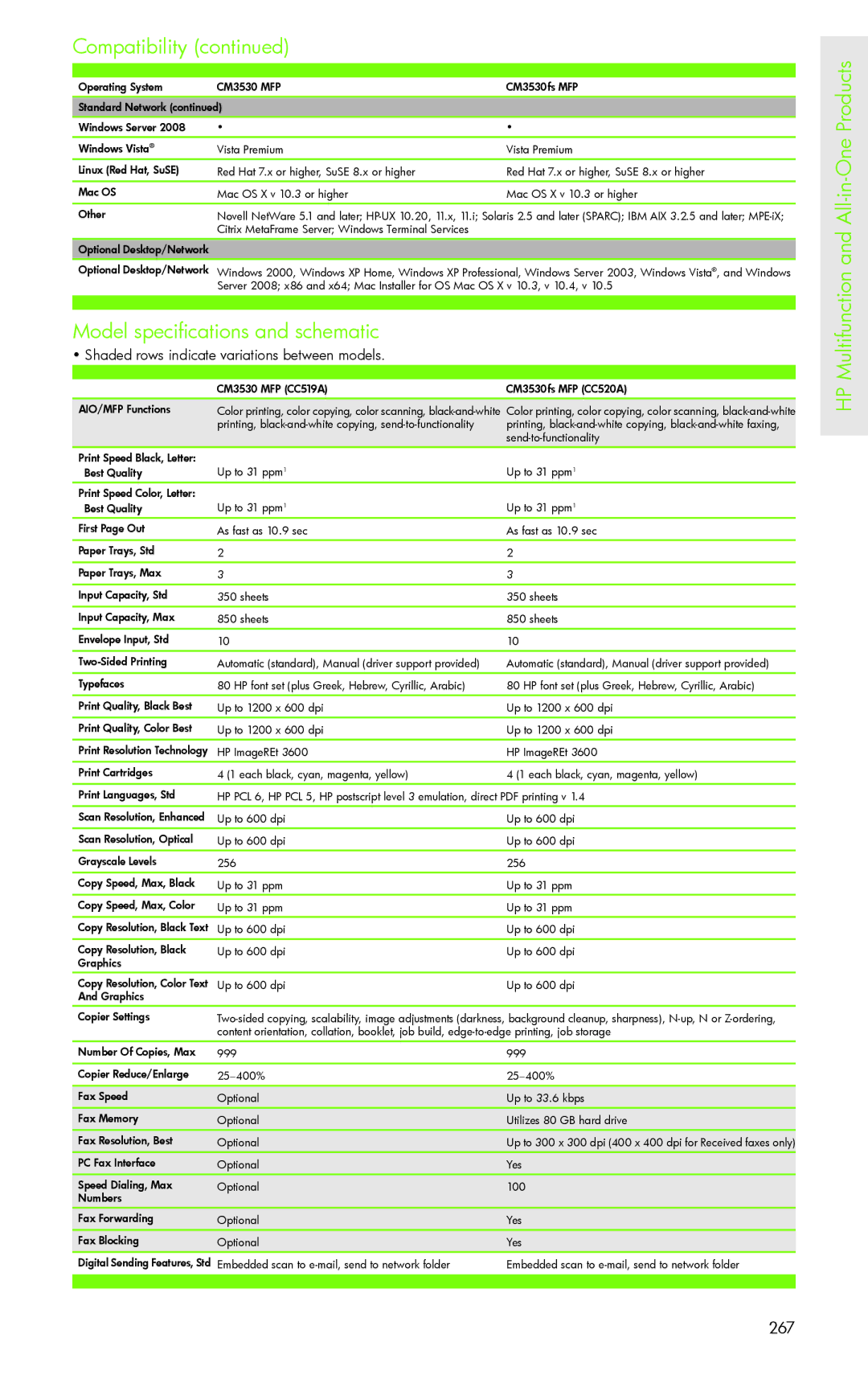Compatibility (continued)
|
|
|
Operating System | CM3530 MFP | CM3530fs MFP |
|
| |
Standard Network (continued) |
| |
Windows Server 2008 | • | • |
Windows Vista® | Vista Premium | Vista Premium |
Linux (Red Hat, SuSE) | Red Hat 7.x or higher, SuSE 8.x or higher | Red Hat 7.x or higher, SuSE 8.x or higher |
Mac OS | Mac OS X v 10.3 or higher | Mac OS X v 10.3 or higher |
Other | Novell NetWare 5.1 and later; | |
| Citrix MetaFrame Server; Windows Terminal Services |
|
Optional Desktop/Network
Optional Desktop/Network Windows 2000, Windows XP Home, Windows XP Professional, Windows Server 2003, Windows Vista®, and Windows Server 2008; x86 and x64; Mac Installer for OS Mac OS X v 10.3, v 10.4, v 10.5
Model specifications and schematic
• Shaded rows indicate variations between models.
Multifunction and All-in-One Products
AIO/MFP Functions
Print Speed Black, Letter:
Best Quality
Print Speed Color, Letter:
Best Quality
First Page Out
Paper Trays, Std
Paper Trays, Max
Input Capacity, Std
Input Capacity, Max
Envelope Input, Std
Typefaces
Print Quality, Black Best
Print Quality, Color Best
Print Resolution Technology
Print Cartridges
Print Languages, Std
Scan Resolution, Enhanced
Scan Resolution, Optical
Grayscale Levels
Copy Speed, Max, Black
Copy Speed, Max, Color
Copy Resolution, Black Text
Copy Resolution, Black
Graphics
Copy Resolution, Color Text
And Graphics
Copier Settings
Number Of Copies, Max
Copier Reduce/Enlarge
Fax Speed
Fax Memory
Fax Resolution, Best
PC Fax Interface
Speed Dialing, Max
Numbers
Fax Forwarding
Fax Blocking
Digital Sending Features, Std
CM3530 MFP (CC519A) | CM3530fs MFP (CC520A) |
Color printing, color copying, color scanning, | Color printing, color copying, color scanning, |
printing, | printing, |
| |
Up to 31 ppm1 | Up to 31 ppm1 |
Up to 31 ppm1 | Up to 31 ppm1 |
As fast as 10.9 sec | As fast as 10.9 sec |
2 | 2 |
3 | 3 |
350 sheets | 350 sheets |
850 sheets | 850 sheets |
10 | 10 |
Automatic (standard), Manual (driver support provided) | Automatic (standard), Manual (driver support provided) |
80 HP font set (plus Greek, Hebrew, Cyrillic, Arabic) | 80 HP font set (plus Greek, Hebrew, Cyrillic, Arabic) |
Up to 1200 x 600 dpi | Up to 1200 x 600 dpi |
Up to 1200 x 600 dpi | Up to 1200 x 600 dpi |
HP ImageREt 3600 | HP ImageREt 3600 |
4 (1 each black, cyan, magenta, yellow) | 4 (1 each black, cyan, magenta, yellow) |
HP PCL 6, HP PCL 5, HP postscript level 3 emulation, direct PDF printing v 1.4 | |
Up to 600 dpi | Up to 600 dpi |
Up to 600 dpi | Up to 600 dpi |
256 | 256 |
Up to 31 ppm | Up to 31 ppm |
Up to 31 ppm | Up to 31 ppm |
Up to 600 dpi | Up to 600 dpi |
Up to 600 dpi | Up to 600 dpi |
Up to 600 dpi | Up to 600 dpi |
999 | 999 |
Optional | Up to 33.6 kbps |
Optional | Utilizes 80 GB hard drive |
Optional | Up to 300 x 300 dpi (400 x 400 dpi for Received faxes only) |
Optional | Yes |
Optional | 100 |
Optional | Yes |
Optional | Yes |
Embedded scan to | Embedded scan to |
HP