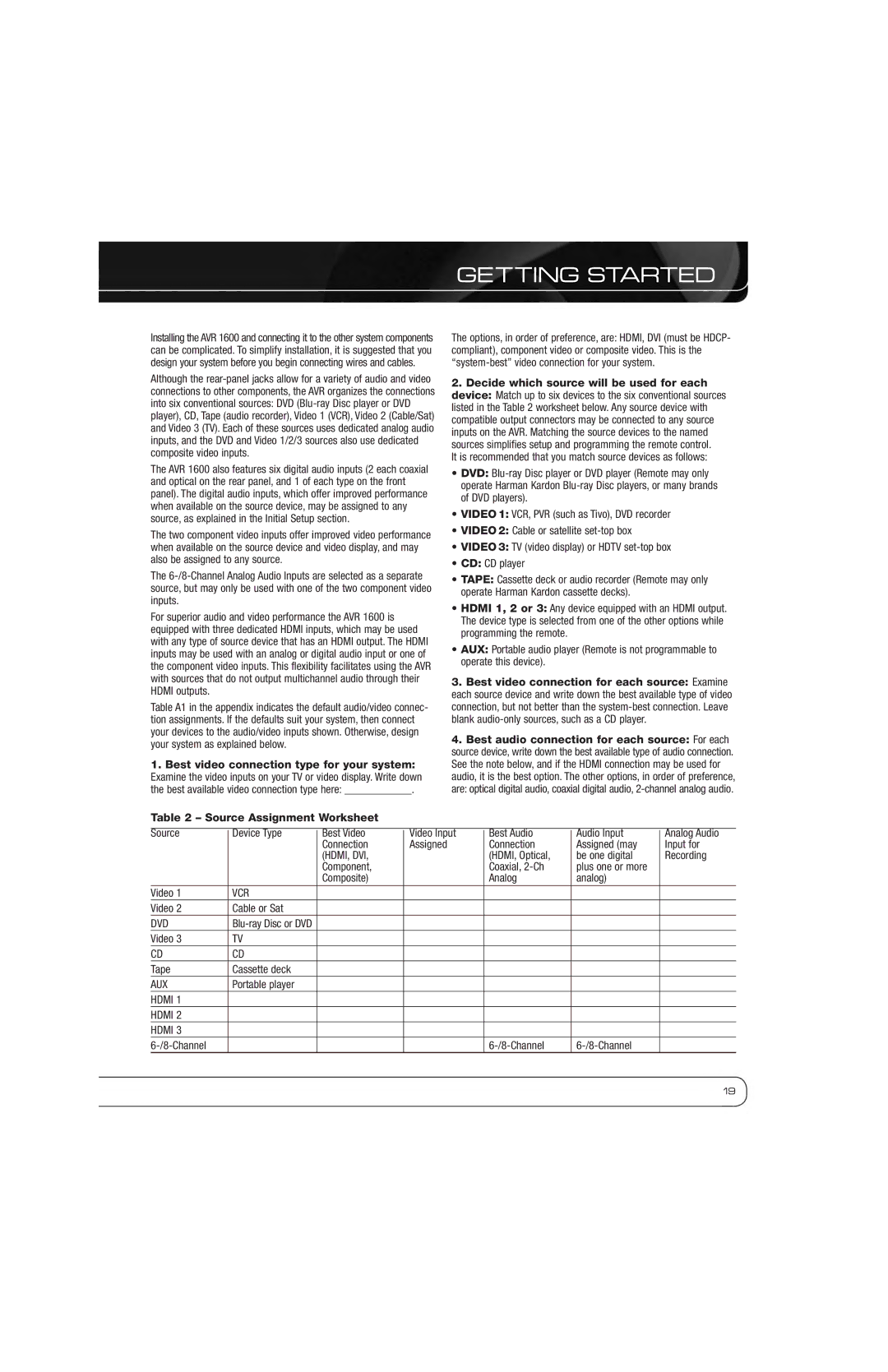GETTING STARTED
Installing the AVR 1600 and connecting it to the other system components can be complicated. To simplify installation, it is suggested that you design your system before you begin connecting wires and cables.
Although the
The AVR 1600 also features six digital audio inputs (2 each coaxial and optical on the rear panel, and 1 of each type on the front panel). The digital audio inputs, which offer improved performance when available on the source device, may be assigned to any source, as explained in the Initial Setup section.
The two component video inputs offer improved video performance when available on the source device and video display, and may also be assigned to any source.
The
For superior audio and video performance the AVR 1600 is equipped with three dedicated HDMI inputs, which may be used with any type of source device that has an HDMI output. The HDMI inputs may be used with an analog or digital audio input or one of the component video inputs. This flexibility facilitates using the AVR with sources that do not output multichannel audio through their HDMI outputs.
Table A1 in the appendix indicates the default audio/video connec- tion assignments. If the defaults suit your system, then connect your devices to the audio/video inputs shown. Otherwise, design your system as explained below.
1.Best video connection type for your system: Examine the video inputs on your TV or video display. Write down the best available video connection type here: ____________.
The options, in order of preference, are: HDMI, DVI (must be HDCP- compliant), component video or composite video. This is the
2.Decide which source will be used for each device: Match up to six devices to the six conventional sources listed in the Table 2 worksheet below. Any source device with compatible output connectors may be connected to any source inputs on the AVR. Matching the source devices to the named sources simplifies setup and programming the remote control.
It is recommended that you match source devices as follows:
•DVD:
•VIDEO 1: VCR, PVR (such as Tivo), DVD recorder
•VIDEO 2: Cable or satellite
•VIDEO 3: TV (video display) or HDTV
•CD: CD player
•TAPE: Cassette deck or audio recorder (Remote may only operate Harman Kardon cassette decks).
•HDMI 1, 2 or 3: Any device equipped with an HDMI output. The device type is selected from one of the other options while programming the remote.
•AUX: Portable audio player (Remote is not programmable to operate this device).
3.Best video connection for each source: Examine each source device and write down the best available type of video connection, but not better than the
4.Best audio connection for each source: For each source device, write down the best available type of audio connection. See the note below, and if the HDMI connection may be used for audio, it is the best option. The other options, in order of preference, are: optical digital audio, coaxial digital audio,
Table 2 – Source Assignment Worksheet
Source | Device Type | Best Video | Video Input | Best Audio | Audio Input | Analog Audio |
|
| Connection | Assigned | Connection | Assigned (may | Input for |
|
| (HDMI, DVI, |
| (HDMI, Optical, | be one digital | Recording |
|
| Component, |
| Coaxial, | plus one or more |
|
|
| Composite) |
| Analog | analog) |
|
Video 1 | VCR |
|
|
|
|
|
Video 2 | Cable or Sat |
|
|
|
|
|
DVD |
|
|
|
|
| |
Video 3 | TV |
|
|
|
|
|
CD | CD |
|
|
|
|
|
Tape | Cassette deck |
|
|
|
|
|
AUX | Portable player |
|
|
|
|
|
HDMI 1 |
|
|
|
|
|
|
HDMI 2 |
|
|
|
|
|
|
HDMI 3 |
|
|
|
|
|
|
|
|
|
|
19