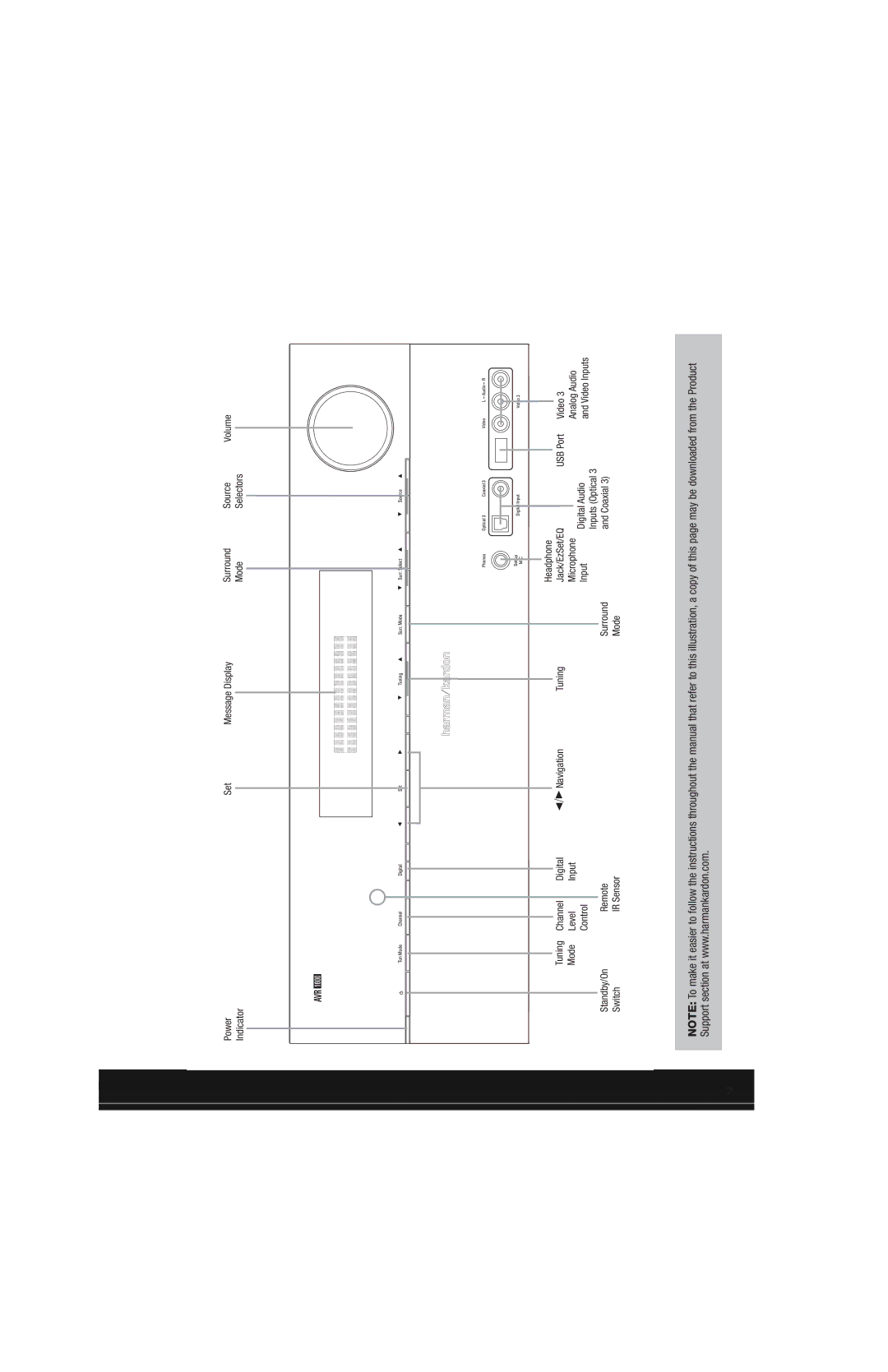Power |
|
|
| Set | Message Display | Surround | Source | Volume |
| ||
Indicator |
|
|
|
|
| Mode | Selectors |
|
|
| |
|
|
|
|
|
|
|
|
|
| FRONT- | |
Tuning |
|
| / |
|
| Headphone |
|
|
| PANEL | |
Channel | Digital | Navigation | Tuning | Jack/EzSet/EQ | USB Port | Video 3 | |||||
CONTROLS | |||||||||||
Mode | Level | Input |
|
|
| Microphone | Digital Audio |
| Analog Audio | ||
| Control |
|
|
|
| Input |
| and Video Inputs | |||
| Remote |
|
|
|
| Surround | Inputs (Optical 3 |
|
| ||
Standby/On |
|
|
|
| and Coaxial 3) |
|
| ||||
Switch | IR Sensor |
|
|
| Mode |
|
|
| |||
NOTE: To make it easier to follow the instructions throughout the manual that refer to this illustration, a copy of this page may be downloaded from the Product | |||||||||||
Support section at www.harmankardon.com. |
|
|
|
|
|
|
| ||||
|
|
|
|
|
|
|
|
|
| ||
7