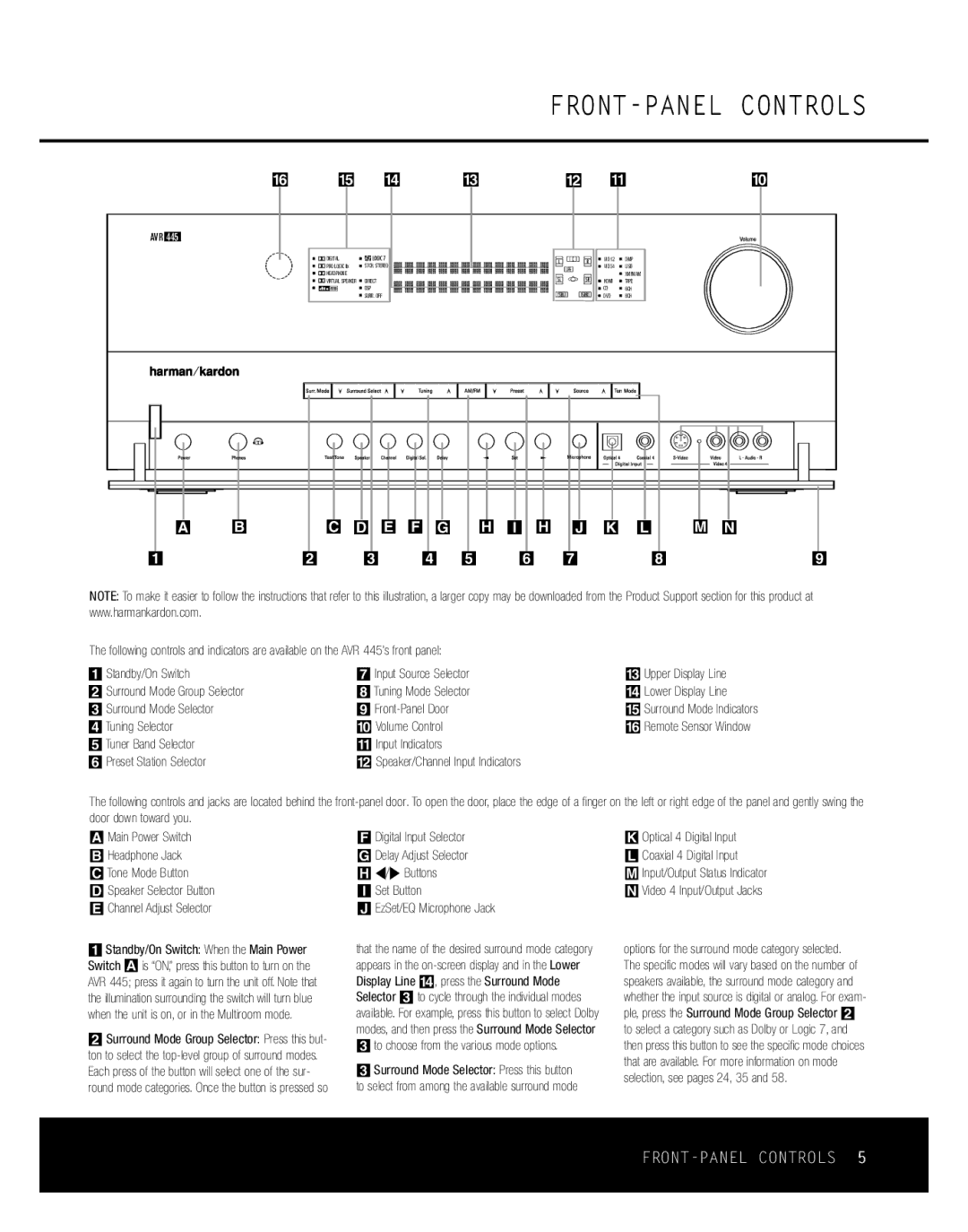FRONT-PANEL CONTROLS
^ | % | $ |
| # |
| @ | ! | ) | |
AVR 445 |
|
|
|
|
|
|
|
|
|
| DIGITAL | 57CH. STEREO |
|
|
|
| VID 12 | DMP |
|
| PRO LOGIC IIx |
|
|
|
| VID 34 | USB |
| |
| HEADPHONE |
|
|
|
|
|
| XMFMAM |
|
| VIRTUAL SPEAKER DIRECT |
|
|
|
| HDMI | TAPE |
| |
|
| DSP |
|
|
|
| CDMI | 6CH |
|
|
| SURR. OFF |
|
|
|
| DVD | 8CH |
|
A B | C D E F G H I H J K L M N |
| |||||||
1 | 2 | 3 | 4 | 5 | 6 | 7 |
| 8 | 9 |
NOTE: To make it easier to follow the instructions that refer to this illustration, a larger copy may be downloaded from the Product Support section for this product at www.harmankardon.com.
The following controls and indicators are available on the AVR 445’s front panel:
1 Standby/On Switch | 7 Input Source Selector | # Upper Display Line |
2 Surround Mode Group Selector | 8Tuning Mode Selector | $ Lower Display Line |
3 Surround Mode Selector | 9 | % Surround Mode Indicators |
4Tuning Selector | ) Volume Control | ^ Remote Sensor Window |
5Tuner Band Selector | ! Input Indicators |
|
6 Preset Station Selector | @ Speaker/Channel Input Indicators |
|
The following controls and jacks are located behind the
A Main Power Switch | F Digital Input Selector | K Optical 4 Digital Input |
B Headphone Jack | G Delay Adjust Selector | L Coaxial 4 Digital Input |
CTone Mode Button | H ‹/› Buttons | M Input/Output Status Indicator |
D Speaker Selector Button | I Set Button | NVideo 4 Input/Output Jacks |
E Channel Adjust Selector | J EzSet/EQ Microphone Jack |
|
1 Standby/On Switch: When the Main Power Switch A is “ON,” press this button to turn on the AVR 445; press it again to turn the unit off. Note that the illumination surrounding the switch will turn blue when the unit is on, or in the Multiroom mode.
2 Surround Mode Group Selector: Press this but- ton to select the
that the name of the desired surround mode category appears in the
3 Surround Mode Selector: Press this button to select from among the available surround mode
options for the surround mode category selected. The specific modes will vary based on the number of speakers available, the surround mode category and whether the input source is digital or analog. For exam- ple, press the Surround Mode Group Selector 2 to select a category such as Dolby or Logic 7, and then press this button to see the specific mode choices that are available. For more information on mode selection, see pages 24, 35 and 58.