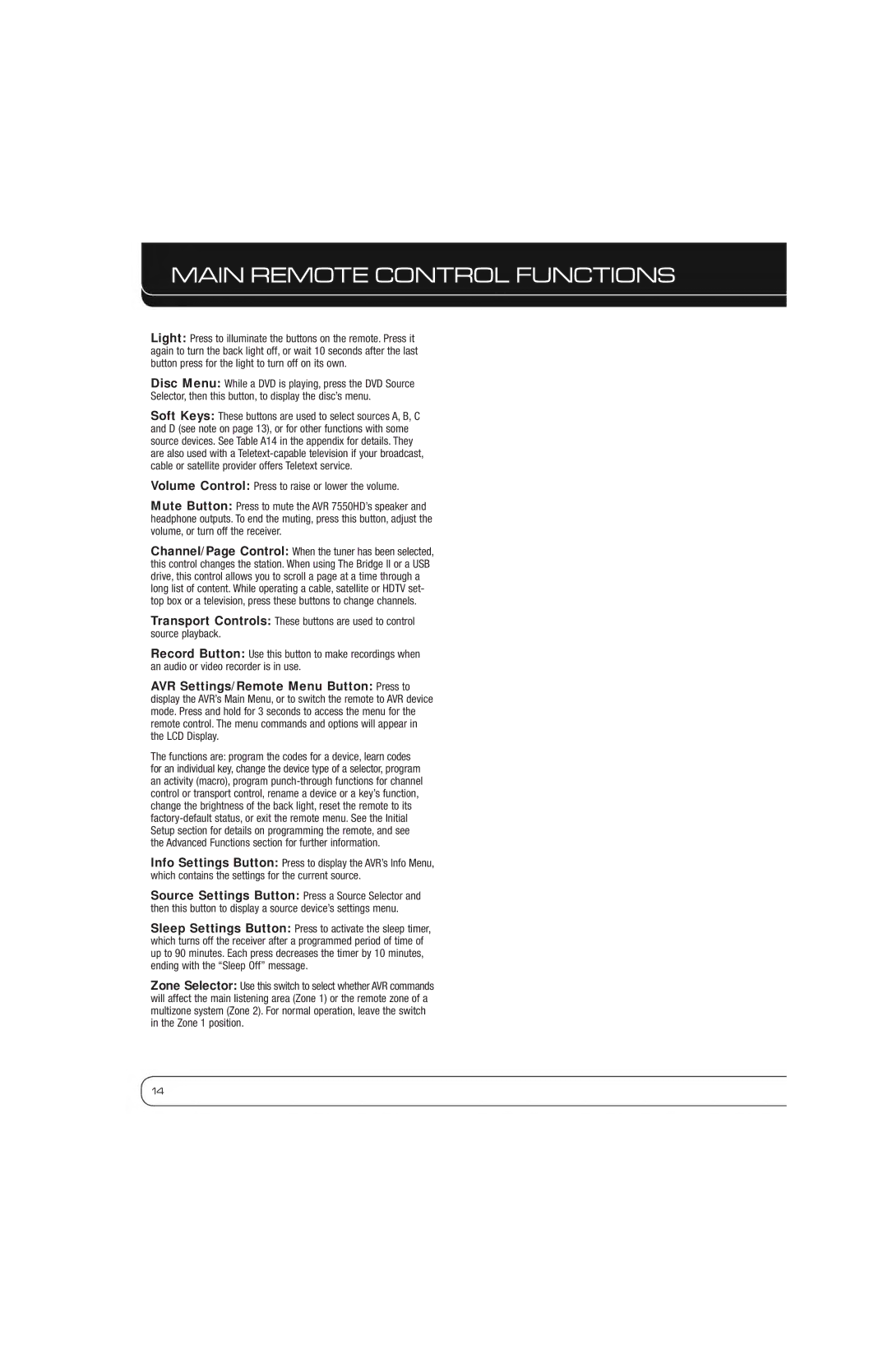MAIN REMOTE CONTROL FUNCTIONS
Light: Press to illuminate the buttons on the remote. Press it again to turn the back light off, or wait 10 seconds after the last button press for the light to turn off on its own.
Disc Menu: While a DVD is playing, press the DVD Source
Selector, then this button, to display the disc’s menu.
Soft Keys: These buttons are used to select sources A, B, C and D (see note on page 13), or for other functions with some source devices. See Table A14 in the appendix for details. They are also used with a
Volume Control: Press to raise or lower the volume.
Mute Button: Press to mute the AVR 7550HD’s speaker and headphone outputs. To end the muting, press this button, adjust the volume, or turn off the receiver.
Channel/Page Control: When the tuner has been selected, this control changes the station. When using The Bridge II or a USB drive, this control allows you to scroll a page at a time through a long list of content. While operating a cable, satellite or HDTV set- top box or a television, press these buttons to change channels.
Transport Controls: These buttons are used to control source playback.
Record Button: Use this button to make recordings when an audio or video recorder is in use.
AVR Settings/Remote Menu Button: Press to display the AVR’s Main Menu, or to switch the remote to AVR device mode. Press and hold for 3 seconds to access the menu for the remote control. The menu commands and options will appear in the LCD Display.
The functions are: program the codes for a device, learn codes for an individual key, change the device type of a selector, program an activity (macro), program
Info Settings Button: Press to display the AVR’s Info Menu, which contains the settings for the current source.
Source Settings Button: Press a Source Selector and then this button to display a source device’s settings menu.
Sleep Settings Button: Press to activate the sleep timer, which turns off the receiver after a programmed period of time of up to 90 minutes. Each press decreases the timer by 10 minutes, ending with the “Sleep Off” message.
Zone Selector: Use this switch to select whether AVR commands will affect the main listening area (Zone 1) or the remote zone of a multizone system (Zone 2). For normal operation, leave the switch in the Zone 1 position.
14