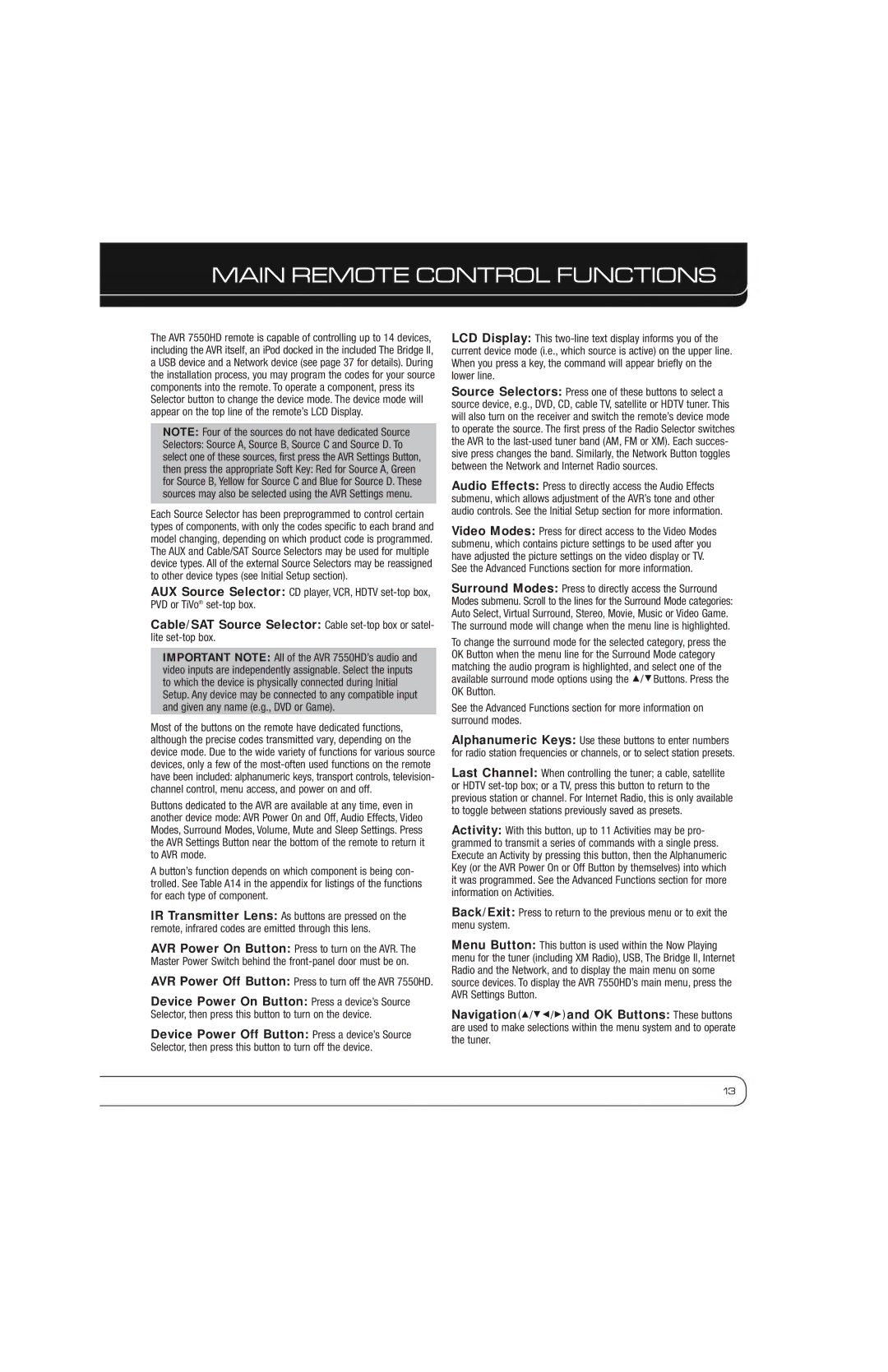MAIN REMOTE CONTROL FUNCTIONS
The AVR 7550HD remote is capable of controlling up to 14 devices, including the AVR itself, an iPod docked in the included The Bridge II, a USB device and a Network device (see page 37 for details). During the installation process, you may program the codes for your source components into the remote. To operate a component, press its Selector button to change the device mode. The device mode will appear on the top line of the remote’s LCD Display.
NOTE: Four of the sources do not have dedicated Source
Selectors: Source A, Source B, Source C and Source D. To select one of these sources, first press the AVR Settings Button, then press the appropriate Soft Key: Red for Source A, Green for Source B, Yellow for Source C and Blue for Source D. These sources may also be selected using the AVR Settings menu.
Each Source Selector has been preprogrammed to control certain types of components, with only the codes specific to each brand and model changing, depending on which product code is programmed. The AUX and Cable/SAT Source Selectors may be used for multiple device types. All of the external Source Selectors may be reassigned to other device types (see Initial Setup section).
AUX Source Selector: CD player, VCR, HDTV
Cable/SAT Source Selector: Cable
IMPORTANT NOTE: All of the AVR 7550HD’s audio and video inputs are independently assignable. Select the inputs to which the device is physically connected during Initial Setup. Any device may be connected to any compatible input and given any name (e.g., DVD or Game).
Most of the buttons on the remote have dedicated functions, although the precise codes transmitted vary, depending on the device mode. Due to the wide variety of functions for various source devices, only a few of the
Buttons dedicated to the AVR are available at any time, even in another device mode: AVR Power On and Off, Audio Effects, Video Modes, Surround Modes, Volume, Mute and Sleep Settings. Press the AVR Settings Button near the bottom of the remote to return it to AVR mode.
A button’s function depends on which component is being con- trolled. See Table A14 in the appendix for listings of the functions for each type of component.
IR Transmitter Lens: As buttons are pressed on the remote, infrared codes are emitted through this lens.
AVR Power On Button: Press to turn on the AVR. The Master Power Switch behind the
AVR Power Off Button: Press to turn off the AVR 7550HD.
Device Power On Button: Press a device’s Source Selector, then press this button to turn on the device.
Device Power Off Button: Press a device’s Source Selector, then press this button to turn off the device.
LCD Display: This
Source Selectors: Press one of these buttons to select a source device, e.g., DVD, CD, cable TV, satellite or HDTV tuner. This will also turn on the receiver and switch the remote’s device mode to operate the source. The first press of the Radio Selector switches the AVR to the
Audio Effects: Press to directly access the Audio Effects submenu, which allows adjustment of the AVR’s tone and other audio controls. See the Initial Setup section for more information.
Video Modes: Press for direct access to the Video Modes submenu, which contains picture settings to be used after you have adjusted the picture settings on the video display or TV. See the Advanced Functions section for more information.
Surround Modes: Press to directly access the Surround Modes submenu. Scroll to the lines for the Surround Mode categories: Auto Select, Virtual Surround, Stereo, Movie, Music or Video Game. The surround mode will change when the menu line is highlighted.
To change the surround mode for the selected category, press the OK Button when the menu line for the Surround Mode category matching the audio program is highlighted, and select one of the available surround mode options using the 1/5Buttons. Press the OK Button.
See the Advanced Functions section for more information on surround modes.
Alphanumeric Keys: Use these buttons to enter numbers for radio station frequencies or channels, or to select station presets.
Last Channel: When controlling the tuner; a cable, satellite or HDTV
Activity: With this button, up to 11 Activities may be pro- grammed to transmit a series of commands with a single press. Execute an Activity by pressing this button, then the Alphanumeric Key (or the AVR Power On or Off Button by themselves) into which it was programmed. See the Advanced Functions section for more information on Activities.
Back/Exit: Press to return to the previous menu or to exit the menu system.
Menu Button: This button is used within the Now Playing menu for the tuner (including XM Radio), USB, The Bridge II, Internet Radio and the Network, and to display the main menu on some source devices. To display the AVR 7550HD’s main menu, press the AVR Settings Button.
Navigation(1/57/3) and OK Buttons: These buttons are used to make selections within the menu system and to operate the tuner.
13