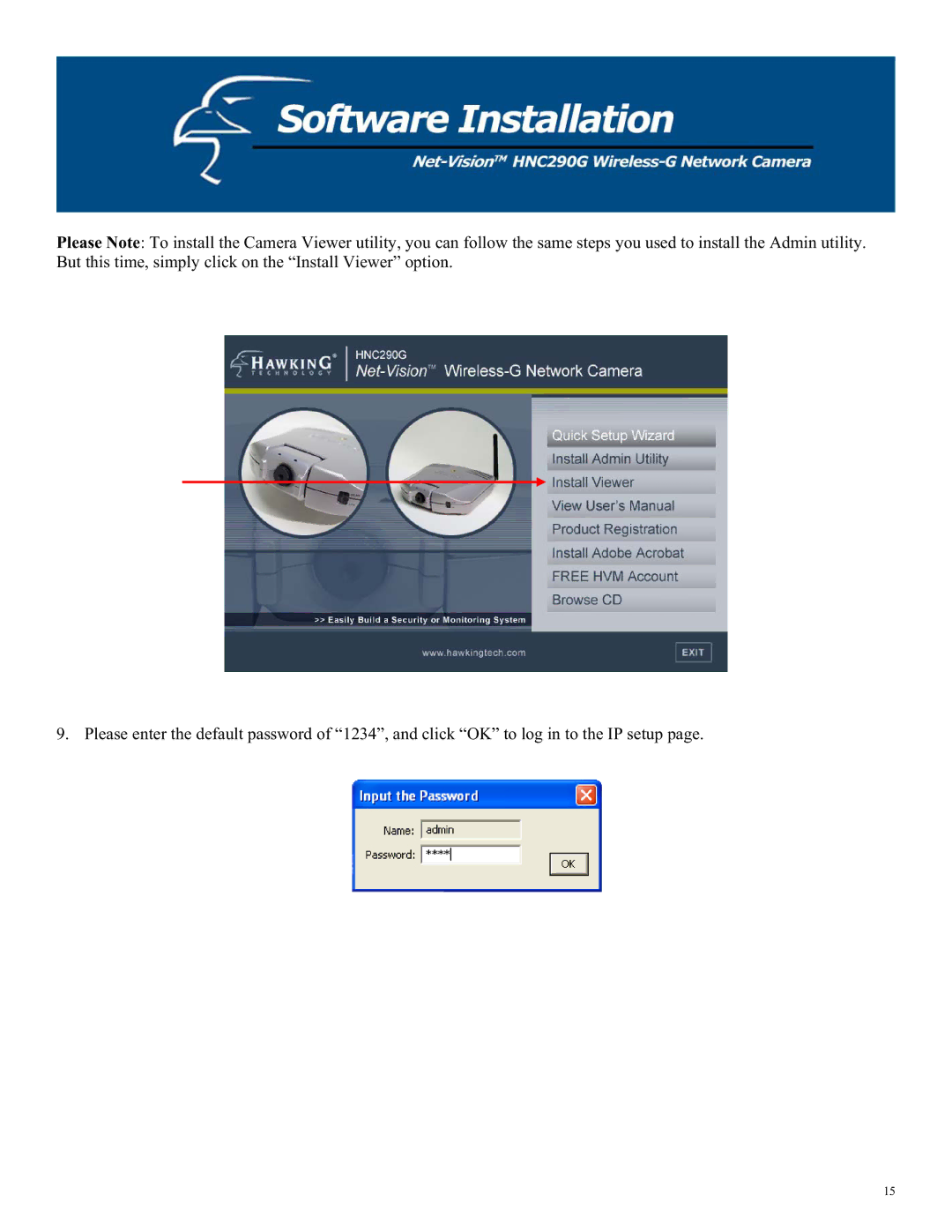Please Note: To install the Camera Viewer utility, you can follow the same steps you used to install the Admin utility. But this time, simply click on the “Install Viewer” option.
9. Please enter the default password of “1234”, and click “OK” to log in to the IP setup page.
15