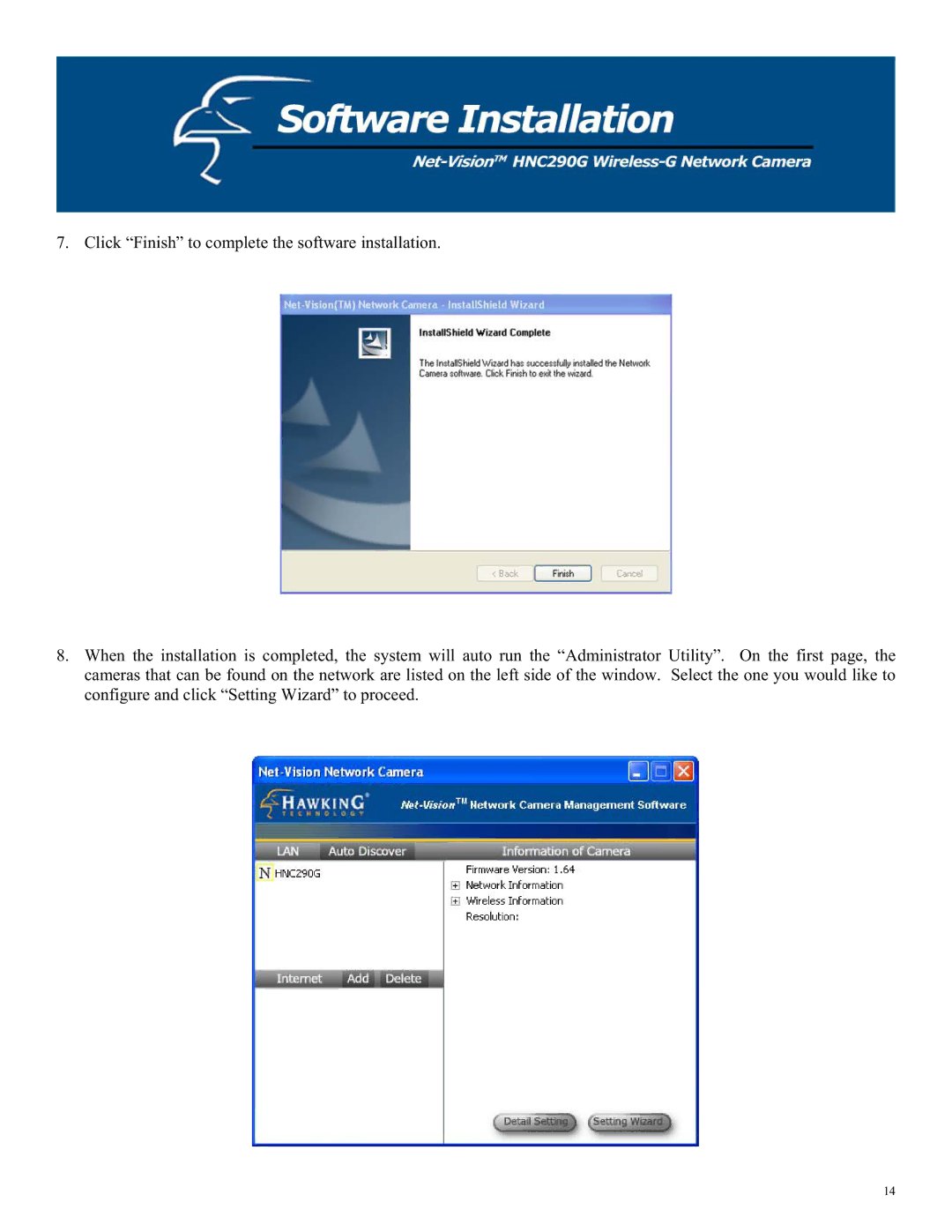7. Click “Finish” to complete the software installation.
8.When the installation is completed, the system will auto run the “Administrator Utility”. On the first page, the cameras that can be found on the network are listed on the left side of the window. Select the one you would like to configure and click “Setting Wizard” to proceed.
14