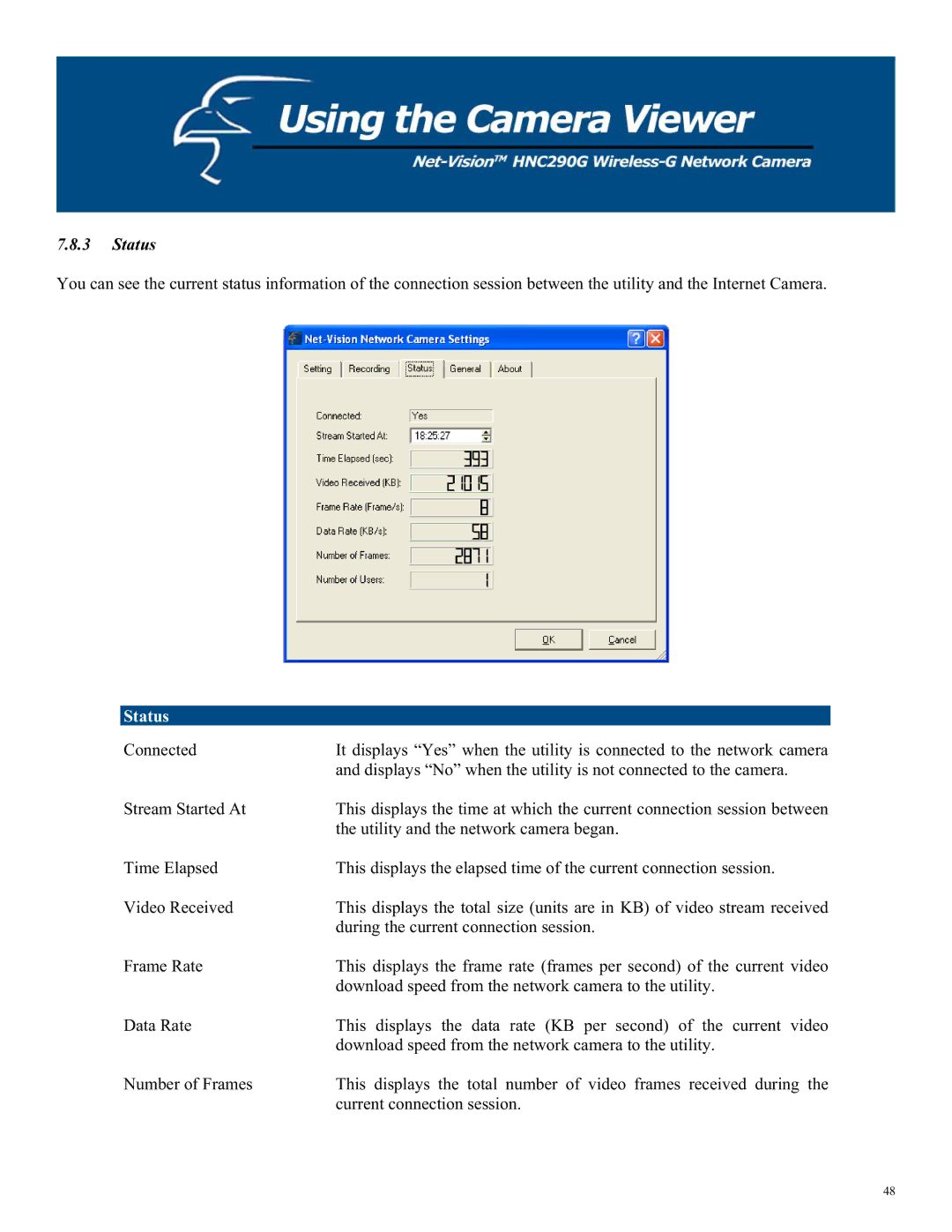7.8.3Status
You can see the current status information of the connection session between the utility and the Internet Camera.
Status
Connected | It displays “Yes” when the utility is connected to the network camera |
| and displays “No” when the utility is not connected to the camera. |
Stream Started At | This displays the time at which the current connection session between |
| the utility and the network camera began. |
Time Elapsed | This displays the elapsed time of the current connection session. |
Video Received | This displays the total size (units are in KB) of video stream received |
| during the current connection session. |
Frame Rate | This displays the frame rate (frames per second) of the current video |
| download speed from the network camera to the utility. |
Data Rate | This displays the data rate (KB per second) of the current video |
| download speed from the network camera to the utility. |
Number of Frames | This displays the total number of video frames received during the |
| current connection session. |
48