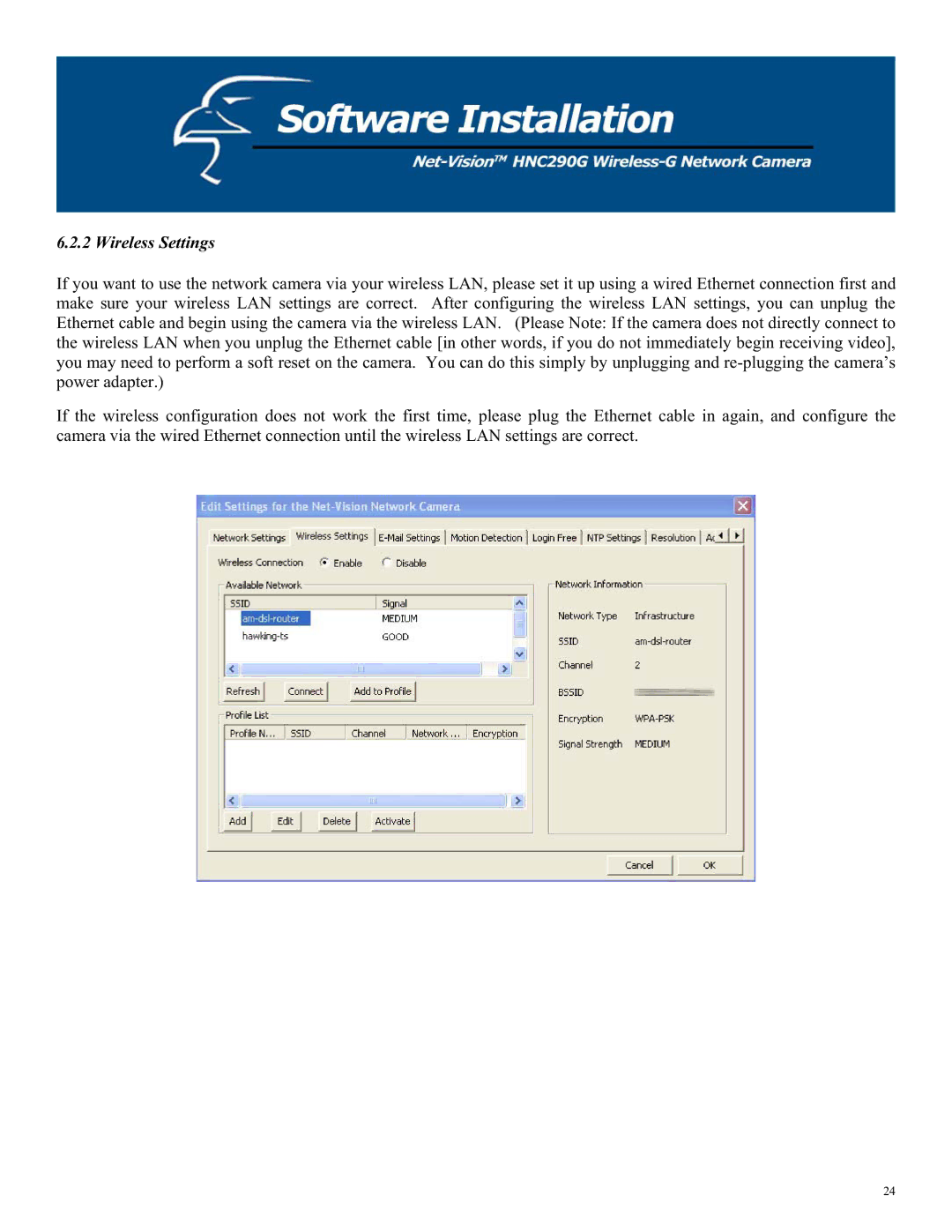6.2.2 Wireless Settings
If you want to use the network camera via your wireless LAN, please set it up using a wired Ethernet connection first and make sure your wireless LAN settings are correct. After configuring the wireless LAN settings, you can unplug the Ethernet cable and begin using the camera via the wireless LAN. (Please Note: If the camera does not directly connect to the wireless LAN when you unplug the Ethernet cable [in other words, if you do not immediately begin receiving video], you may need to perform a soft reset on the camera. You can do this simply by unplugging and
If the wireless configuration does not work the first time, please plug the Ethernet cable in again, and configure the camera via the wired Ethernet connection until the wireless LAN settings are correct.
24