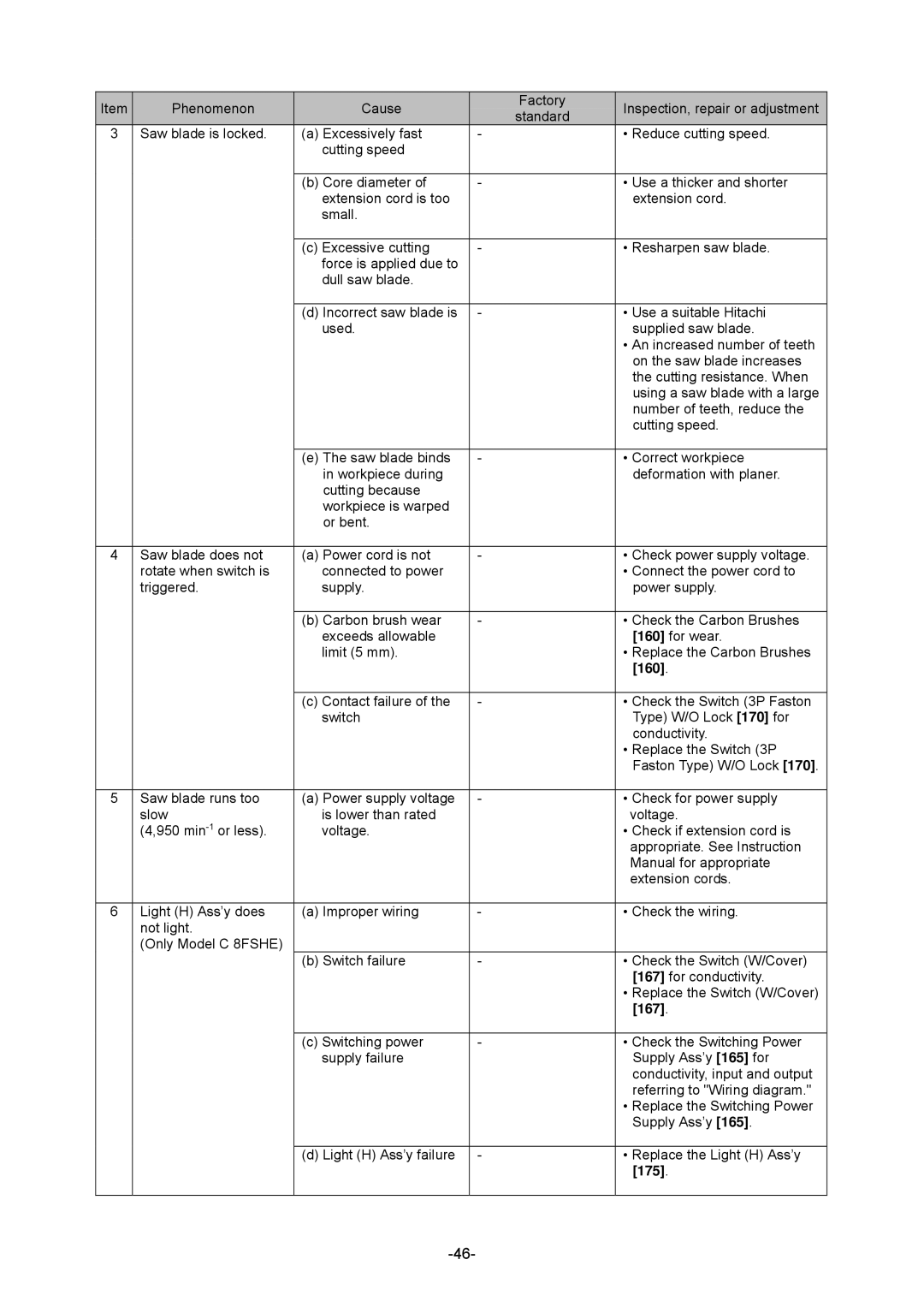Item | Phenomenon | Cause |
| Factory | Inspection, repair or adjustment |
| standard | ||||
|
|
|
|
| |
3 | Saw blade is locked. | (a) Excessively fast | - |
| • Reduce cutting speed. |
|
| cutting speed |
|
|
|
|
|
|
|
|
|
|
| (b) Core diameter of | - |
| • Use a thicker and shorter |
|
| extension cord is too |
|
| extension cord. |
|
| small. |
|
|
|
|
|
|
|
|
|
|
| (c) Excessive cutting | - |
| • Resharpen saw blade. |
|
| force is applied due to |
|
|
|
|
| dull saw blade. |
|
|
|
|
|
|
|
|
|
|
| (d) Incorrect saw blade is | - |
| • Use a suitable Hitachi |
|
| used. |
|
| supplied saw blade. |
|
|
|
|
| • An increased number of teeth |
|
|
|
|
| on the saw blade increases |
|
|
|
|
| the cutting resistance. When |
|
|
|
|
| using a saw blade with a large |
|
|
|
|
| number of teeth, reduce the |
|
|
|
|
| cutting speed. |
|
|
|
|
|
|
|
| (e) The saw blade binds | - |
| • Correct workpiece |
|
| in workpiece during |
|
| deformation with planer. |
|
| cutting because |
|
|
|
|
| workpiece is warped |
|
|
|
|
| or bent. |
|
|
|
|
|
|
|
|
|
4 | Saw blade does not | (a) Power cord is not | - |
| • Check power supply voltage. |
| rotate when switch is | connected to power |
|
| • Connect the power cord to |
| triggered. | supply. |
|
| power supply. |
|
|
|
|
|
|
|
| (b) Carbon brush wear | - |
| • Check the Carbon Brushes |
|
| exceeds allowable |
|
| [160] for wear. |
|
| limit (5 mm). |
|
| • Replace the Carbon Brushes |
|
|
|
|
| [160]. |
|
|
|
|
|
|
|
| (c) Contact failure of the | - |
| • Check the Switch (3P Faston |
|
| switch |
|
| Type) W/O Lock [170] for |
|
|
|
|
| conductivity. |
|
|
|
|
| • Replace the Switch (3P |
|
|
|
|
| Faston Type) W/O Lock [170]. |
|
|
|
|
|
|
5 | Saw blade runs too | (a) Power supply voltage | - |
| • Check for power supply |
| slow | is lower than rated |
|
| voltage. |
| (4,950 | voltage. |
|
| • Check if extension cord is |
|
|
|
|
| appropriate. See Instruction |
|
|
|
|
| Manual for appropriate |
|
|
|
|
| extension cords. |
|
|
|
|
|
|
6 | Light (H) Ass’y does | (a) Improper wiring | - |
| • Check the wiring. |
| not light. |
|
|
|
|
| (Only Model C 8FSHE) |
|
|
|
|
|
| (b) Switch failure | - |
| • Check the Switch (W/Cover) |
|
|
|
|
| [167] for conductivity. |
|
|
|
|
| • Replace the Switch (W/Cover) |
|
|
|
|
| [167]. |
|
|
|
|
|
|
|
| (c) Switching power | - |
| • Check the Switching Power |
|
| supply failure |
|
| Supply Ass’y [165] for |
|
|
|
|
| conductivity, input and output |
|
|
|
|
| referring to "Wiring diagram." |
|
|
|
|
| • Replace the Switching Power |
|
|
|
|
| Supply Ass’y [165]. |
|
|
|
|
|
|
|
| (d) Light (H) Ass’y failure | - |
| • Replace the Light (H) Ass’y |
|
|
|
|
| [175]. |
|
|
|
|
|
|
Page 49
Image 49