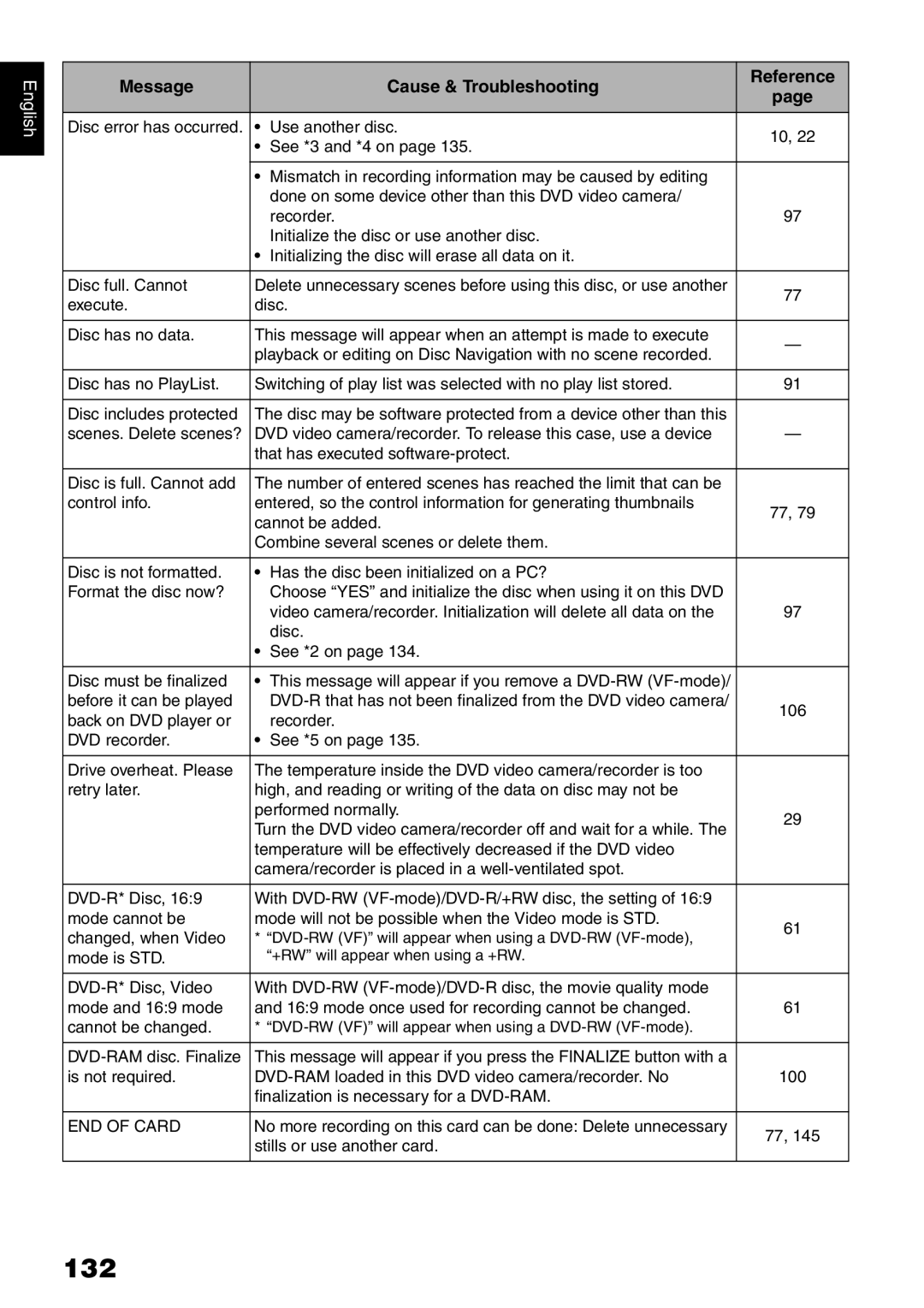English |
| Message |
| Cause & Troubleshooting | Reference |
| • | page | |||
| Disc error has occurred. | Use another disc. | |||
|
|
|
|
| |
|
|
| • | See *3 and *4 on page 135. | 10, 22 |
|
|
|
| ||
|
|
|
|
|
|
|
|
| • | Mismatch in recording information may be caused by editing |
|
|
|
|
| done on some device other than this DVD video camera/ |
|
|
|
|
| recorder. | 97 |
|
|
|
| Initialize the disc or use another disc. |
|
|
|
| • | Initializing the disc will erase all data on it. |
|
|
|
|
|
| |
|
| Disc full. Cannot | Delete unnecessary scenes before using this disc, or use another | 77 | |
|
| execute. | disc. | ||
|
|
| |||
|
|
|
|
| |
|
| Disc has no data. | This message will appear when an attempt is made to execute | — | |
|
|
| playback or editing on Disc Navigation with no scene recorded. | ||
|
|
|
| ||
|
|
|
|
| |
|
| Disc has no PlayList. | Switching of play list was selected with no play list stored. | 91 | |
|
|
|
|
| |
|
| Disc includes protected | The disc may be software protected from a device other than this |
| |
|
| scenes. Delete scenes? | DVD video camera/recorder. To release this case, use a device | — | |
|
|
| that has executed |
| |
|
|
|
|
| |
|
| Disc is full. Cannot add | The number of entered scenes has reached the limit that can be |
| |
|
| control info. | entered, so the control information for generating thumbnails | 77, 79 | |
|
|
| cannot be added. | ||
|
|
|
| ||
|
|
| Combine several scenes or delete them. |
| |
|
|
|
|
|
|
|
| Disc is not formatted. | • | Has the disc been initialized on a PC? |
|
|
| Format the disc now? |
| Choose “YES” and initialize the disc when using it on this DVD |
|
|
|
|
| video camera/recorder. Initialization will delete all data on the | 97 |
|
|
|
| disc. |
|
|
|
| • | See *2 on page 134. |
|
|
|
|
|
|
|
|
| Disc must be finalized | • | This message will appear if you remove a |
|
|
| before it can be played |
| 106 | |
|
| back on DVD player or |
| recorder. | |
|
|
|
| ||
|
| DVD recorder. | • | See *5 on page 135. |
|
|
|
|
|
| |
|
| Drive overheat. Please | The temperature inside the DVD video camera/recorder is too |
| |
|
| retry later. | high, and reading or writing of the data on disc may not be |
| |
|
|
| performed normally. | 29 | |
|
|
| Turn the DVD video camera/recorder off and wait for a while. The | ||
|
|
|
| ||
|
|
| temperature will be effectively decreased if the DVD video |
| |
|
|
| camera/recorder is placed in a |
| |
|
|
|
|
| |
|
| With |
| ||
|
| mode cannot be | mode will not be possible when the Video mode is STD. | 61 | |
|
| changed, when Video | * | ||
|
|
| |||
|
| mode is STD. |
| “+RW” will appear when using a +RW. |
|
|
|
|
|
| |
|
| With |
| ||
|
| mode and 16:9 mode | and 16:9 mode once used for recording cannot be changed. | 61 | |
|
| cannot be changed. | * |
| |
|
|
|
|
| |
|
| This message will appear if you press the FINALIZE button with a |
| ||
|
| is not required. | 100 | ||
|
|
| finalization is necessary for a |
| |
|
|
|
|
| |
|
| END OF CARD | No more recording on this card can be done: Delete unnecessary | 77, 145 | |
|
|
| stills or use another card. | ||
|
|
|
| ||
|
|
|
|
|
|
Page 132
Image 132