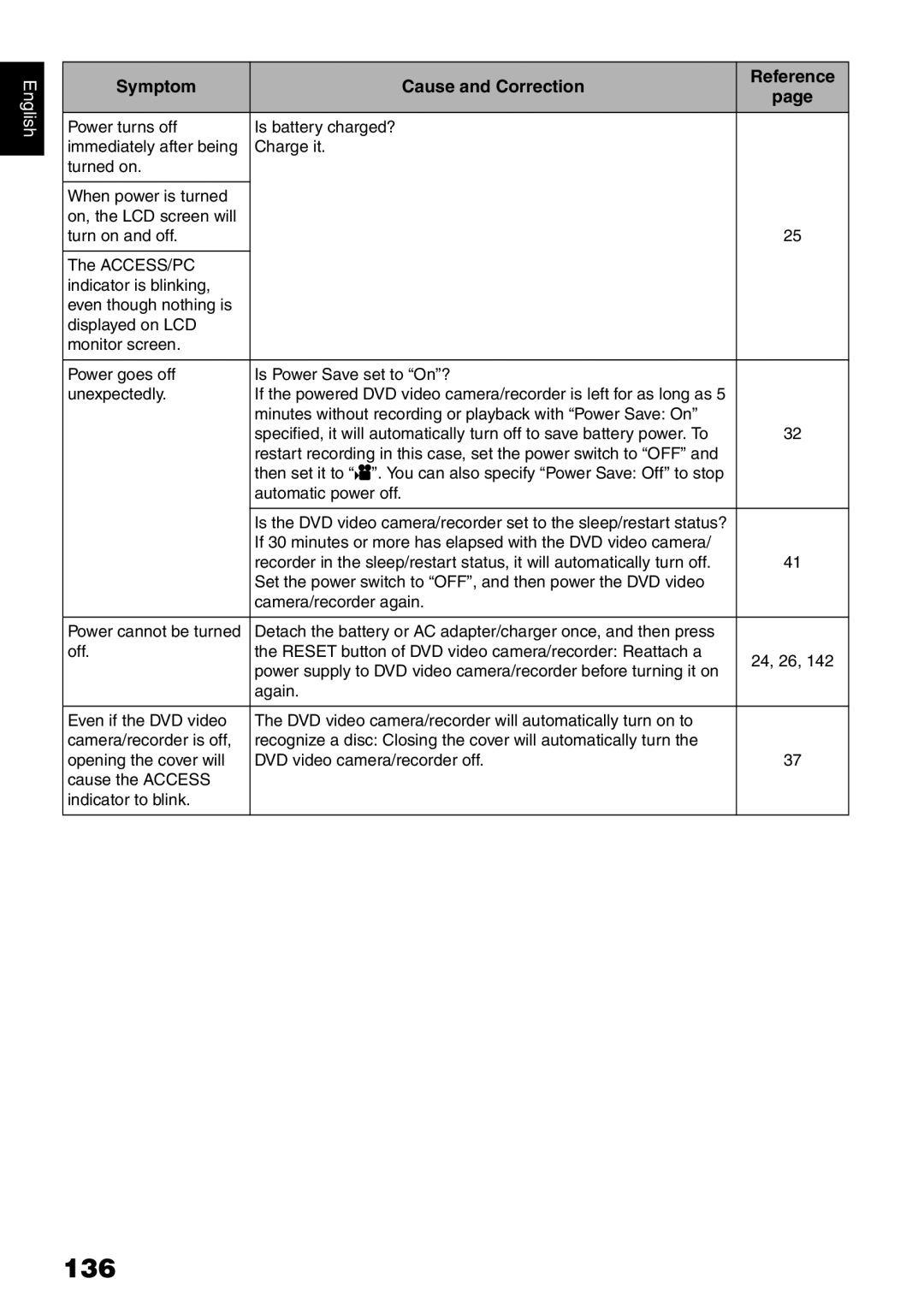English |
| Symptom | Cause and Correction | Reference |
| page | |||
| Power turns off | Is battery charged? | ||
|
|
|
| |
|
| immediately after being | Charge it. |
|
|
| turned on. |
|
|
|
|
|
|
|
|
| When power is turned |
|
|
|
| on, the LCD screen will |
|
|
|
| turn on and off. |
| 25 |
|
|
|
|
|
|
| The ACCESS/PC |
|
|
|
| indicator is blinking, |
|
|
|
| even though nothing is |
|
|
|
| displayed on LCD |
|
|
|
| monitor screen. |
|
|
|
|
|
|
|
|
| Power goes off | Is Power Save set to “On”? |
|
|
| unexpectedly. | If the powered DVD video camera/recorder is left for as long as 5 |
|
|
|
| minutes without recording or playback with “Power Save: On” |
|
|
|
| specified, it will automatically turn off to save battery power. To | 32 |
|
|
| restart recording in this case, set the power switch to “OFF” and |
|
|
|
| then set it to “O”. You can also specify “Power Save: Off” to stop |
|
|
|
| automatic power off. |
|
|
|
|
|
|
|
|
| Is the DVD video camera/recorder set to the sleep/restart status? |
|
|
|
| If 30 minutes or more has elapsed with the DVD video camera/ |
|
|
|
| recorder in the sleep/restart status, it will automatically turn off. | 41 |
|
|
| Set the power switch to “OFF”, and then power the DVD video |
|
|
|
| camera/recorder again. |
|
|
|
|
|
|
|
| Power cannot be turned | Detach the battery or AC adapter/charger once, and then press |
|
|
| off. | the RESET button of DVD video camera/recorder: Reattach a | 24, 26, 142 |
|
|
| power supply to DVD video camera/recorder before turning it on | |
|
|
|
| |
|
|
| again. |
|
|
|
|
|
|
|
| Even if the DVD video | The DVD video camera/recorder will automatically turn on to |
|
|
| camera/recorder is off, | recognize a disc: Closing the cover will automatically turn the |
|
|
| opening the cover will | DVD video camera/recorder off. | 37 |
|
| cause the ACCESS |
|
|
|
| indicator to blink. |
|
|
|
|
|
|
|
Page 136
Image 136