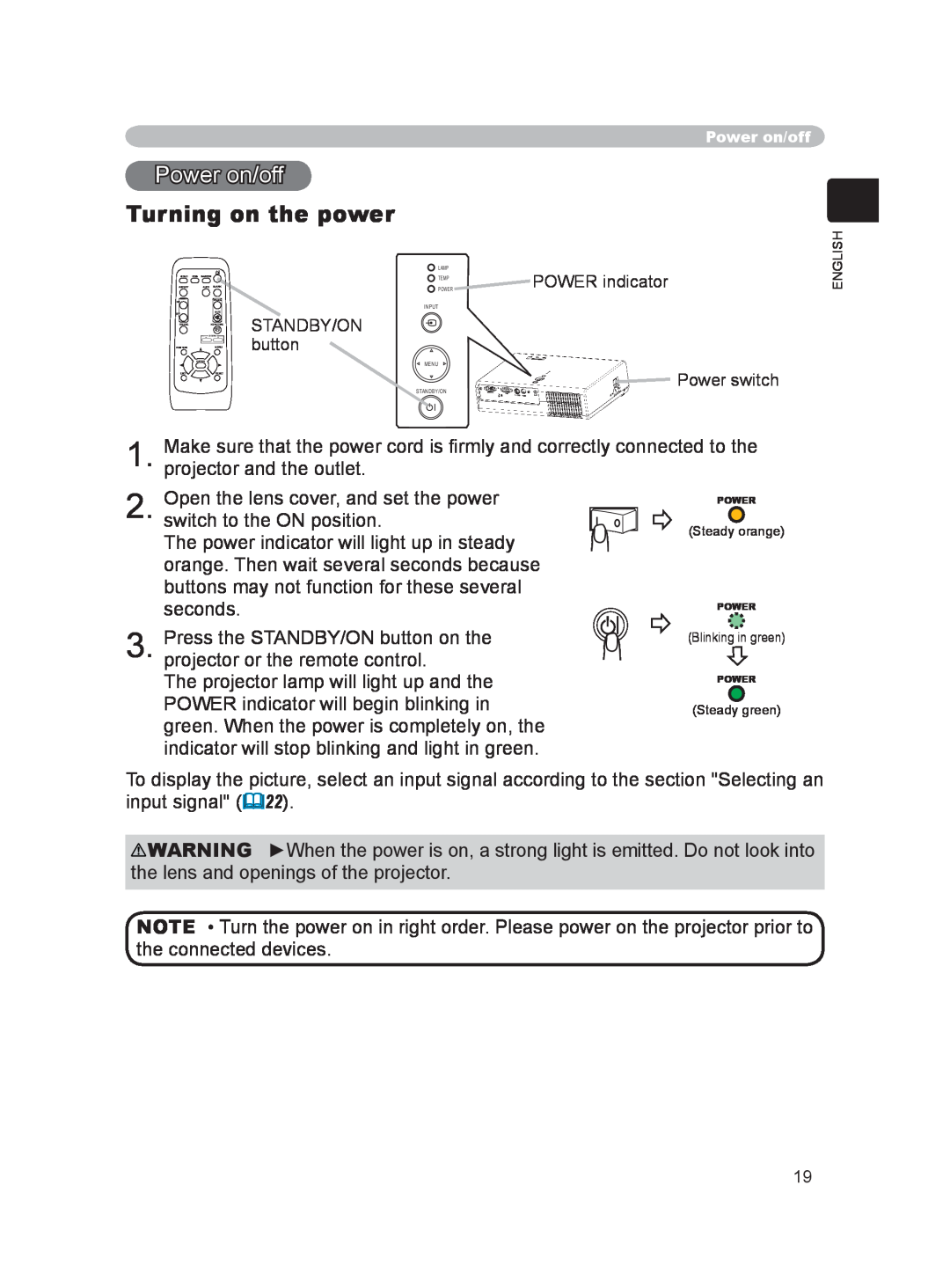Make sure that the power cord is firmly and correctly connected to the projector and the outlet.
3. Press the STANDBY/ON button on the projector or the remote control.
The projector lamp will light up and the POWER indicator will begin blinking in green. When the power is completely on, the indicator will stop blinking and light in green.
1.
2. Open the lens cover, and set the power switch to the ON position.
The power indicator will light up in steady orange. Then wait several seconds because buttons may not function for these several seconds.
ENTER
ESCRESET
STANDBY/ON
MENU
Power on/off
Power on/off
Turning on the power
LAMP
VIDEO | RGB SEARCH | TEMP | POWER indicator |
|
| ||
ASPECT | AUTO BLANK | POWER | |
MAGNIFY | VOLUME |
|
|
ON | INPUT |
| |
| MUTE |
| |
OFF | STANDBY/ON |
| |
FREEZE | KEYSTONE |
| |
| - ZOOM + |
| |
POSITION | MENU | button |
|
|
|
|
 Power switch
Power switch
ENGLISH
POWER (Steady orange)
POWER (Blinking in green)
POWER (Steady green)
To display the picture, select an input signal according to the section "Selecting an input signal" (22).
 WARNING ►When the power is on, a strong light is emitted. Do not look into the lens and openings of the projector.
WARNING ►When the power is on, a strong light is emitted. Do not look into the lens and openings of the projector.
NOTE • Turn the power on in right order. Please power on the projector prior to the connected devices.
19