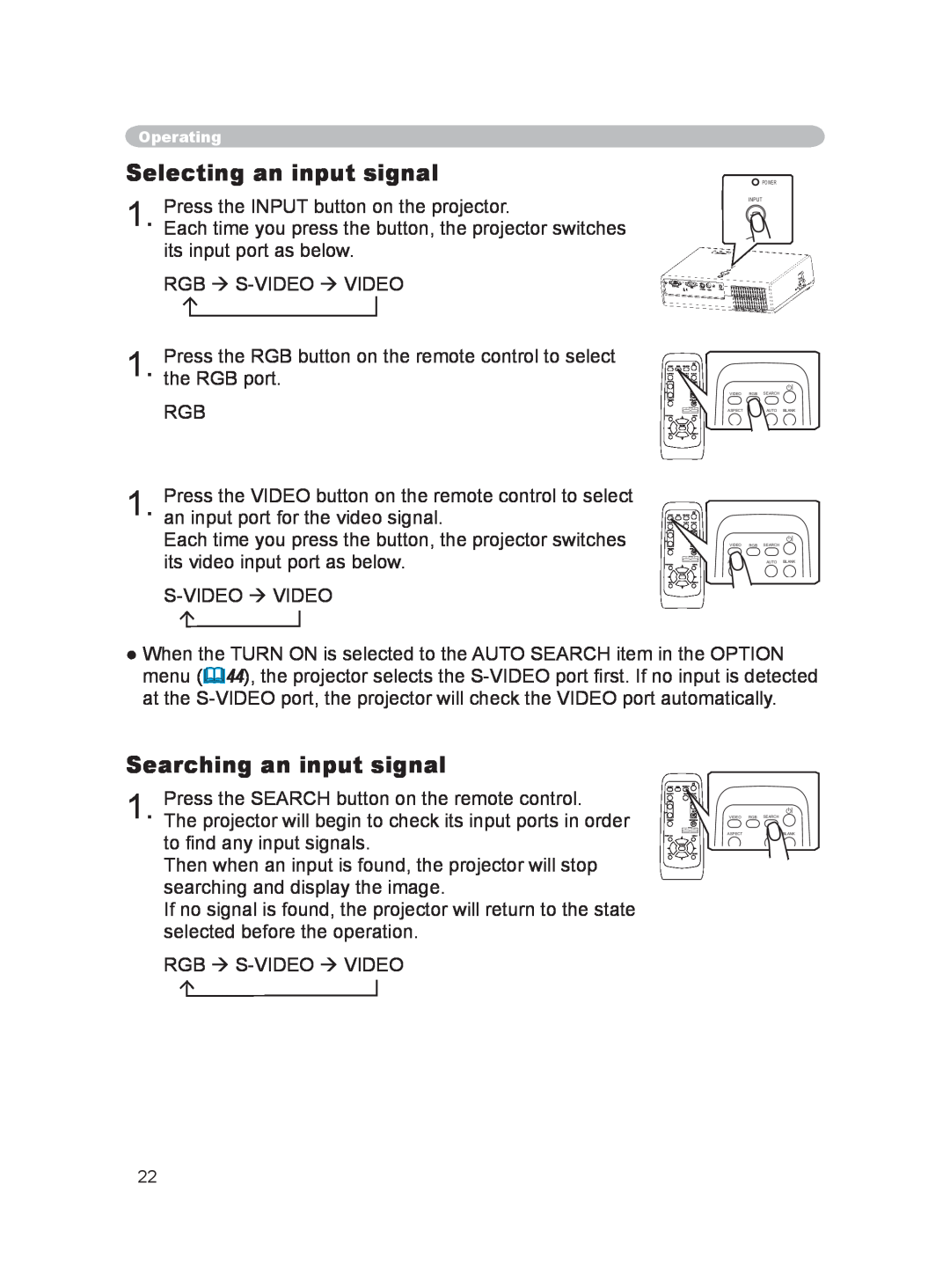Operating
Selecting an input signal
1. Press the INPUT button on the projector.
Each time you press the button, the projector switches its input port as below.
RGB
1. Press the RGB button on the remote control to select the RGB port.
RGB
1. Press the VIDEO button on the remote control to select an input port for the video signal.
Each time you press the button, the projector switches its video input port as below.
 POWER
POWER
INPUT
VIDEO RGB SEARCH
- | + | ASPECT | AUTO BLANK |
VIDEO RGB SEARCH
-+
ASPECT | AUTO BLANK |
●When the TURN ON is selected to the AUTO SEARCH item in the OPTION menu (44), the projector selects the
Searching an input signal
1. Press the SEARCH button on the remote control.
The projector will begin to check its input ports in order to find any input signals.
Then when an input is found, the projector will stop searching and display the image.
If no signal is found, the projector will return to the state selected before the operation.
RGB
| VIDEO | RGB SEARCH |
- | + |
|
| ASPECT | AUTO BLANK |
22