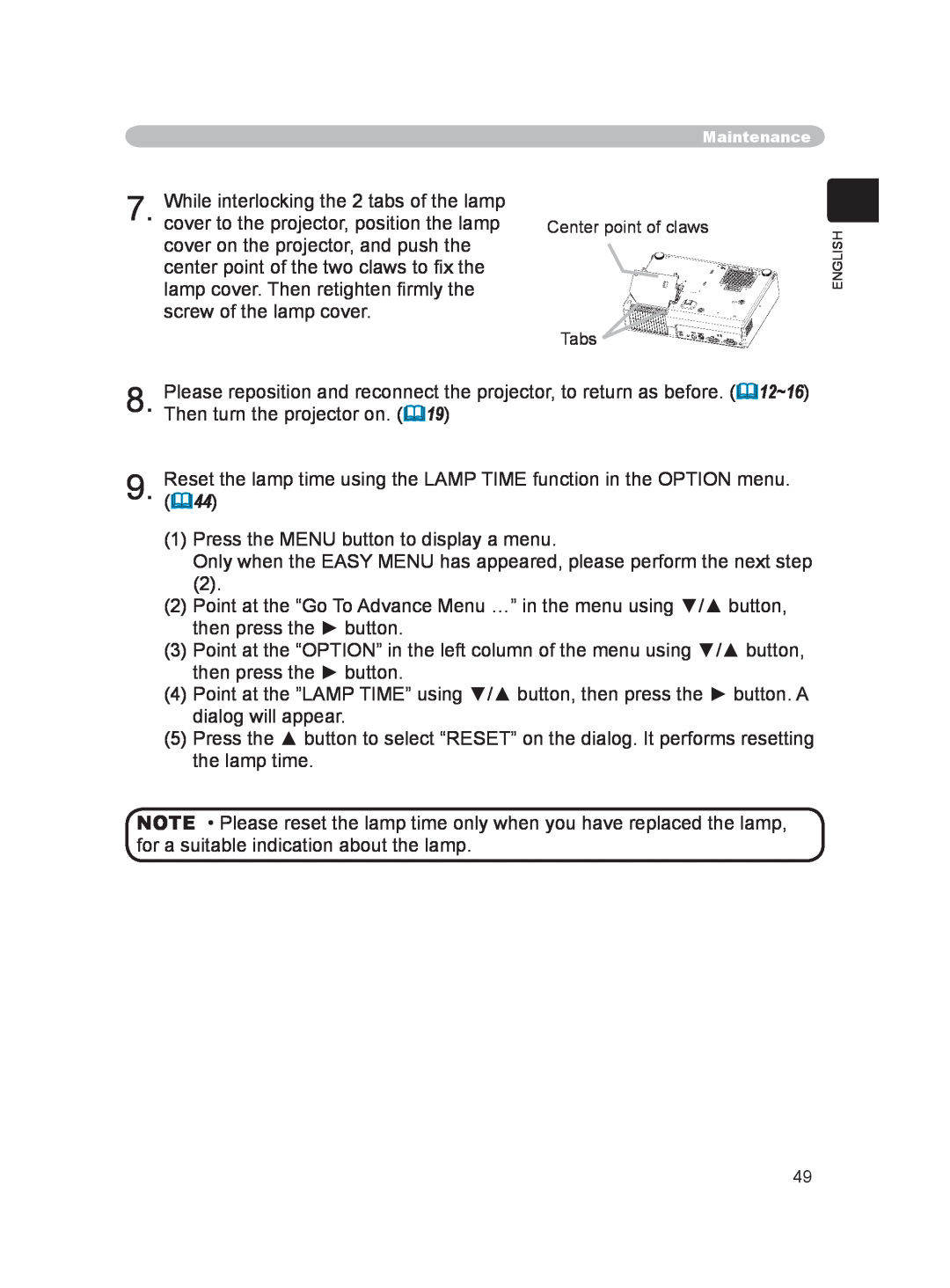Maintenance
7. While interlocking the 2 tabs of the lamp cover to the projector, position the lamp cover on the projector, and push the center point of the two claws to fix the lamp cover. Then retighten firmly the screw of the lamp cover.
Center point of claws
Tabs 
ENGLISH
8. Please reposition and reconnect the projector, to return as before. (12~16) Then turn the projector on. (19)
9. Reset the lamp time using the LAMP TIME function in the OPTION menu. (44)
(1)Press the MENU button to display a menu.
Only when the EASY MENU has appeared, please perform the next step
(2).
(2)Point at the “Go To Advance Menu …” in the menu using ▼/▲ button, then press the ► button.
(3)Point at the “OPTION” in the left column of the menu using ▼/▲ button, then press the ► button.
(4)Point at the ”LAMP TIME” using ▼/▲ button, then press the ► button. A dialog will appear.
(5)Press the ▲ button to select “RESET” on the dialog. It performs resetting the lamp time.
NOTE • Please reset the lamp time only when you have replaced the lamp, for a suitable indication about the lamp.
49