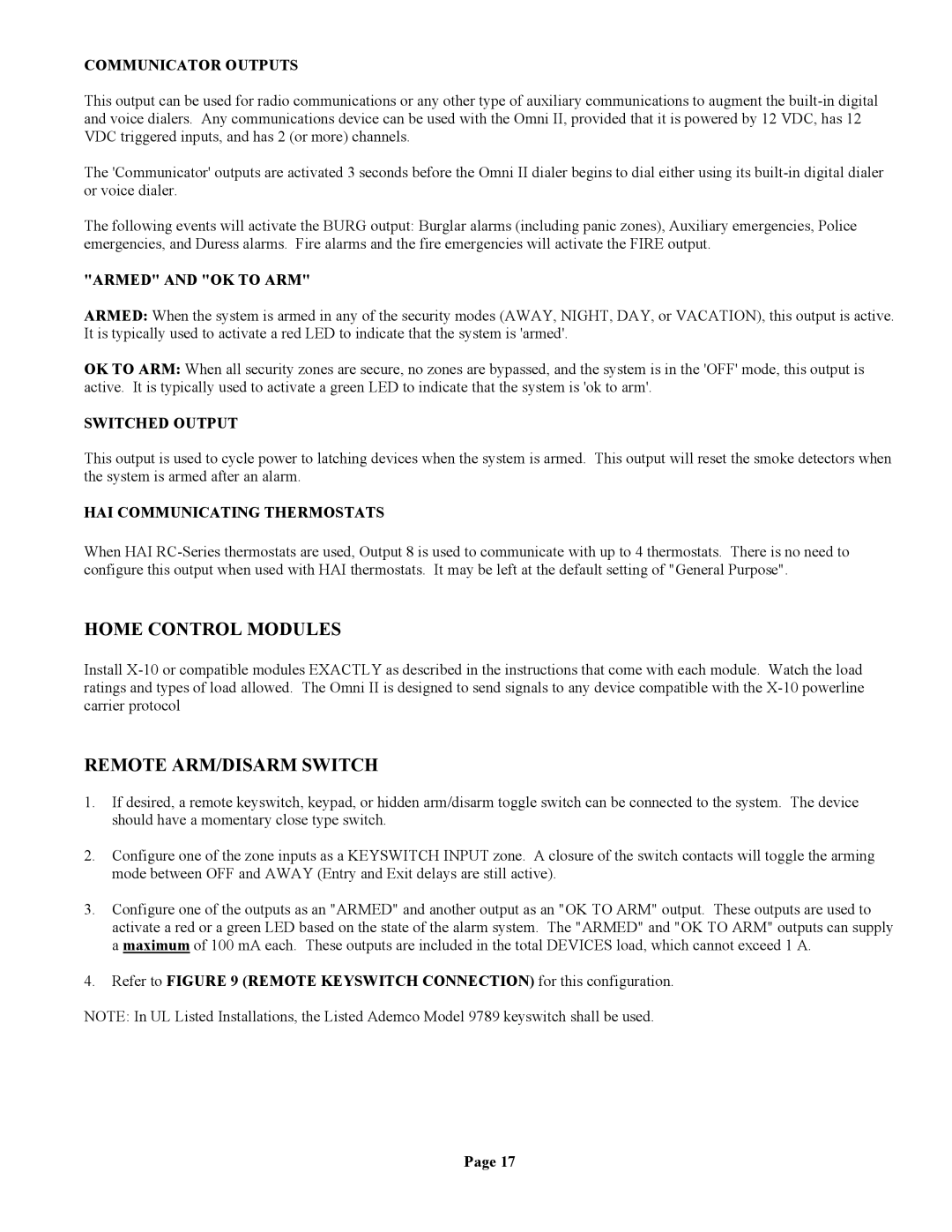COMMUNICATOR OUTPUTS
This output can be used for radio communications or any other type of auxiliary communications to augment the
The 'Communicator' outputs are activated 3 seconds before the Omni II dialer begins to dial either using its
The following events will activate the BURG output: Burglar alarms (including panic zones), Auxiliary emergencies, Police emergencies, and Duress alarms. Fire alarms and the fire emergencies will activate the FIRE output.
"ARMED" AND "OK TO ARM"
ARMED: When the system is armed in any of the security modes (AWAY, NIGHT, DAY, or VACATION), this output is active. It is typically used to activate a red LED to indicate that the system is 'armed'.
OK TO ARM: When all security zones are secure, no zones are bypassed, and the system is in the 'OFF' mode, this output is active. It is typically used to activate a green LED to indicate that the system is 'ok to arm'.
SWITCHED OUTPUT
This output is used to cycle power to latching devices when the system is armed. This output will reset the smoke detectors when the system is armed after an alarm.
HAI COMMUNICATING THERMOSTATS
When HAI
HOME CONTROL MODULES
Install
REMOTE ARM/DISARM SWITCH
1.If desired, a remote keyswitch, keypad, or hidden arm/disarm toggle switch can be connected to the system. The device should have a momentary close type switch.
2.Configure one of the zone inputs as a KEYSWITCH INPUT zone. A closure of the switch contacts will toggle the arming mode between OFF and AWAY (Entry and Exit delays are still active).
3.Configure one of the outputs as an "ARMED" and another output as an "OK TO ARM" output. These outputs are used to activate a red or a green LED based on the state of the alarm system. The "ARMED" and "OK TO ARM" outputs can supply a maximum of 100 mA each. These outputs are included in the total DEVICES load, which cannot exceed 1 A.
4.Refer to FIGURE 9 (REMOTE KEYSWITCH CONNECTION) for this configuration.
NOTE: In UL Listed Installations, the Listed Ademco Model 9789 keyswitch shall be used.
Page 17