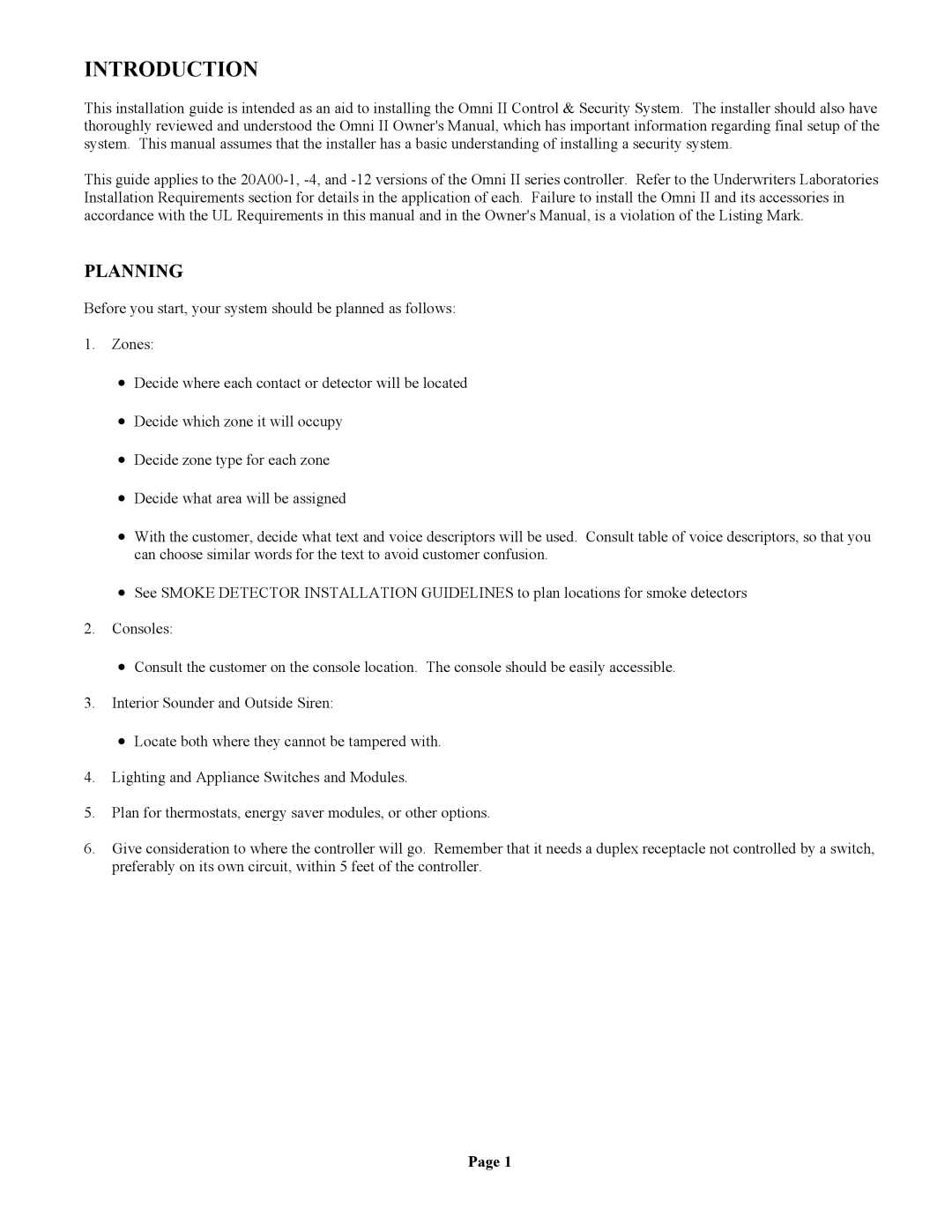INTRODUCTION
This installation guide is intended as an aid to installing the Omni II Control & Security System. The installer should also have thoroughly reviewed and understood the Omni II Owner's Manual, which has important information regarding final setup of the system. This manual assumes that the installer has a basic understanding of installing a security system.
This guide applies to the
PLANNING
Before you start, your system should be planned as follows:
1.Zones:
•Decide where each contact or detector will be located
•Decide which zone it will occupy
•Decide zone type for each zone
•Decide what area will be assigned
•With the customer, decide what text and voice descriptors will be used. Consult table of voice descriptors, so that you can choose similar words for the text to avoid customer confusion.
•See SMOKE DETECTOR INSTALLATION GUIDELINES to plan locations for smoke detectors
2.Consoles:
•Consult the customer on the console location. The console should be easily accessible.
3.Interior Sounder and Outside Siren:
•Locate both where they cannot be tampered with.
4.Lighting and Appliance Switches and Modules.
5.Plan for thermostats, energy saver modules, or other options.
6.Give consideration to where the controller will go. Remember that it needs a duplex receptacle not controlled by a switch, preferably on its own circuit, within 5 feet of the controller.
Page 1