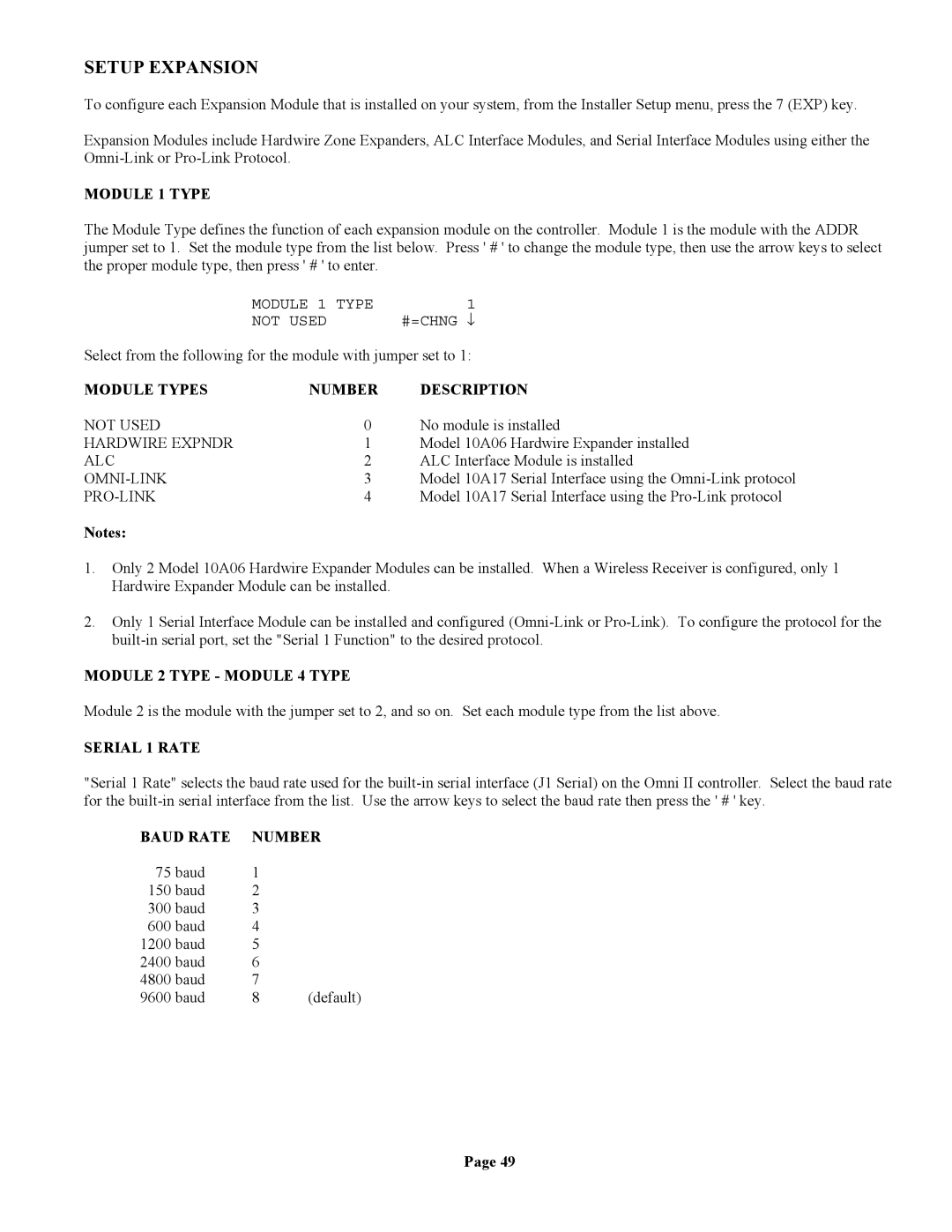SETUP EXPANSION
To configure each Expansion Module that is installed on your system, from the Installer Setup menu, press the 7 (EXP) key.
Expansion Modules include Hardwire Zone Expanders, ALC Interface Modules, and Serial Interface Modules using either the
MODULE 1 TYPE
The Module Type defines the function of each expansion module on the controller. Module 1 is the module with the ADDR jumper set to 1. Set the module type from the list below. Press ' # ' to change the module type, then use the arrow keys to select the proper module type, then press ' # ' to enter.
MODULE 1 | TYPE | 1 |
NOT USED |
| #=CHNG ↓ |
Select from the following for the module with jumper set to 1:
MODULE TYPES | NUMBER | DESCRIPTION | |
NOT USED | 0 | No module is installed | |
HARDWIRE EXPNDR | 1 | Model 10A06 Hardwire Expander installed | |
ALC | 2 | ALC Interface Module is installed | |
3 | Model 10A17 | Serial Interface using the | |
| 4 | Model 10A17 | Serial Interface using the |
Notes:
1.Only 2 Model 10A06 Hardwire Expander Modules can be installed. When a Wireless Receiver is configured, only 1 Hardwire Expander Module can be installed.
2.Only 1 Serial Interface Module can be installed and configured
MODULE 2 TYPE - MODULE 4 TYPE
Module 2 is the module with the jumper set to 2, and so on. Set each module type from the list above.
SERIAL 1 RATE
"Serial 1 Rate" selects the baud rate used for the
BAUD RATE | NUMBER | |
75 baud | 1 |
|
150 baud | 2 |
|
300 baud | 3 |
|
600 baud | 4 |
|
1200 baud | 5 |
|
2400 baud | 6 |
|
4800 baud | 7 |
|
9600 baud | 8 | (default) |
Page 49