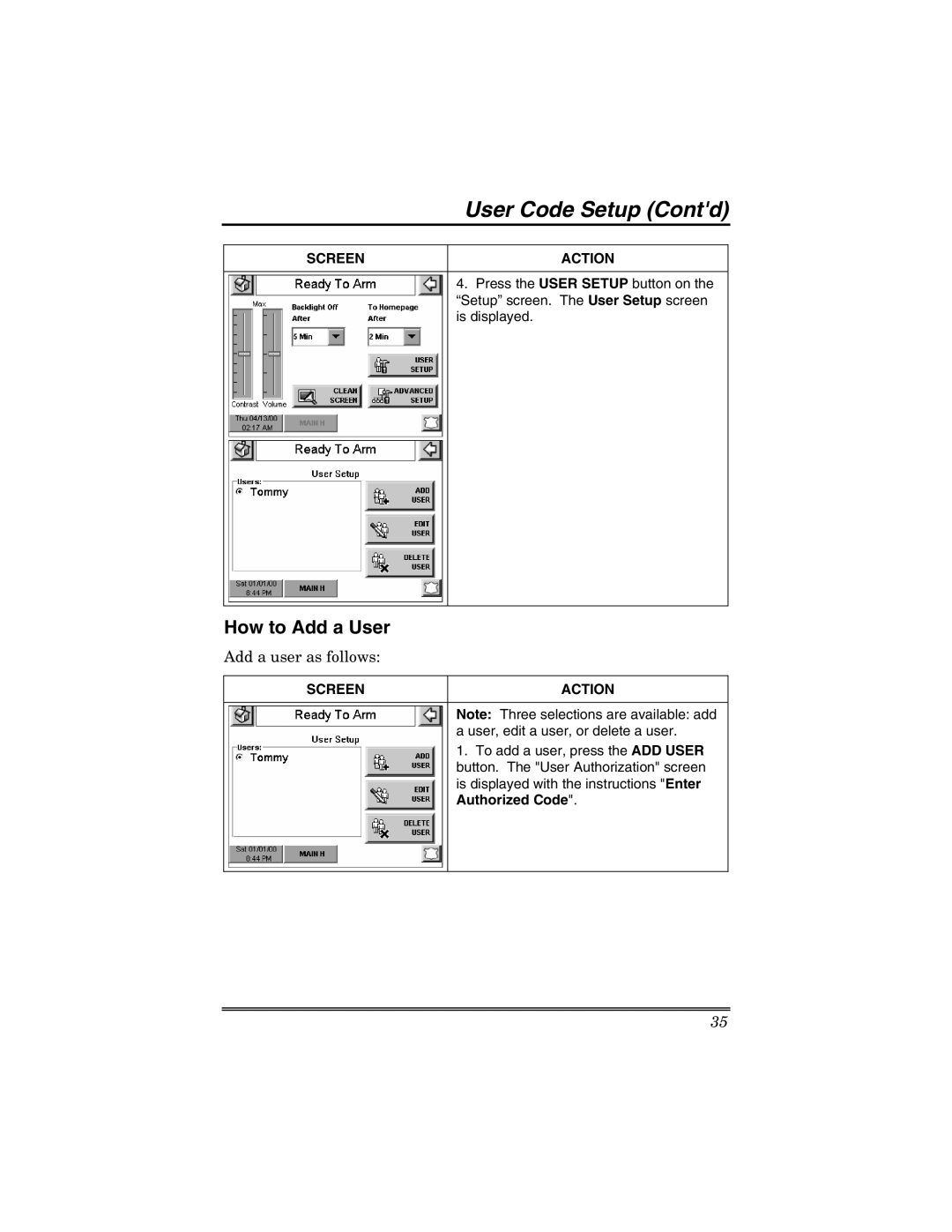User Code Setup (Cont'd)
SCREEN | ACTION |
4.Press the USER SETUP button on the “Setup” screen. The User Setup screen is displayed.
How to Add a User
Add a user as follows:
SCREEN | ACTION |
Note: Three selections are available: add a user, edit a user, or delete a user.
1.To add a user, press the ADD USER button. The "User Authorization" screen is displayed with the instructions "Enter Authorized Code".
35