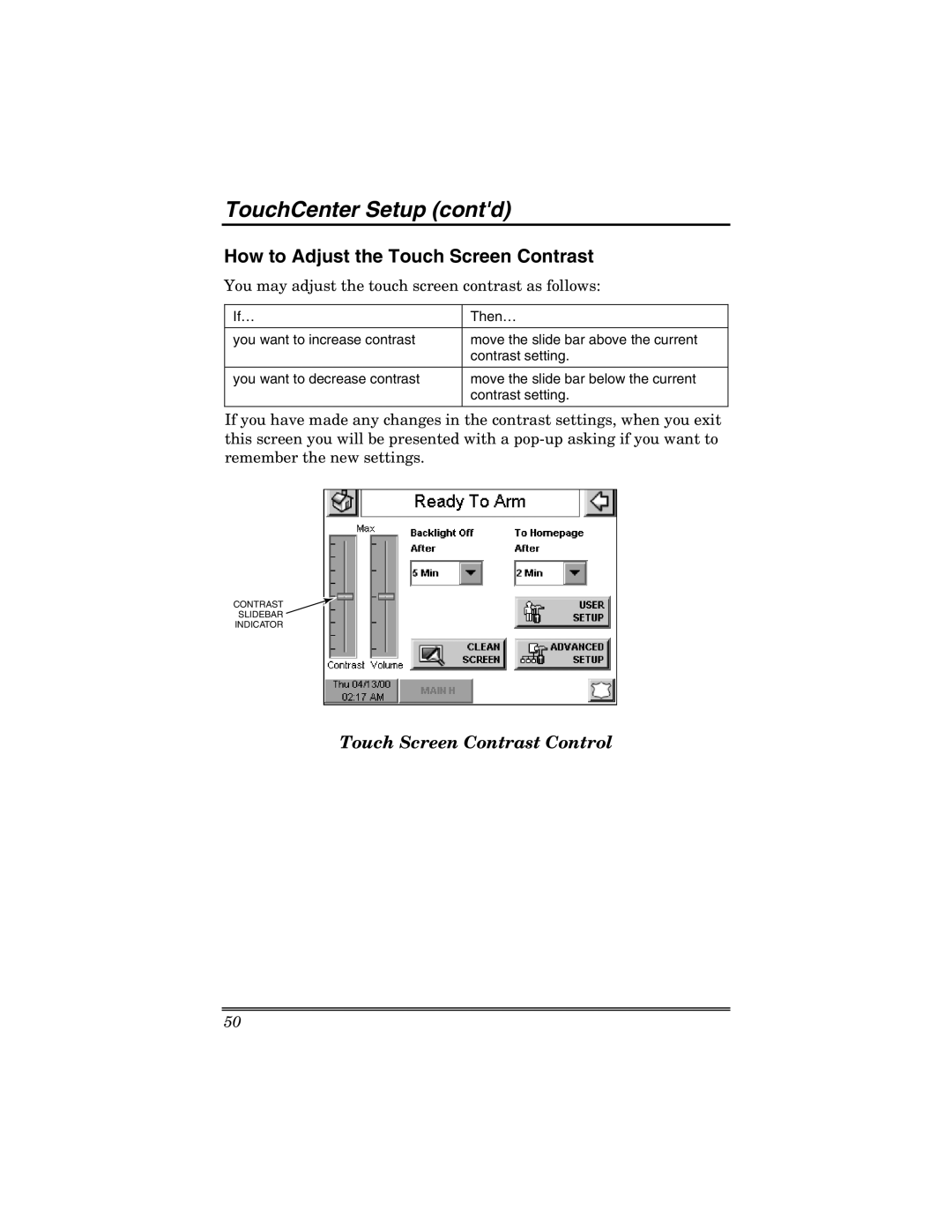TouchCenter Setup (cont'd)
How to Adjust the Touch Screen Contrast
You may adjust the touch screen contrast as follows:
If… | Then… |
|
|
you want to increase contrast | move the slide bar above the current |
| contrast setting. |
|
|
you want to decrease contrast | move the slide bar below the current |
| contrast setting. |
|
|
If you have made any changes in the contrast settings, when you exit this screen you will be presented with a
CONTRAST
SLIDEBAR
INDICATOR
Touch Screen Contrast Control
50