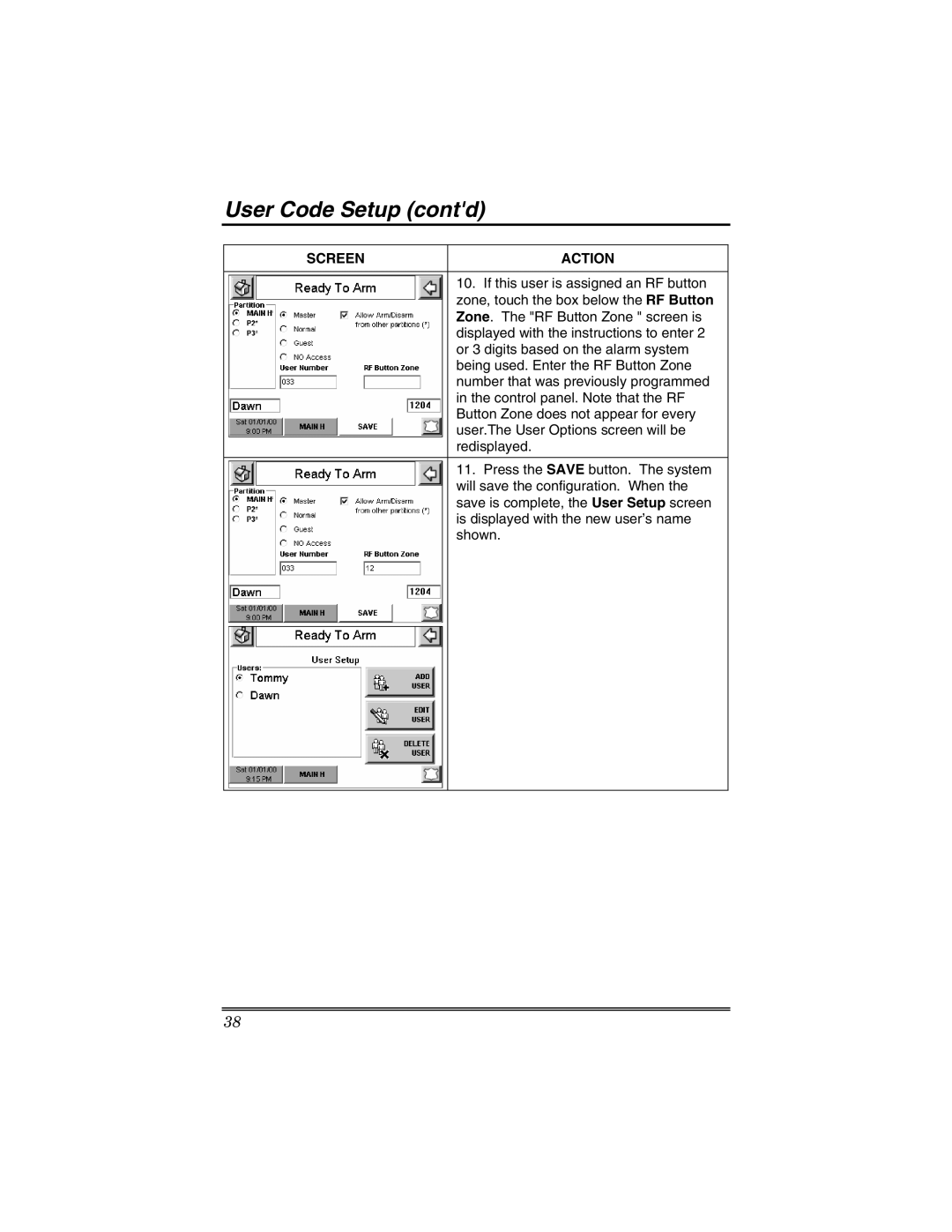User Code Setup (cont'd)
SCREEN | ACTION |
10.If this user is assigned an RF button zone, touch the box below the RF Button Zone. The "RF Button Zone " screen is displayed with the instructions to enter 2 or 3 digits based on the alarm system being used. Enter the RF Button Zone number that was previously programmed in the control panel. Note that the RF Button Zone does not appear for every user.The User Options screen will be redisplayed.
11.Press the SAVE button. The system will save the configuration. When the save is complete, the User Setup screen is displayed with the new user’s name shown.
38