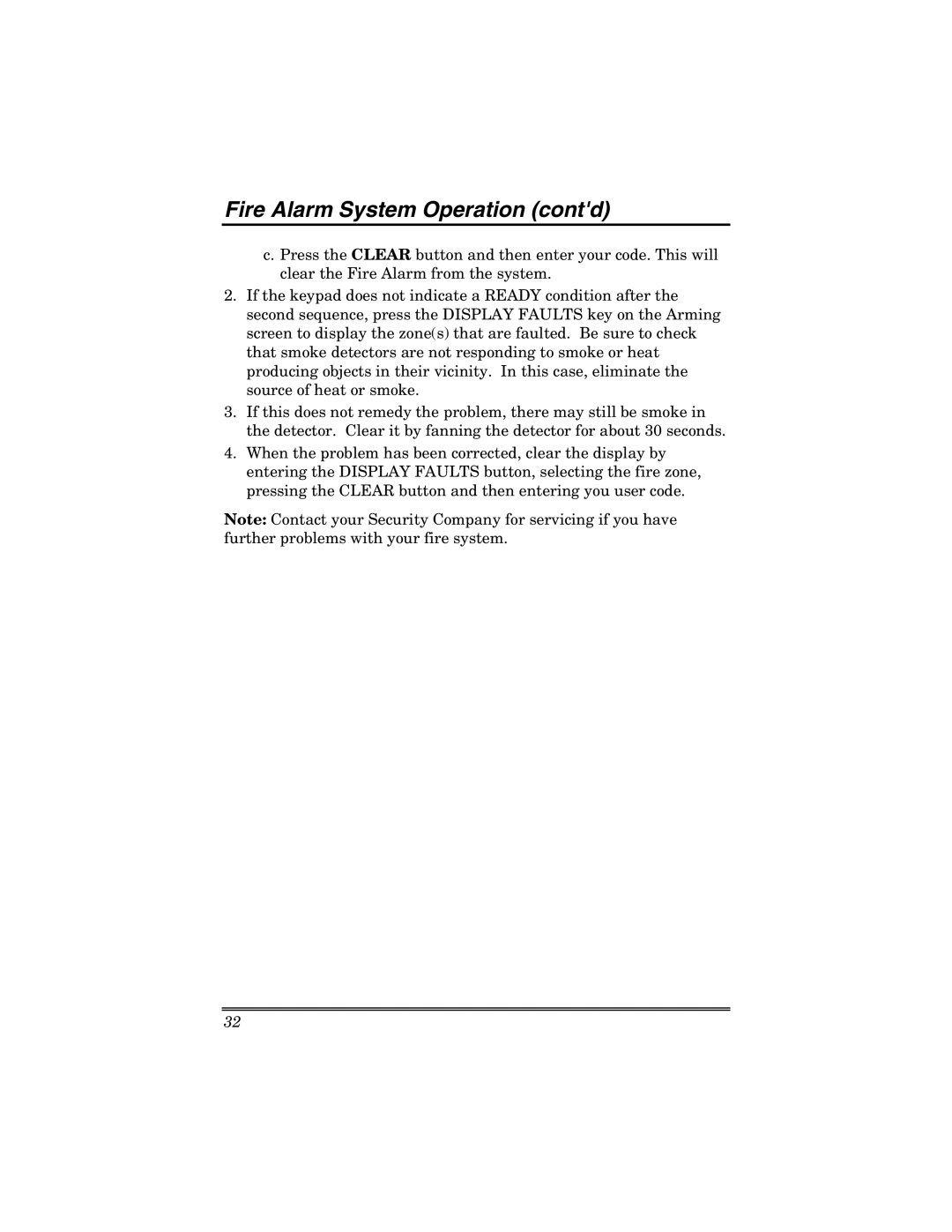Fire Alarm System Operation (cont'd)
c.Press the CLEAR button and then enter your code. This will clear the Fire Alarm from the system.
2.If the keypad does not indicate a READY condition after the second sequence, press the DISPLAY FAULTS key on the Arming screen to display the zone(s) that are faulted. Be sure to check that smoke detectors are not responding to smoke or heat producing objects in their vicinity. In this case, eliminate the source of heat or smoke.
3.If this does not remedy the problem, there may still be smoke in the detector. Clear it by fanning the detector for about 30 seconds.
4.When the problem has been corrected, clear the display by entering the DISPLAY FAULTS button, selecting the fire zone, pressing the CLEAR button and then entering you user code.
Note: Contact your Security Company for servicing if you have further problems with your fire system.
32