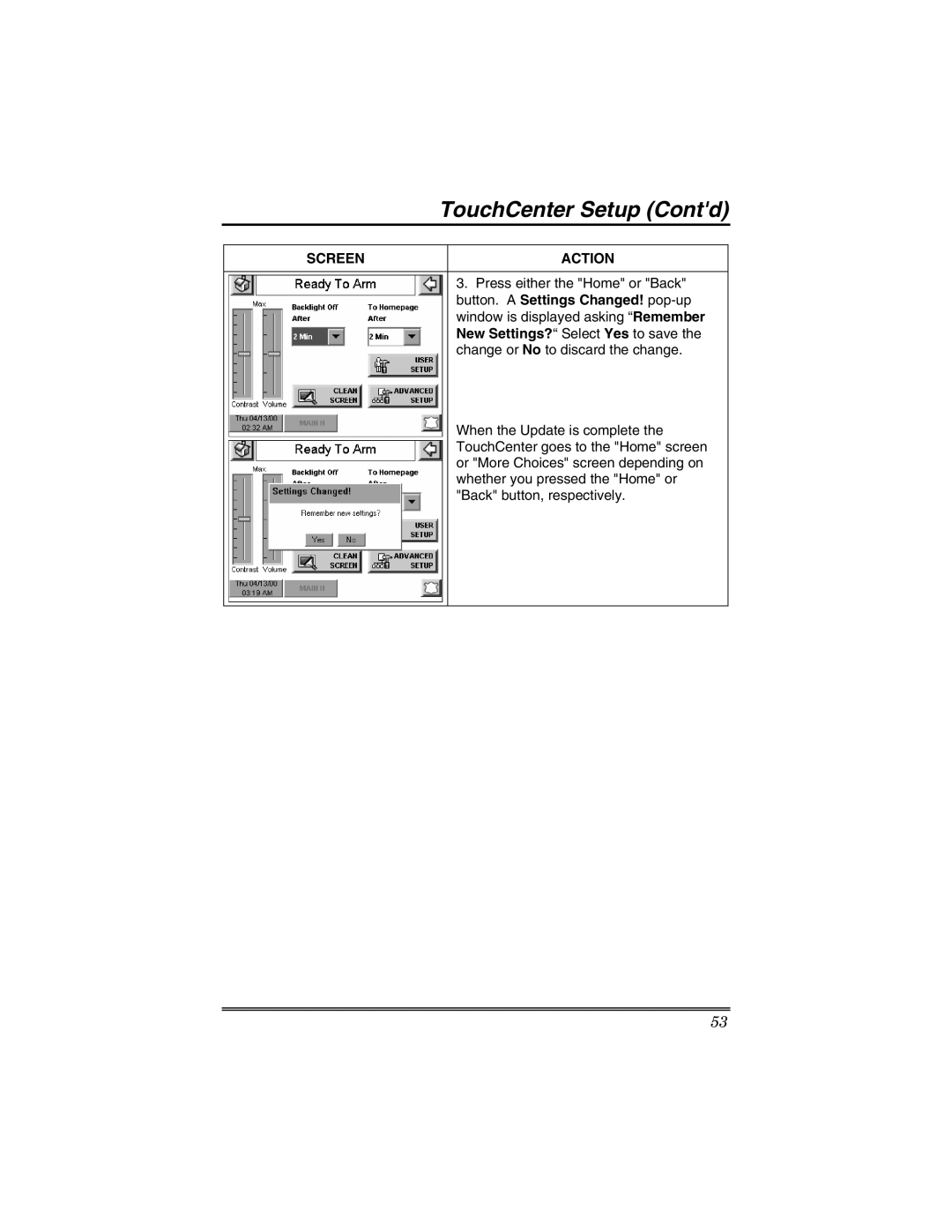| TouchCenter Setup (Cont'd) | |
|
|
|
SCREEN |
| ACTION |
|
|
|
|
| 3. Press either the "Home" or "Back" |
|
| button. A Settings Changed! |
|
| window is displayed asking “Remember |
|
| New Settings?“ Select Yes to save the |
|
| change or No to discard the change. |
|
| When the Update is complete the |
|
| TouchCenter goes to the "Home" screen |
|
| or "More Choices" screen depending on |
|
| whether you pressed the "Home" or |
|
| "Back" button, respectively. |
|
|
|
53