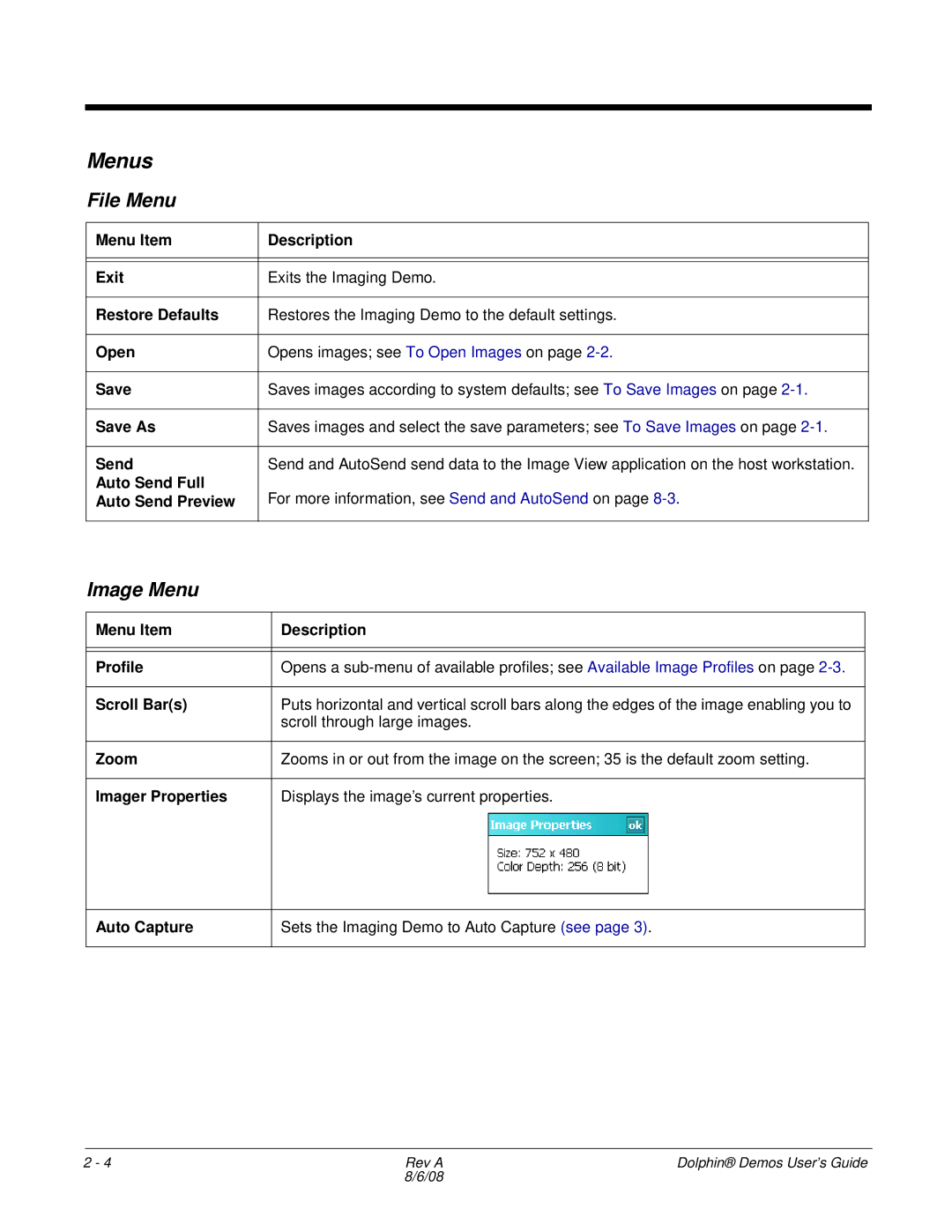Menus
File Menu
Menu Item | Description |
|
|
|
|
Exit | Exits the Imaging Demo. |
|
|
Restore Defaults | Restores the Imaging Demo to the default settings. |
|
|
Open | Opens images; see To Open Images on page |
|
|
Save | Saves images according to system defaults; see To Save Images on page |
|
|
Save As | Saves images and select the save parameters; see To Save Images on page |
|
|
Send | Send and AutoSend send data to the Image View application on the host workstation. |
Auto Send Full | For more information, see Send and AutoSend on page |
Auto Send Preview | |
|
|
Image Menu
Menu Item | Description |
|
|
|
|
Profile | Opens a |
|
|
Scroll Bar(s) | Puts horizontal and vertical scroll bars along the edges of the image enabling you to |
| scroll through large images. |
|
|
Zoom | Zooms in or out from the image on the screen; 35 is the default zoom setting. |
|
|
Imager Properties | Displays the image’s current properties. |
|
|
Auto Capture | Sets the Imaging Demo to Auto Capture (see page 3). |
|
|
2 - 4 | Rev A | Dolphin® Demos User’s Guide |
| 8/6/08 |
|