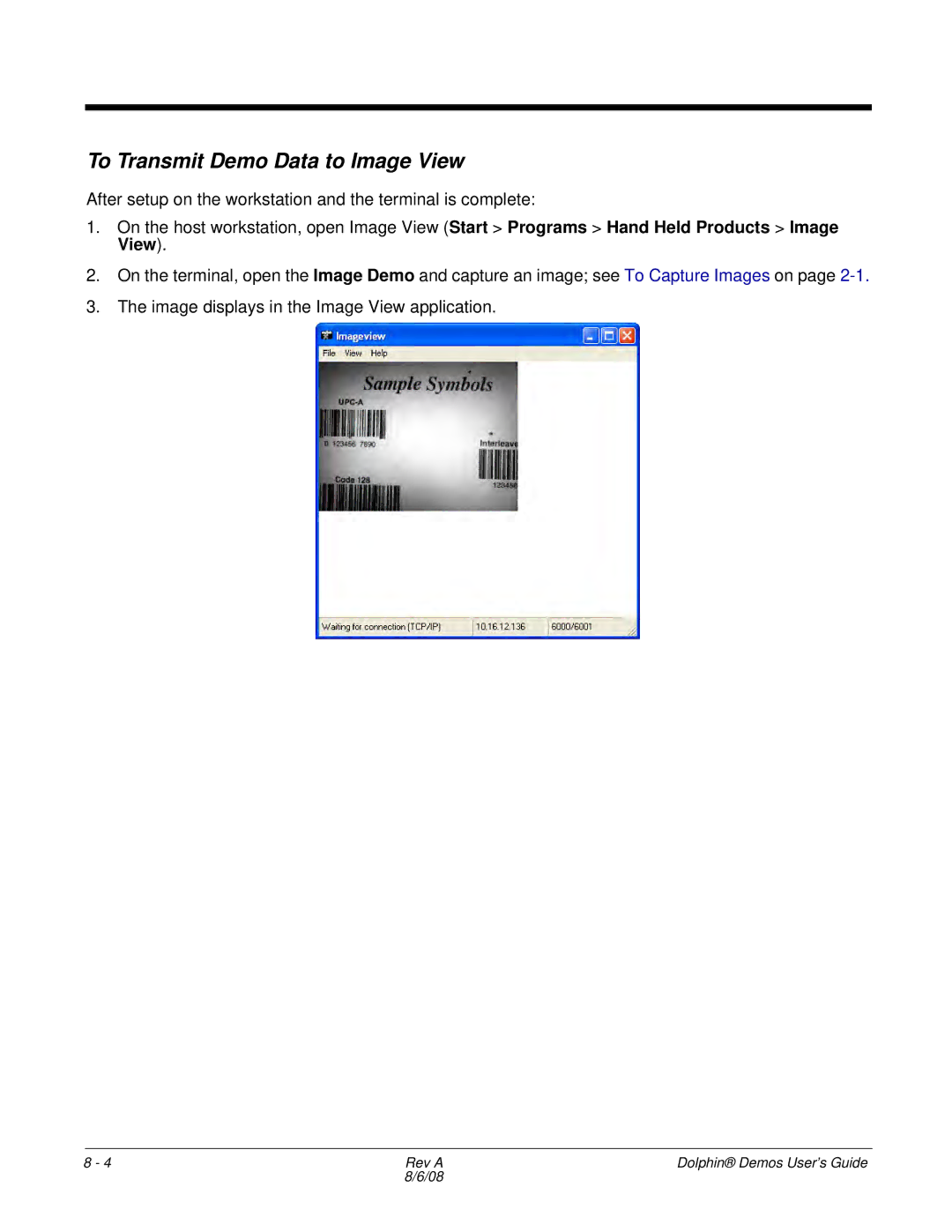To Transmit Demo Data to Image View
After setup on the workstation and the terminal is complete:
1.On the host workstation, open Image View (Start > Programs > Hand Held Products > Image View).
2.On the terminal, open the Image Demo and capture an image; see To Capture Images on page
3.The image displays in the Image View application.
8 - 4 | Rev A | Dolphin® Demos User’s Guide |
| 8/6/08 |
|