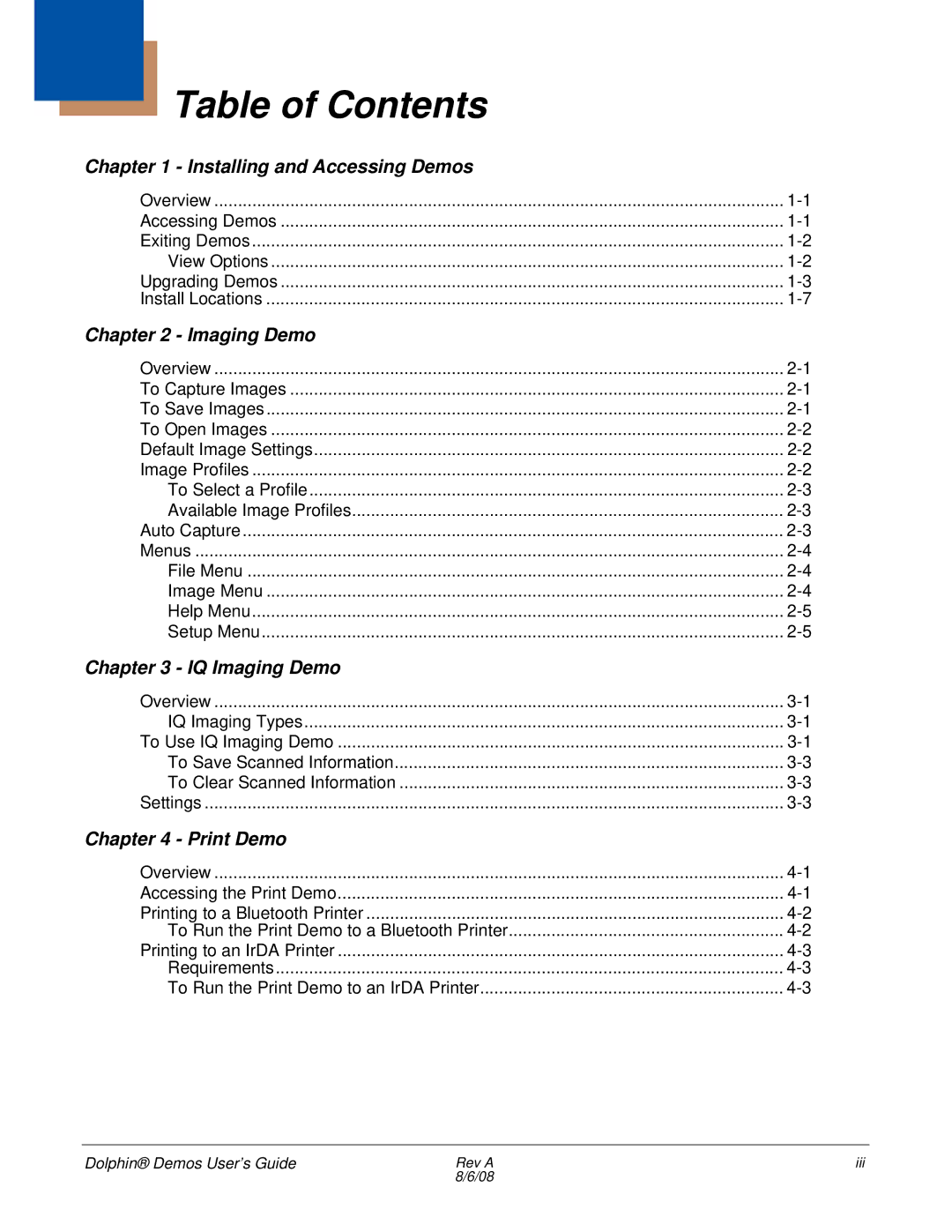Table of Contents
Chapter 1 - Installing and Accessing Demos
Overview | |
Accessing Demos | |
Exiting Demos | |
View Options | |
Upgrading Demos | |
Install Locations |
Chapter 2 - Imaging Demo
Overview | |
To Capture Images | |
To Save Images | |
To Open Images | |
Default Image Settings | |
Image Profiles | |
To Select a Profile | |
Available Image Profiles | |
Auto Capture | |
Menus | |
File Menu | |
Image Menu | |
Help Menu | |
Setup Menu |
Chapter 3 - IQ Imaging Demo
Overview | |
IQ Imaging Types | |
To Use IQ Imaging Demo | |
To Save Scanned Information | |
To Clear Scanned Information | |
Settings |
Chapter 4 - Print Demo
Overview | |
Accessing the Print Demo | |
Printing to a Bluetooth Printer | |
To Run the Print Demo to a Bluetooth Printer | |
Printing to an IrDA Printer | |
Requirements | |
To Run the Print Demo to an IrDA Printer |
Dolphin® Demos User’s Guide | Rev A | iii |
| 8/6/08 |
|