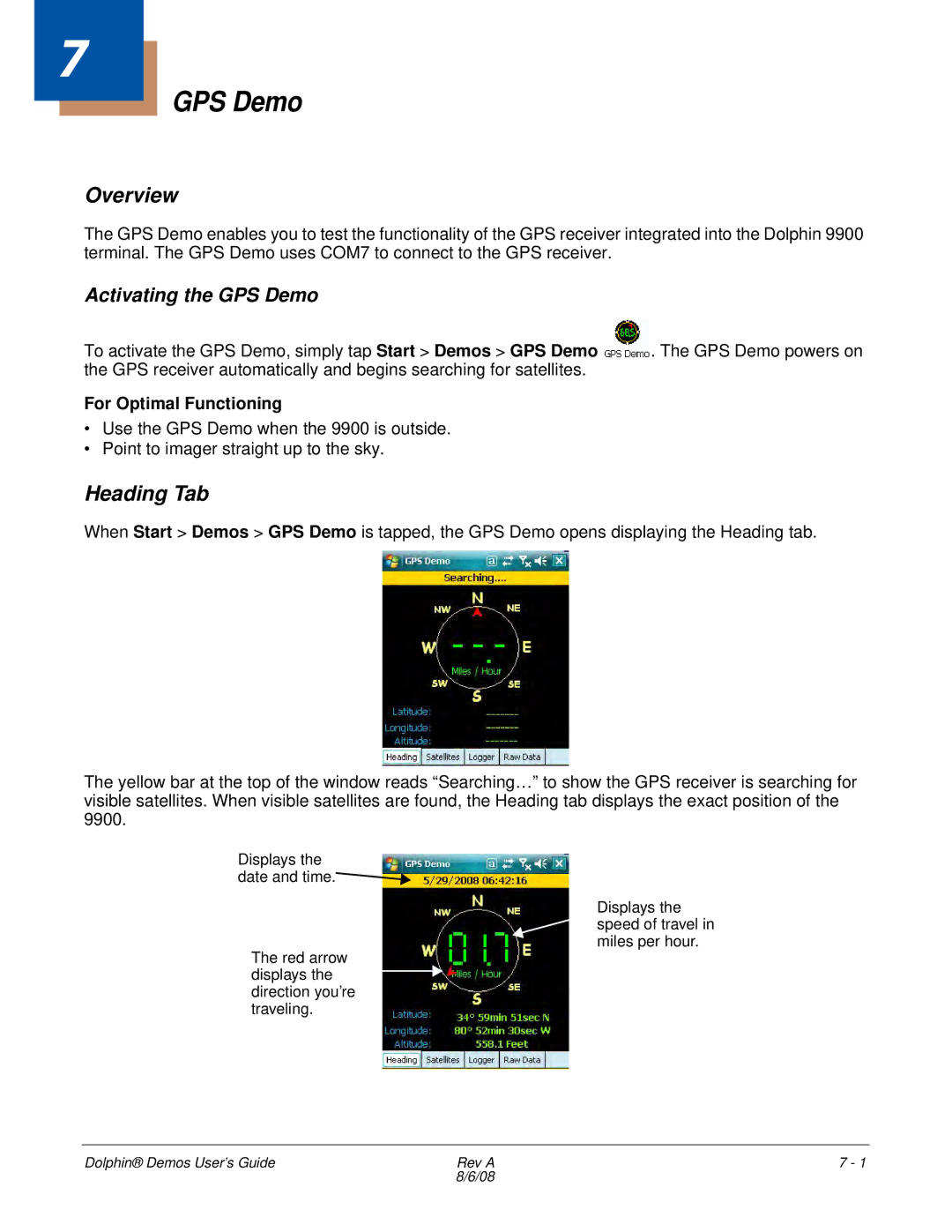7
GPS Demo
Overview
The GPS Demo enables you to test the functionality of the GPS receiver integrated into the Dolphin 9900 terminal. The GPS Demo uses COM7 to connect to the GPS receiver.
Activating the GPS Demo
To activate the GPS Demo, simply tap Start > Demos > GPS Demo ![]() . The GPS Demo powers on the GPS receiver automatically and begins searching for satellites.
. The GPS Demo powers on the GPS receiver automatically and begins searching for satellites.
For Optimal Functioning
•Use the GPS Demo when the 9900 is outside.
•Point to imager straight up to the sky.
Heading Tab
When Start > Demos > GPS Demo is tapped, the GPS Demo opens displaying the Heading tab.
The yellow bar at the top of the window reads “Searching…” to show the GPS receiver is searching for visible satellites. When visible satellites are found, the Heading tab displays the exact position of the 9900.
Displays the date and time.![]()
![]()
Displays the
speed of travel in miles per hour.
The red arrow displays the ![]()
![]() direction you’re traveling.
direction you’re traveling.
Dolphin® Demos User’s Guide | Rev A | 7 - 1 |
| 8/6/08 |
|