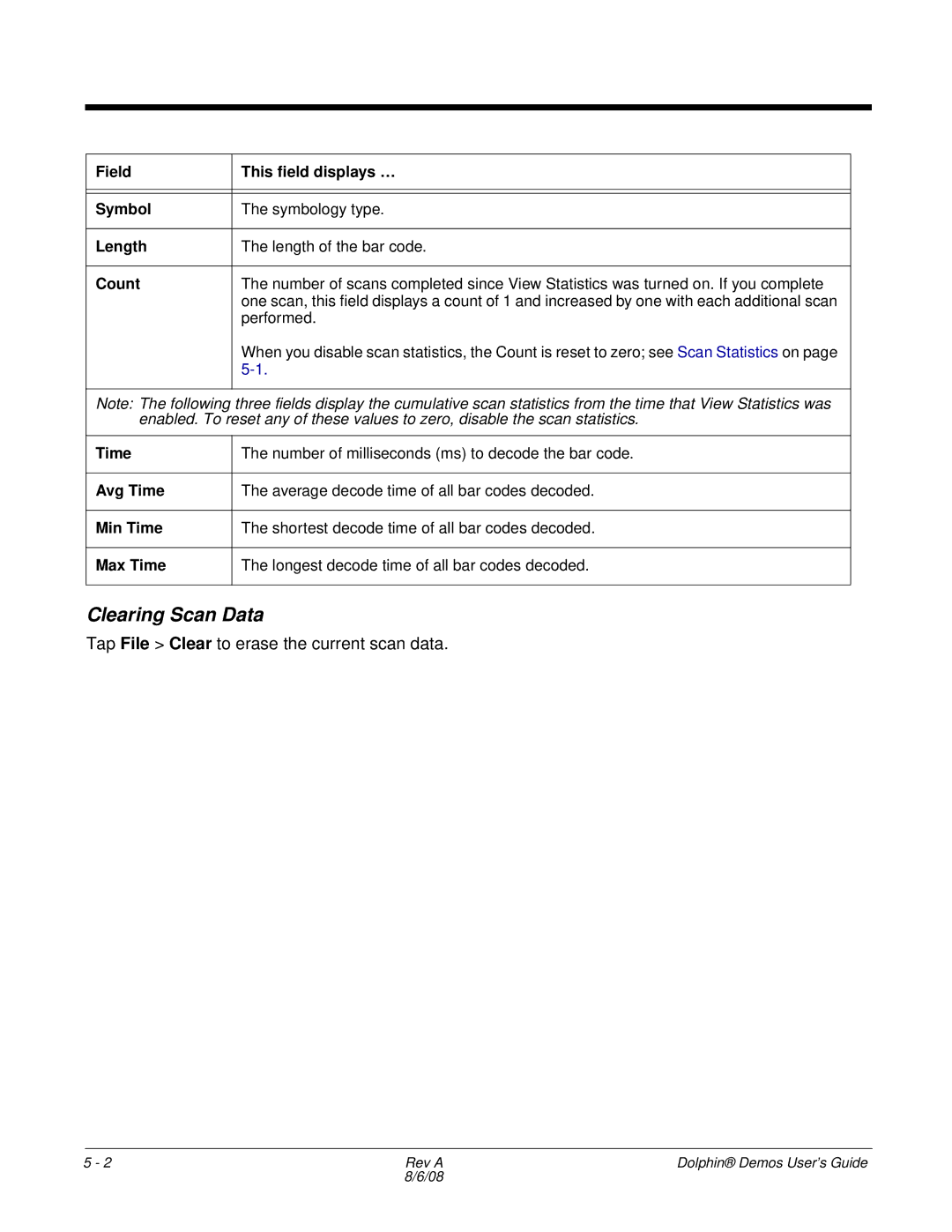Field | This field displays … |
|
|
|
|
Symbol | The symbology type. |
|
|
Length | The length of the bar code. |
|
|
Count | The number of scans completed since View Statistics was turned on. If you complete |
| one scan, this field displays a count of 1 and increased by one with each additional scan |
| performed. |
| When you disable scan statistics, the Count is reset to zero; see Scan Statistics on page |
| |
|
|
Note: The following three fields display the cumulative scan statistics from the time that View Statistics was enabled. To reset any of these values to zero, disable the scan statistics.
Time | The number of milliseconds (ms) to decode the bar code. |
|
|
Avg Time | The average decode time of all bar codes decoded. |
|
|
Min Time | The shortest decode time of all bar codes decoded. |
|
|
Max Time | The longest decode time of all bar codes decoded. |
|
|
Clearing Scan Data
Tap File > Clear to erase the current scan data.
5 - 2 | Rev A | Dolphin® Demos User’s Guide |
| 8/6/08 |
|