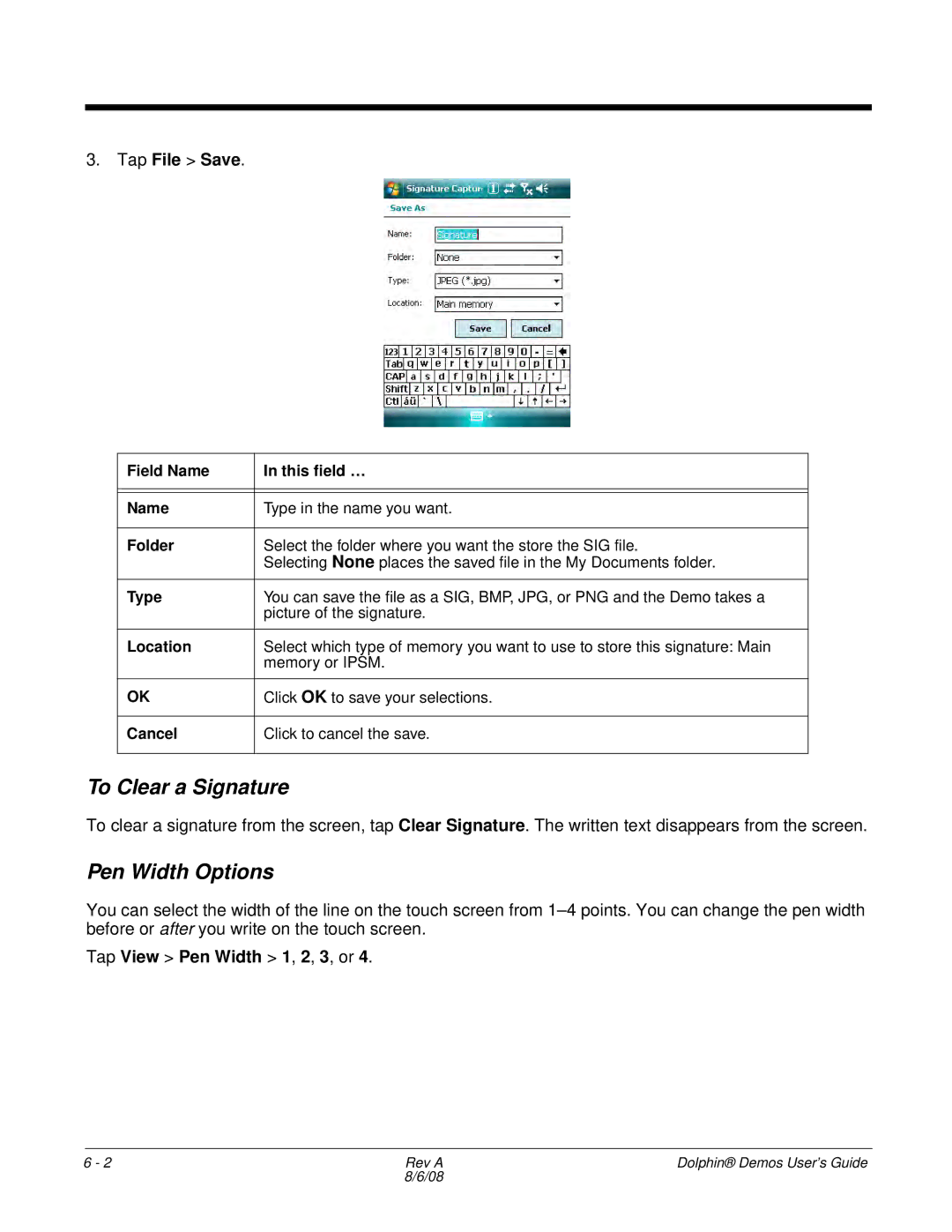3.Tap File > Save.
Field Name | In this field … |
|
|
|
|
Name | Type in the name you want. |
|
|
Folder | Select the folder where you want the store the SIG file. |
| Selecting None places the saved file in the My Documents folder. |
|
|
Type | You can save the file as a SIG, BMP, JPG, or PNG and the Demo takes a |
| picture of the signature. |
|
|
Location | Select which type of memory you want to use to store this signature: Main |
| memory or IPSM. |
|
|
OK | Click OK to save your selections. |
|
|
Cancel | Click to cancel the save. |
|
|
To Clear a Signature
To clear a signature from the screen, tap Clear Signature. The written text disappears from the screen.
Pen Width Options
You can select the width of the line on the touch screen from
Tap View > Pen Width > 1, 2, 3, or 4.
6 - 2 | Rev A | Dolphin® Demos User’s Guide |
| 8/6/08 |
|