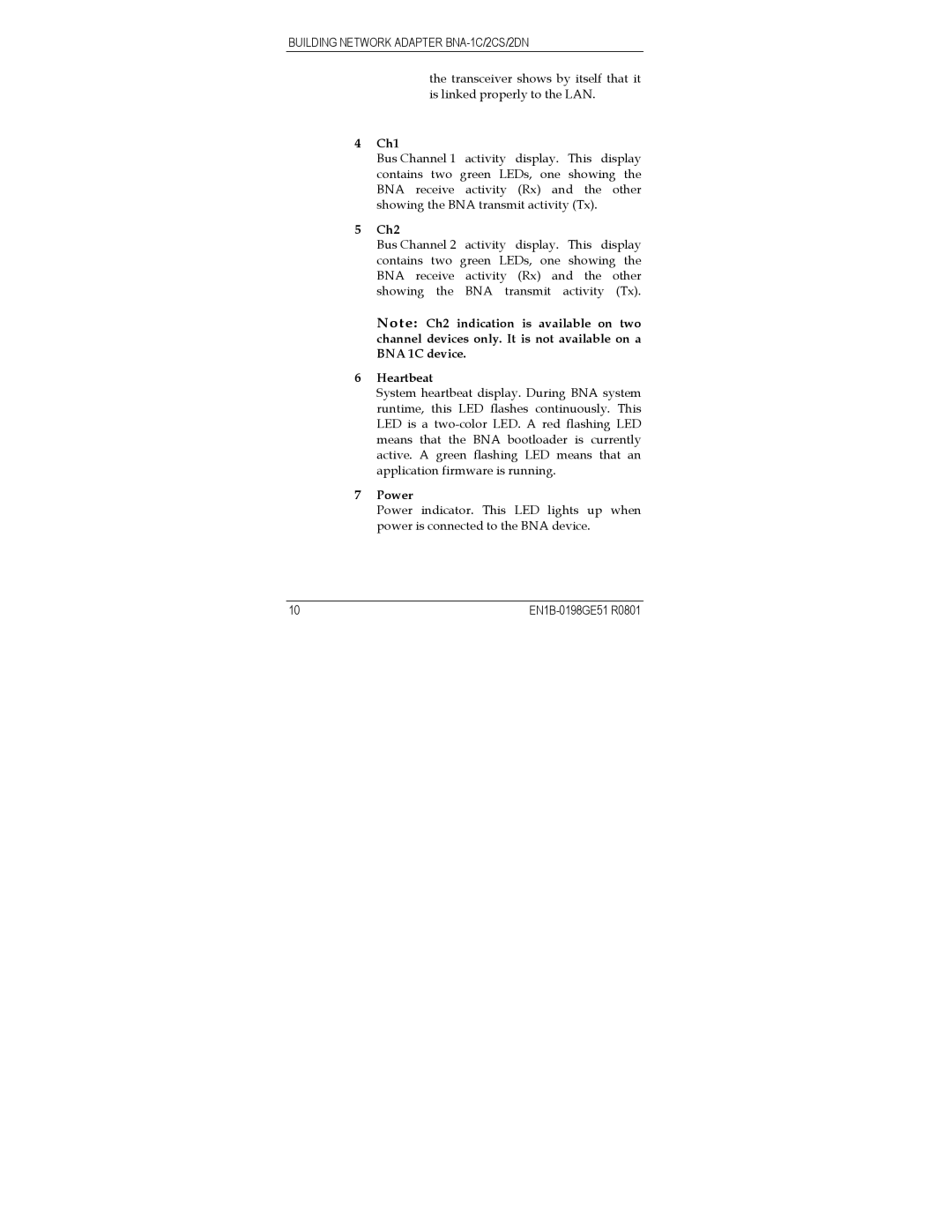BUILDING NETWORK ADAPTER BNA-1C/2CS/2DN
the transceiver shows by itself that it is linked properly to the LAN.
4Ch1
Bus Channel 1 activity display. This display contains two green LEDs, one showing the BNA receive activity (Rx) and the other showing the BNA transmit activity (Tx).
5Ch2
Bus Channel 2 activity display. This display contains two green LEDs, one showing the BNA receive activity (Rx) and the other showing the BNA transmit activity (Tx).
Note : Ch2 indication is available on two channel devices only. It is not available on a BNA 1C device.
6Heartbeat
System heartbeat display. During BNA system runtime, this LED flashes continuously. This LED is a
7Power
Power indicator. This LED lights up when power is connected to the BNA device.
10 |