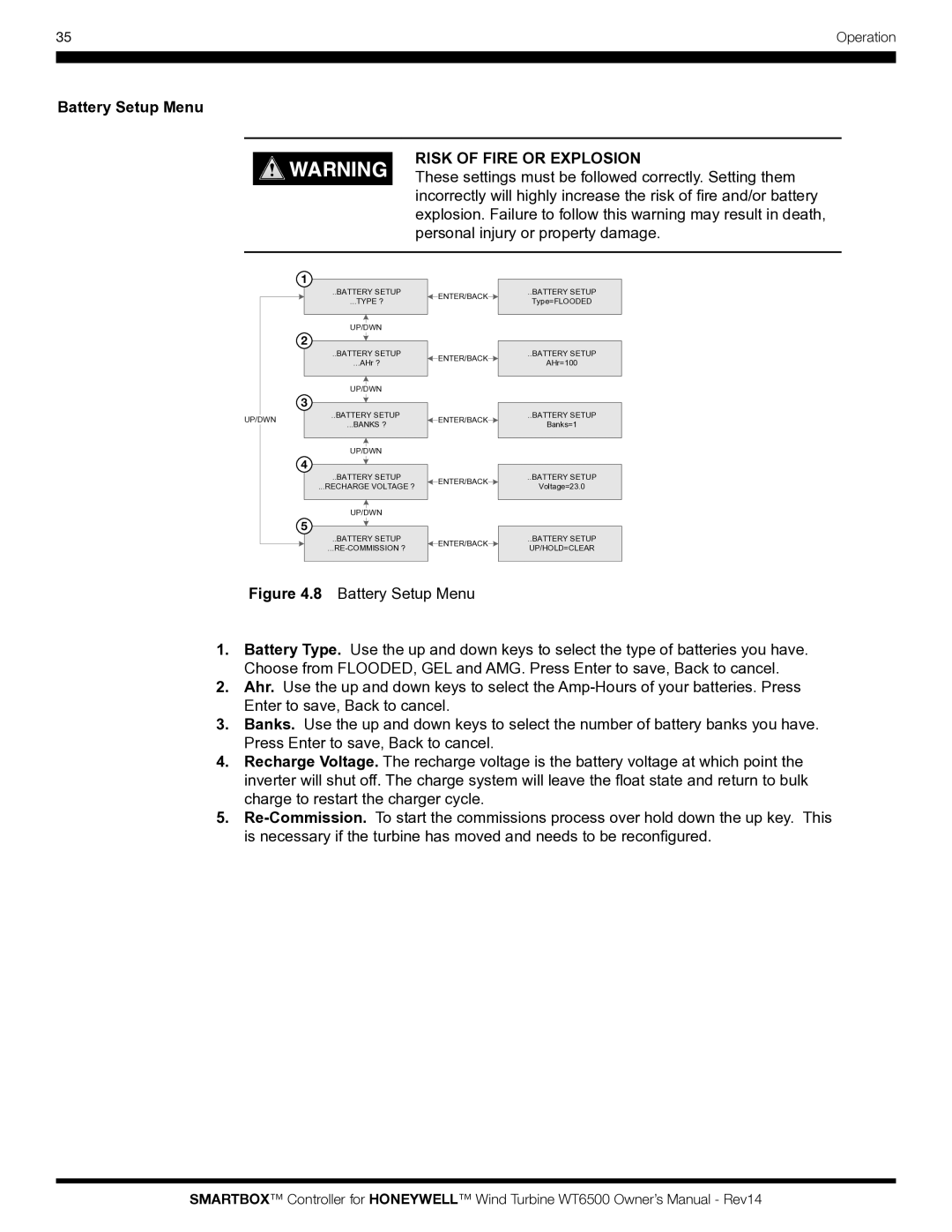35 | Operation |
|
|
|
|
Battery Setup Menu
RISK OF FIRE OR EXPLOSION
These settings must be followed correctly. Setting them incorrectly will highly increase the risk of fire and/or battery explosion. Failure to follow this warning may result in death, personal injury or property damage.
1 |
|
| |
..BATTERY SETUP | ENTER/BACK | ..BATTERY SETUP | |
...TYPE ? | Type=FLOODED | ||
|
2 |
3 |
UP/DWN
| UP/DWN |
|
|
|
|
|
|
|
|
|
|
|
|
|
|
|
|
..BATTERY SETUP |
|
|
|
|
| ..BATTERY SETUP | ||
|
| ENTER/BACK |
| |||||
| ...AHr ? |
|
|
|
| AHr=100 | ||
|
|
|
|
|
| |||
|
|
|
|
| ||||
|
|
|
|
|
|
|
|
|
|
|
|
|
|
|
|
|
|
UP/DWN |
|
|
|
|
|
| ||
|
|
|
|
|
|
|
|
|
..BATTERY SETUP |
|
|
|
|
| ..BATTERY SETUP | ||
|
| ENTER/BACK |
| |||||
...BANKS ? |
|
|
|
| Banks=1 | |||
|
|
|
|
| ||||
|
|
|
| |||||
|
|
|
|
|
|
|
|
|
UP/DWN |
|
| |
4 |
|
| |
..BATTERY SETUP | ENTER/BACK | ..BATTERY SETUP | |
...RECHARGE VOLTAGE ? | Voltage=23.0 | ||
| |||
UP/DWN |
|
| |
5 |
|
| |
..BATTERY SETUP | ENTER/BACK | ..BATTERY SETUP | |
UP/HOLD=CLEAR | |||
|
Figure 4.8 Battery Setup Menu
1.Battery Type. Use the up and down keys to select the type of batteries you have. Choose from FLOODED, GEL and AMG. Press Enter to save, Back to cancel.
2.Ahr. Use the up and down keys to select the Amp-Hours of your batteries. Press Enter to save, Back to cancel.
3.Banks. Use the up and down keys to select the number of battery banks you have. Press Enter to save, Back to cancel.
4.Recharge Voltage. The recharge voltage is the battery voltage at which point the inverter will shut off. The charge system will leave the float state and return to bulk charge to restart the charger cycle.
5.Re-Commission. To start the commissions process over hold down the up key. This is necessary if the turbine has moved and needs to be reconfigured.
SMARTBOX™ Controller for HONEYWELL™ Wind Turbine WT6500 Owner’s Manual - Rev14