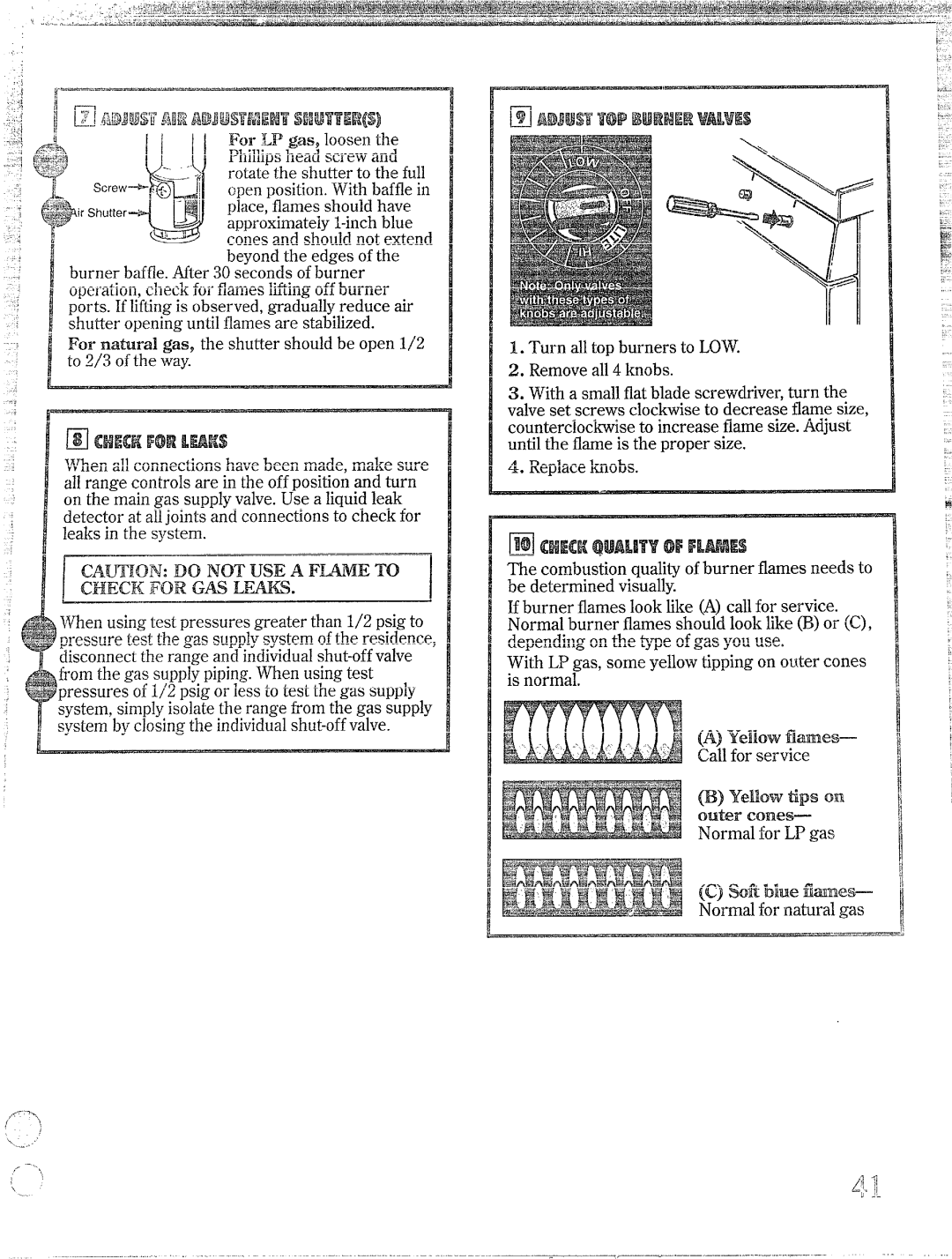RGB744GER, RGB745GER specifications
The Hotpoint RGB745GER and RGB744GER are two impressive ranges designed to elevate the cooking experience in modern kitchens. These appliances are noted for their combination of efficiency, style, and advanced cooking technologies, making them ideal for both novice cooks and seasoned chefs.One of the standout features of both the RGB745GER and RGB744GER is their robust oven capacity. With ample interior space, these ranges allow you to cook multiple dishes simultaneously, perfect for family gatherings or dinner parties. The ovens are equipped with a variety of cooking modes, including traditional baking, grilling, and fan-assisted convection. The fan-assisted mode ensures even heat distribution, resulting in perfectly cooked meals every time.
Energy efficiency is another hallmark of the Hotpoint RGB series. Designed with modern sustainability in mind, these ranges are built to minimize energy consumption without compromising cooking performance. Their A-rated energy efficiency not only helps reduce your carbon footprint but also translates to lower utility bills.
Both models feature intuitive control panels with easy-to-use knobs and digital displays, allowing for precise temperature adjustments and cooking times. Additionally, the delay start function lets you set your oven to turn on at a later time, ensuring you return home to a perfectly cooked meal.
Safety is paramount, and Hotpoint has integrated features such as an automatic shut-off function and a child lock to prevent accidental activation, ensuring peace of mind when cooking. The ovens also come with self-cleaning options, significantly reducing the hassle of maintenance.
The exterior design of the RGB745GER and RGB744GER is sleek and modern, available in a range of attractive finishes to complement any kitchen décor. The solid construction and high-quality materials underscore their durability and longevity, making them a worthwhile investment for any home.
In summary, the Hotpoint RGB745GER and RGB744GER are exceptional cooking appliances that combine practicality with advanced technology. Their generous oven capacity, energy efficiency, intuitive controls, safety features, and stylish design make these ranges stand out in any kitchen, marking them as top choices for anyone looking to enhance their culinary experience. Whether you're baking, broiling, or roasting, these ranges provide the versatility and reliability needed to create delicious meals with ease.