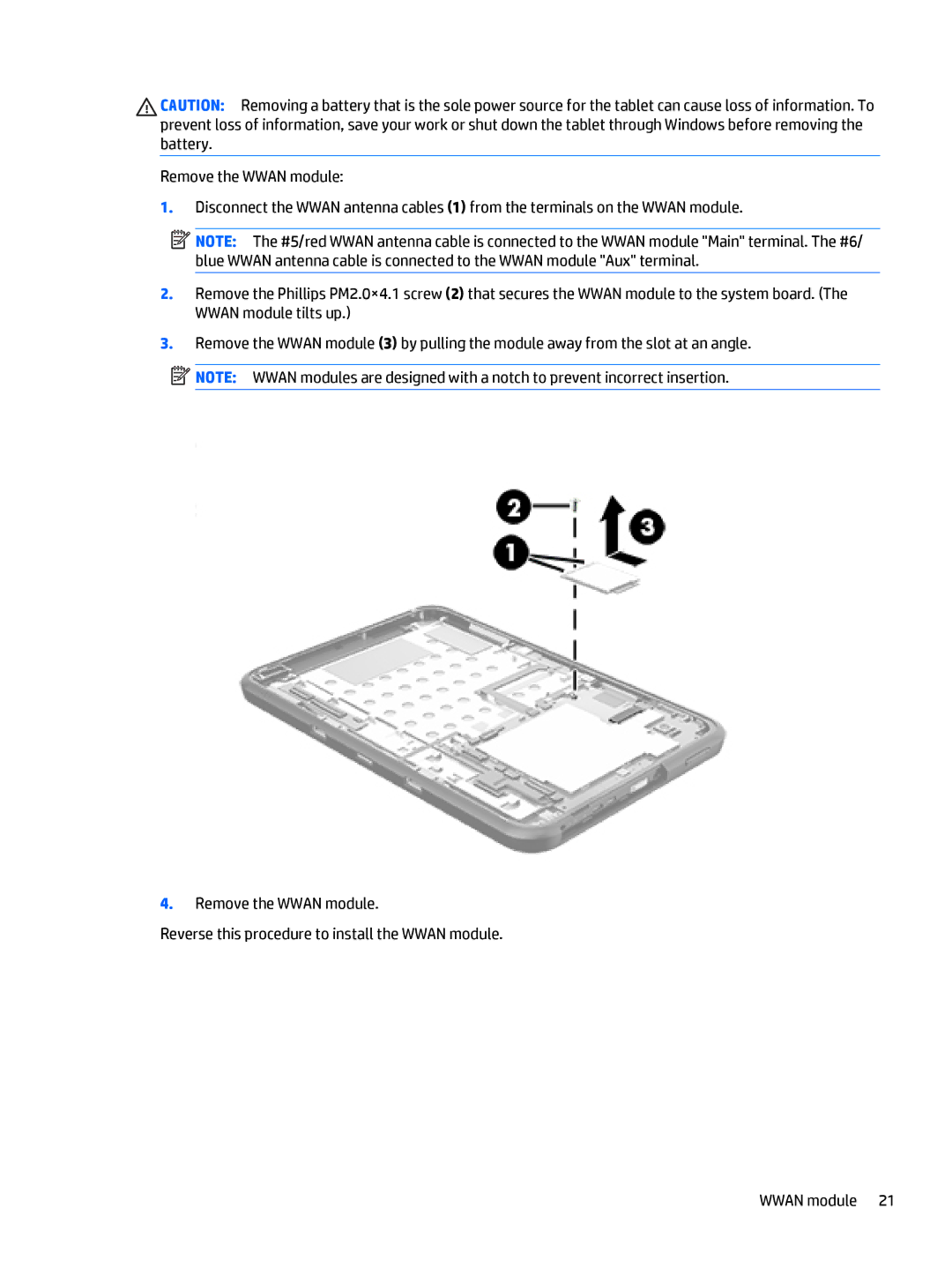![]() CAUTION: Removing a battery that is the sole power source for the tablet can cause loss of information. To prevent loss of information, save your work or shut down the tablet through Windows before removing the battery.
CAUTION: Removing a battery that is the sole power source for the tablet can cause loss of information. To prevent loss of information, save your work or shut down the tablet through Windows before removing the battery.
Remove the WWAN module:
1.Disconnect the WWAN antenna cables (1) from the terminals on the WWAN module.
![]() NOTE: The #5/red WWAN antenna cable is connected to the WWAN module "Main" terminal. The #6/ blue WWAN antenna cable is connected to the WWAN module "Aux" terminal.
NOTE: The #5/red WWAN antenna cable is connected to the WWAN module "Main" terminal. The #6/ blue WWAN antenna cable is connected to the WWAN module "Aux" terminal.
2.Remove the Phillips PM2.0×4.1 screw (2) that secures the WWAN module to the system board. (The WWAN module tilts up.)
3.Remove the WWAN module (3) by pulling the module away from the slot at an angle.
![]() NOTE: WWAN modules are designed with a notch to prevent incorrect insertion.
NOTE: WWAN modules are designed with a notch to prevent incorrect insertion.
4.Remove the WWAN module.
Reverse this procedure to install the WWAN module.
WWAN module 21