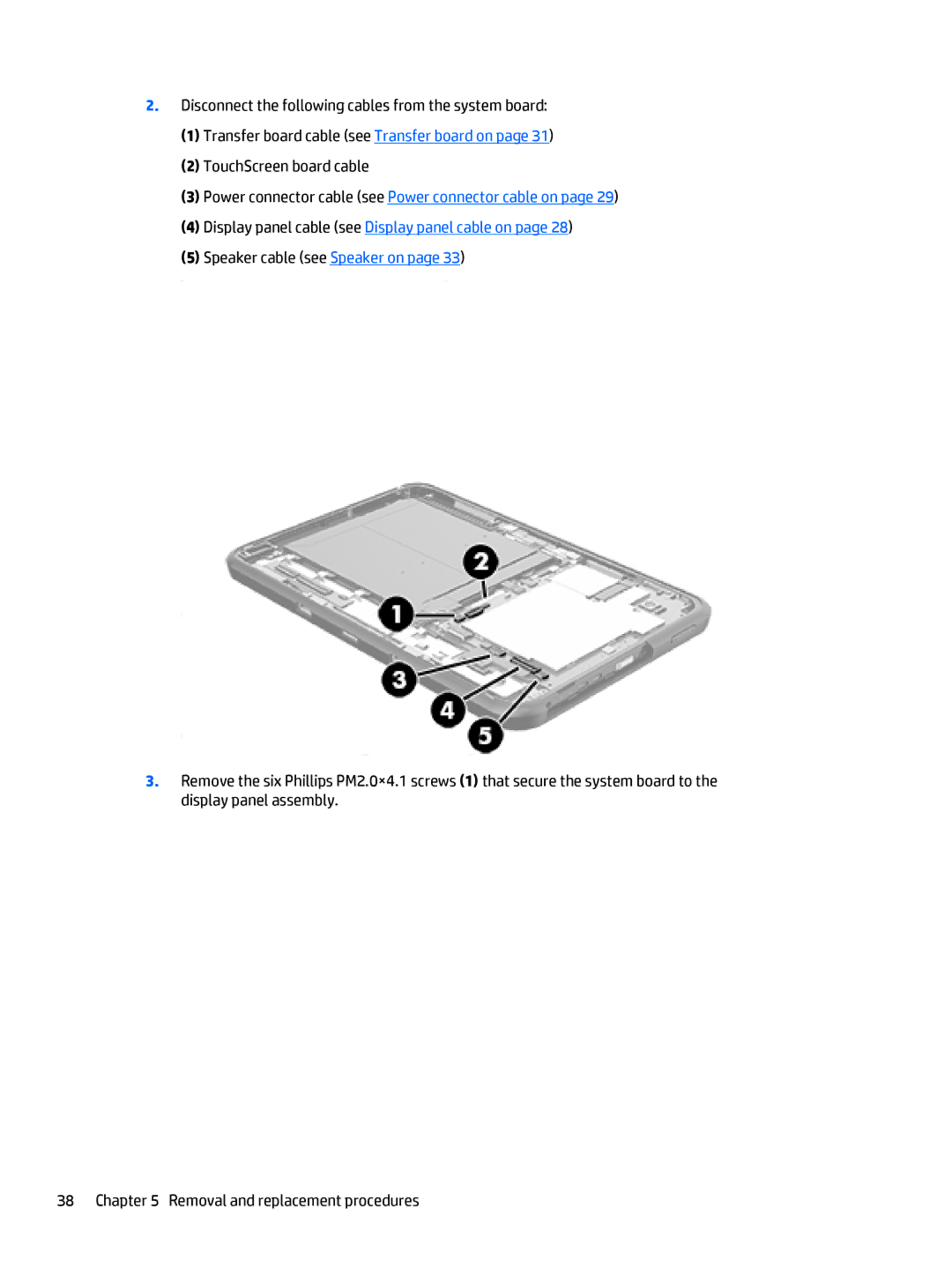2.Disconnect the following cables from the system board:
(1)Transfer board cable (see Transfer board on page 31)
(2)TouchScreen board cable
(3)Power connector cable (see Power connector cable on page 29)
(4)Display panel cable (see Display panel cable on page 28)
(5)Speaker cable (see Speaker on page 33)
3.Remove the six Phillips PM2.0×4.1 screws (1) that secure the system board to the display panel assembly.