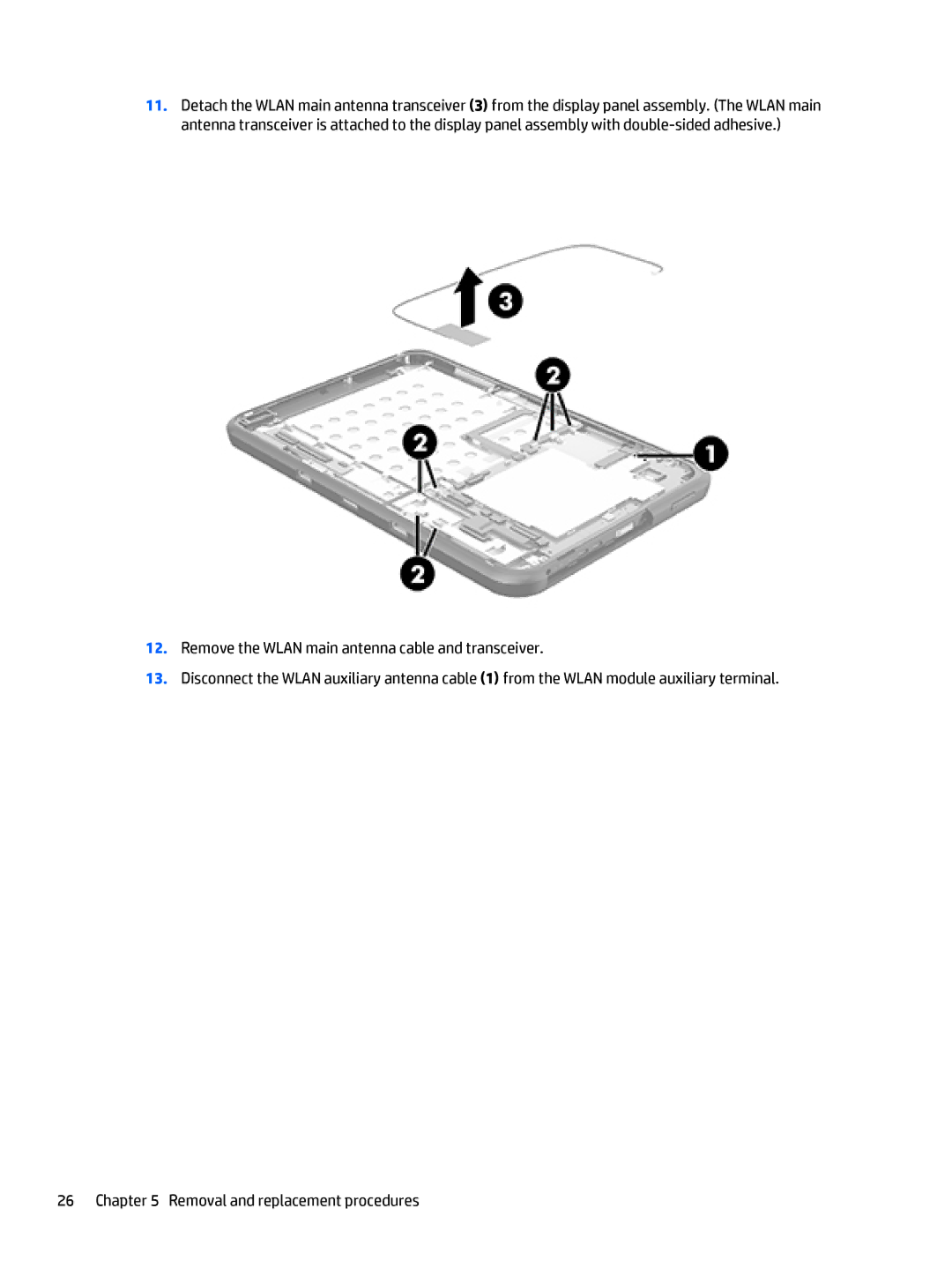11.Detach the WLAN main antenna transceiver (3) from the display panel assembly. (The WLAN main antenna transceiver is attached to the display panel assembly with
12.Remove the WLAN main antenna cable and transceiver.
13.Disconnect the WLAN auxiliary antenna cable (1) from the WLAN module auxiliary terminal.
26 Chapter 5 Removal and replacement procedures